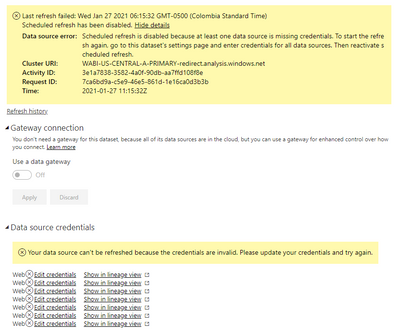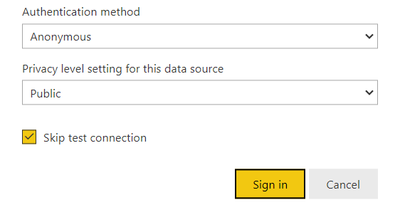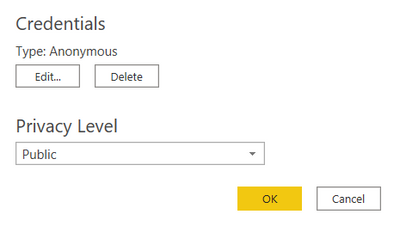- Power BI forums
- Updates
- News & Announcements
- Get Help with Power BI
- Desktop
- Service
- Report Server
- Power Query
- Mobile Apps
- Developer
- DAX Commands and Tips
- Custom Visuals Development Discussion
- Health and Life Sciences
- Power BI Spanish forums
- Translated Spanish Desktop
- Power Platform Integration - Better Together!
- Power Platform Integrations (Read-only)
- Power Platform and Dynamics 365 Integrations (Read-only)
- Training and Consulting
- Instructor Led Training
- Dashboard in a Day for Women, by Women
- Galleries
- Community Connections & How-To Videos
- COVID-19 Data Stories Gallery
- Themes Gallery
- Data Stories Gallery
- R Script Showcase
- Webinars and Video Gallery
- Quick Measures Gallery
- 2021 MSBizAppsSummit Gallery
- 2020 MSBizAppsSummit Gallery
- 2019 MSBizAppsSummit Gallery
- Events
- Ideas
- Custom Visuals Ideas
- Issues
- Issues
- Events
- Upcoming Events
- Community Blog
- Power BI Community Blog
- Custom Visuals Community Blog
- Community Support
- Community Accounts & Registration
- Using the Community
- Community Feedback
Register now to learn Fabric in free live sessions led by the best Microsoft experts. From Apr 16 to May 9, in English and Spanish.
- Power BI forums
- Forums
- Get Help with Power BI
- Service
- Troubles with automatic update of dataset
- Subscribe to RSS Feed
- Mark Topic as New
- Mark Topic as Read
- Float this Topic for Current User
- Bookmark
- Subscribe
- Printer Friendly Page
- Mark as New
- Bookmark
- Subscribe
- Mute
- Subscribe to RSS Feed
- Permalink
- Report Inappropriate Content
Troubles with automatic update of dataset
Hello folks,
I'm trying to set up the automatic update for a dataset, so the dashboard I built in Power BI desktop can be automated daily at different hours automatically.
The trouble I'm facing is when I go to online service to set this update up, in Datasets ribbon appears the following error:
Data source error: Scheduled refresh is disabled because at least one data source is missing credentials. To start the refresh again, go to this dataset's settings page and enter credentials for all data sources. Then reactivate scheduled refresh.
I think the problem is related to the fact I'm using several API with the same token of authentication for each, because in Data source error it mentions that "at least one data source is missing credentials" but honestly I don't know how to solve it. This mistake only appears in online service because when I update the information on desktop everything runs well.
I kindly appreciate any help to solve!
Solved! Go to Solution.
- Mark as New
- Bookmark
- Subscribe
- Mute
- Subscribe to RSS Feed
- Permalink
- Report Inappropriate Content
@aj1973 So my friend, I already solve it. It was a tiny thing.
In pbi online in data source credentials ribbon, hit 'Edit credentials' and in 'Skip test connection', and that's all.
With that marked you will be able to schedule updates without need to set up a gateway nor Power Automate.
Thank you very much for your kindly help.
- Mark as New
- Bookmark
- Subscribe
- Mute
- Subscribe to RSS Feed
- Permalink
- Report Inappropriate Content
- Mark as New
- Bookmark
- Subscribe
- Mute
- Subscribe to RSS Feed
- Permalink
- Report Inappropriate Content
@Anonymous
Change Privacy Level to NONE.
Publish your report
Regards
Amine Jerbi
If I answered your question, please mark this thread as accepted
and you can follow me on
My Website, LinkedIn and Facebook
- Mark as New
- Bookmark
- Subscribe
- Mute
- Subscribe to RSS Feed
- Permalink
- Report Inappropriate Content
@aj1973
I already changed the Privacy level to 'None' for all Api in Data sources as in Current file as in Global permissions in the desktop file. I saved it, I published and go to PBI online, then I selected the dataset related to the dashboard, hit on 'Scheduled refresh' and try to edit the credentials in Data source credentials, indicating None in 'Privacy level setting for this data source', but stil the problem remains. 😞
- Mark as New
- Bookmark
- Subscribe
- Mute
- Subscribe to RSS Feed
- Permalink
- Report Inappropriate Content
@Anonymous
I am suspecting one of those data sources is the cause. Did you set up the credentials for each Web in here and sign in?
Can you share with me those URLs! i want to try on my end.
Regards
Amine Jerbi
If I answered your question, please mark this thread as accepted
and you can follow me on
My Website, LinkedIn and Facebook
- Mark as New
- Bookmark
- Subscribe
- Mute
- Subscribe to RSS Feed
- Permalink
- Report Inappropriate Content
I suspect the problem is related to the way as I put the token. I mean, the way Im connecting the Api in pbi desktop is: I hit 'Get Data', then 'Blank query', and in the Advanced editor I put the following:
let
Source = Json.Document(Web.Contents("url", [Headers=[Authorization="token"]])),
in
Source
Until that moment there's no problem, because I'm able to update all the information of all api's as many times as I want without problem.
Only the token is asked in that point, in any other point is asked, not even in pbi online. In fact, I have been trying to put it in pbi online and there's no a space where I'm able to paste it. The only thing I can do in pbi online is putting Anonymous as 'Authentication method' and None as 'Privacy level setting for this data source', no more.
- Mark as New
- Bookmark
- Subscribe
- Mute
- Subscribe to RSS Feed
- Permalink
- Report Inappropriate Content
@Anonymous
I see now your issue.
Connecting Power Bi service through APIs to data sources not always successful, that's why Microsoft is offering the Gateway and/or some other Apps to Get Data.
I found this that could be close to your issue
Maybe the solution would be to use a different way of connection like the Gateway!
This video can help you too
https://www.youtube.com/watch?v=fXbJeIY2CgE
Good luck.
Regards
Amine Jerbi
If I answered your question, please mark this thread as accepted
and you can follow me on
My Website, LinkedIn and Facebook
- Mark as New
- Bookmark
- Subscribe
- Mute
- Subscribe to RSS Feed
- Permalink
- Report Inappropriate Content
Hi @aj1973
I came from trying your suggestion and stil does not work. 😞
I tried to set up the gateway on pbi online, and when I try to provide data source settings appears following error:
"We could not register this data source for any gateway instances within this cluster. Please find more details below about specific errors for each gateway instance."
Even though, I used Power Automate, it tries to update the dataset but appears this thing with credentials as following:
"It looks like scheduled refresh failed because at least one data source is missing credentials. To start the refresh again, go to this dataset's settings page and enter credentials for all data sources".
- Mark as New
- Bookmark
- Subscribe
- Mute
- Subscribe to RSS Feed
- Permalink
- Report Inappropriate Content
@Anonymous
Would you please share with me one of those Web! I would like to try on my end.
Thanks
Regards
Amine Jerbi
If I answered your question, please mark this thread as accepted
and you can follow me on
My Website, LinkedIn and Facebook
- Mark as New
- Bookmark
- Subscribe
- Mute
- Subscribe to RSS Feed
- Permalink
- Report Inappropriate Content
@aj1973 So my friend, I already solve it. It was a tiny thing.
In pbi online in data source credentials ribbon, hit 'Edit credentials' and in 'Skip test connection', and that's all.
With that marked you will be able to schedule updates without need to set up a gateway nor Power Automate.
Thank you very much for your kindly help.
- Mark as New
- Bookmark
- Subscribe
- Mute
- Subscribe to RSS Feed
- Permalink
- Report Inappropriate Content
@Anonymous
Welcome, Glad you made it.
Regards
Amine Jerbi
If I answered your question, please mark this thread as accepted
and you can follow me on
My Website, LinkedIn and Facebook
- Mark as New
- Bookmark
- Subscribe
- Mute
- Subscribe to RSS Feed
- Permalink
- Report Inappropriate Content
Hi @Anonymous
In your desktop are you connecting to the source as Ananymous?
Regards
Amine Jerbi
If I answered your question, please mark this thread as accepted
and you can follow me on
My Website, LinkedIn and Facebook
Helpful resources

Microsoft Fabric Learn Together
Covering the world! 9:00-10:30 AM Sydney, 4:00-5:30 PM CET (Paris/Berlin), 7:00-8:30 PM Mexico City

Power BI Monthly Update - April 2024
Check out the April 2024 Power BI update to learn about new features.