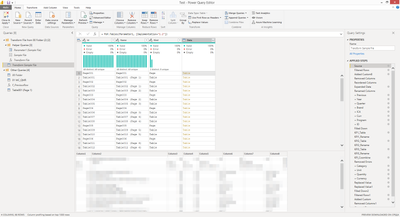- Power BI forums
- Updates
- News & Announcements
- Get Help with Power BI
- Desktop
- Service
- Report Server
- Power Query
- Mobile Apps
- Developer
- DAX Commands and Tips
- Custom Visuals Development Discussion
- Health and Life Sciences
- Power BI Spanish forums
- Translated Spanish Desktop
- Power Platform Integration - Better Together!
- Power Platform Integrations (Read-only)
- Power Platform and Dynamics 365 Integrations (Read-only)
- Training and Consulting
- Instructor Led Training
- Dashboard in a Day for Women, by Women
- Galleries
- Community Connections & How-To Videos
- COVID-19 Data Stories Gallery
- Themes Gallery
- Data Stories Gallery
- R Script Showcase
- Webinars and Video Gallery
- Quick Measures Gallery
- 2021 MSBizAppsSummit Gallery
- 2020 MSBizAppsSummit Gallery
- 2019 MSBizAppsSummit Gallery
- Events
- Ideas
- Custom Visuals Ideas
- Issues
- Issues
- Events
- Upcoming Events
- Community Blog
- Power BI Community Blog
- Custom Visuals Community Blog
- Community Support
- Community Accounts & Registration
- Using the Community
- Community Feedback
Register now to learn Fabric in free live sessions led by the best Microsoft experts. From Apr 16 to May 9, in English and Spanish.
- Power BI forums
- Forums
- Get Help with Power BI
- Service
- Re: Trouble with pdf
- Subscribe to RSS Feed
- Mark Topic as New
- Mark Topic as Read
- Float this Topic for Current User
- Bookmark
- Subscribe
- Printer Friendly Page
- Mark as New
- Bookmark
- Subscribe
- Mute
- Subscribe to RSS Feed
- Permalink
- Report Inappropriate Content
Trouble with pdf
Hi all.
I have a pdf file, but when I try to create dataflow with them, they don't show any data on pages. But when I try to use another pdf, there is ok.
Does anyone know in what may be trouble?
Solved! Go to Solution.
- Mark as New
- Bookmark
- Subscribe
- Mute
- Subscribe to RSS Feed
- Permalink
- Report Inappropriate Content
Hey @Denis_Slav ,
I found this issue which is similar'ish and they discovered the problem was the "refresh":
Solved: Data flow showing empty data - Microsoft Power BI Community
A different thread had a similar comment and added the "permissions" option:
After creating the new dataflow, please refresh the DataFlow on service to make data loaded into the entity. Then, click the "Refresh" button in "Navigator" pane. If still no data is shown, please clear permissions under "Data Source settings", and establish the connection to dataflow again.
And, i discovered this article that seem to talk about the refresh option again in the dataflow:
Troubleshooting dataflow issue - get data from dataflow | Microsoft Docs
Let us know if that resolved the issue!
Did I answer your question? Mark my post as a solution!
Proud to be a Datanaut!
Private message me for consulting or training needs.
- Mark as New
- Bookmark
- Subscribe
- Mute
- Subscribe to RSS Feed
- Permalink
- Report Inappropriate Content
Hi @Denis_Slav ,
Is there any error message that you see or does it "work" but just have nothing in the data? If there is no error at all and it is just "blank" you may need to go through all of the steps to make sure that you are not using an old id (as in, you have modified the dataflow and some point and it is pointing to only one specific pdf or location). Also, as a test, perhaps make a "mini" dataflow that only goes out and gets that PDF file and brings it back and see if that works - that would help with troubleshooting where exactly the problem lands.
Did I answer your question? Mark my post as a solution!
Proud to be a Datanaut!
Private message me for consulting or training needs.
- Mark as New
- Bookmark
- Subscribe
- Mute
- Subscribe to RSS Feed
- Permalink
- Report Inappropriate Content
Hi @collinq,
Yes, it's just empty. I see list of pages with empty content of them. But when I use the same code on Desktop - evrything is ok.
Desktop:
Dataflow: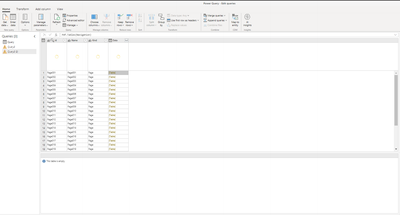
- Mark as New
- Bookmark
- Subscribe
- Mute
- Subscribe to RSS Feed
- Permalink
- Report Inappropriate Content
Hey @Denis_Slav ,
I found this issue which is similar'ish and they discovered the problem was the "refresh":
Solved: Data flow showing empty data - Microsoft Power BI Community
A different thread had a similar comment and added the "permissions" option:
After creating the new dataflow, please refresh the DataFlow on service to make data loaded into the entity. Then, click the "Refresh" button in "Navigator" pane. If still no data is shown, please clear permissions under "Data Source settings", and establish the connection to dataflow again.
And, i discovered this article that seem to talk about the refresh option again in the dataflow:
Troubleshooting dataflow issue - get data from dataflow | Microsoft Docs
Let us know if that resolved the issue!
Did I answer your question? Mark my post as a solution!
Proud to be a Datanaut!
Private message me for consulting or training needs.
Helpful resources

Microsoft Fabric Learn Together
Covering the world! 9:00-10:30 AM Sydney, 4:00-5:30 PM CET (Paris/Berlin), 7:00-8:30 PM Mexico City

Power BI Monthly Update - April 2024
Check out the April 2024 Power BI update to learn about new features.