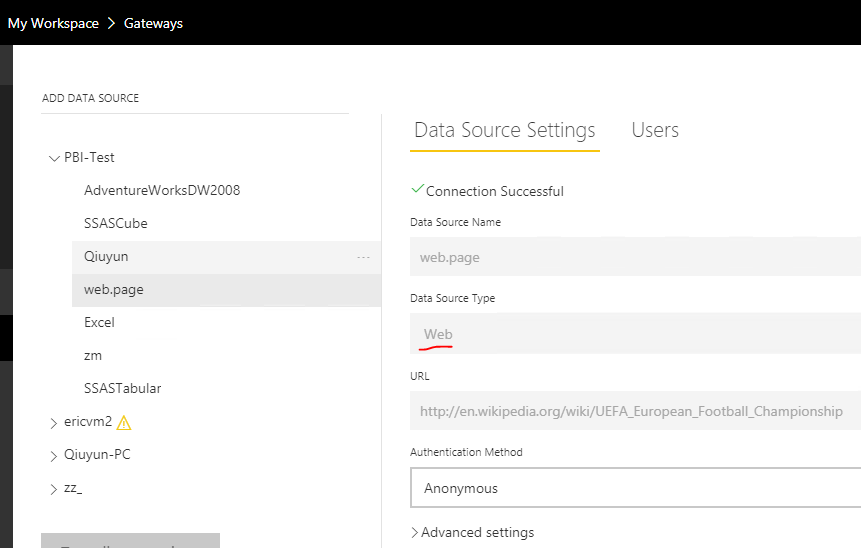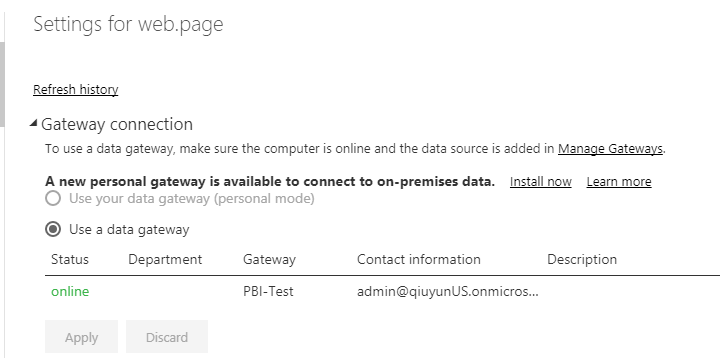- Power BI forums
- Updates
- News & Announcements
- Get Help with Power BI
- Desktop
- Service
- Report Server
- Power Query
- Mobile Apps
- Developer
- DAX Commands and Tips
- Custom Visuals Development Discussion
- Health and Life Sciences
- Power BI Spanish forums
- Translated Spanish Desktop
- Power Platform Integration - Better Together!
- Power Platform Integrations (Read-only)
- Power Platform and Dynamics 365 Integrations (Read-only)
- Training and Consulting
- Instructor Led Training
- Dashboard in a Day for Women, by Women
- Galleries
- Community Connections & How-To Videos
- COVID-19 Data Stories Gallery
- Themes Gallery
- Data Stories Gallery
- R Script Showcase
- Webinars and Video Gallery
- Quick Measures Gallery
- 2021 MSBizAppsSummit Gallery
- 2020 MSBizAppsSummit Gallery
- 2019 MSBizAppsSummit Gallery
- Events
- Ideas
- Custom Visuals Ideas
- Issues
- Issues
- Events
- Upcoming Events
- Community Blog
- Power BI Community Blog
- Custom Visuals Community Blog
- Community Support
- Community Accounts & Registration
- Using the Community
- Community Feedback
Register now to learn Fabric in free live sessions led by the best Microsoft experts. From Apr 16 to May 9, in English and Spanish.
- Power BI forums
- Forums
- Get Help with Power BI
- Service
- Re: Trouble avoiding gateway installations for sch...
- Subscribe to RSS Feed
- Mark Topic as New
- Mark Topic as Read
- Float this Topic for Current User
- Bookmark
- Subscribe
- Printer Friendly Page
- Mark as New
- Bookmark
- Subscribe
- Mute
- Subscribe to RSS Feed
- Permalink
- Report Inappropriate Content
Trouble avoiding gateway installations for scheduled refreshes
Hey community, I'm having some trouble configuring my datasets to use the Gateway connection = Connect directly setting.
My requirements specify I need to avoid using a gateway unless the dependency is definitely required. I'm using Get Data > Web to retrieve my data from public websites using anonymous authentication.
My report has been refreshing for some time as expected using the following connection:
let
Source = Xml.Tables(Web.Contents("http://www.astrology.com/us/offsite/rss/daily-horoscope.aspx")),Today I added a new dataset, again using Get Data > Web to retrieve my data. After publishing my changes, I am unable to refresh the dataset from the web service, I receive an error stating that a gateway is required. This is the new connection, it's syntax is similar but not identical:
let
Source = Web.Page(Web.Contents("http://www.rssweather.com/wx/us/wa/cottage%20lake/wx.php")),I removed the new dataset and republished, refresh works again as expected. Scratching my head, I created 2 simple repro .pbix files to demonstrate the problem. Here is a look at the dataset settings pages for both:
Have any of you overcome problems like these and willing to offer suggested approaches to avoid the gateway?
Anyone have a point to the features / limitations of Dataset.Settings.Gateway connection = Connect directly?
Solved! Go to Solution.
- Mark as New
- Bookmark
- Subscribe
- Mute
- Subscribe to RSS Feed
- Permalink
- Report Inappropriate Content
Hi @mow700,
You can see Note from here:
If you are using the Web.Page function, you do need a gateway if you have republished the dataset or your report after November 18th, 2016.
In your scenario, you need to install the on-premise data gateway then add web data source use the same web URL as you specified in Power BI desktop.
Or you can install the on-premise data gateway personal mode. Let the dataset use this kind of gateway.
Best Regards,
Qiuyun Yu
If this post helps, then please consider Accept it as the solution to help the other members find it more quickly.
- Mark as New
- Bookmark
- Subscribe
- Mute
- Subscribe to RSS Feed
- Permalink
- Report Inappropriate Content
Hey community, I'm having some trouble configuring my datasets to use the Gateway connection = Connect directly setting.
My requirements specify I need to avoid using a gateway unless the dependency is definitely required. I'm using Get Data > Web to retrieve my data from public websites using anonymous authentication.
My report has been refreshing for some time as expected using the following connection:
let
Source = Xml.Tables(Web.Contents("http://www.astrology.com/us/offsite/rss/daily-horoscope.aspx")),Today I added a new dataset, again using Get Data > Web to retrieve my data. After publishing my changes, I am unable to refresh the dataset from the web service, I receive an error stating that a gateway is required. This is the new connection, it's syntax is similar but not identical:
let
Source = Web.Page(Web.Contents("http://www.rssweather.com/wx/us/wa/cottage%20lake/wx.php")),I removed the new dataset and republished, refresh works again as expected. Scratching my head, I created 2 simple repro .pbix files to demonstrate the problem. Here is a look at the dataset settings pages for both:
Have any of you overcome problems like these and willing to offer suggested approaches to avoid the gateway?
Anyone have a point to the features / limitations of Dataset.Settings.Gateway connection = Connect directly?
- Mark as New
- Bookmark
- Subscribe
- Mute
- Subscribe to RSS Feed
- Permalink
- Report Inappropriate Content
Hi @mow700,
You can see Note from here:
If you are using the Web.Page function, you do need a gateway if you have republished the dataset or your report after November 18th, 2016.
In your scenario, you need to install the on-premise data gateway then add web data source use the same web URL as you specified in Power BI desktop.
Or you can install the on-premise data gateway personal mode. Let the dataset use this kind of gateway.
Best Regards,
Qiuyun Yu
If this post helps, then please consider Accept it as the solution to help the other members find it more quickly.
Helpful resources

Microsoft Fabric Learn Together
Covering the world! 9:00-10:30 AM Sydney, 4:00-5:30 PM CET (Paris/Berlin), 7:00-8:30 PM Mexico City

Power BI Monthly Update - April 2024
Check out the April 2024 Power BI update to learn about new features.