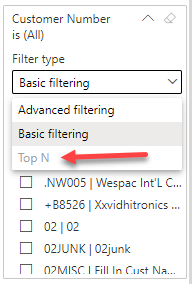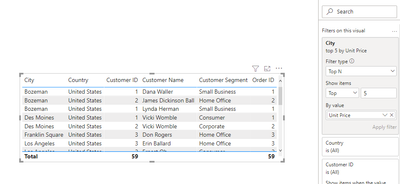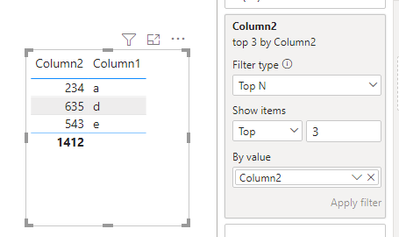- Power BI forums
- Updates
- News & Announcements
- Get Help with Power BI
- Desktop
- Service
- Report Server
- Power Query
- Mobile Apps
- Developer
- DAX Commands and Tips
- Custom Visuals Development Discussion
- Health and Life Sciences
- Power BI Spanish forums
- Translated Spanish Desktop
- Power Platform Integration - Better Together!
- Power Platform Integrations (Read-only)
- Power Platform and Dynamics 365 Integrations (Read-only)
- Training and Consulting
- Instructor Led Training
- Dashboard in a Day for Women, by Women
- Galleries
- Community Connections & How-To Videos
- COVID-19 Data Stories Gallery
- Themes Gallery
- Data Stories Gallery
- R Script Showcase
- Webinars and Video Gallery
- Quick Measures Gallery
- 2021 MSBizAppsSummit Gallery
- 2020 MSBizAppsSummit Gallery
- 2019 MSBizAppsSummit Gallery
- Events
- Ideas
- Custom Visuals Ideas
- Issues
- Issues
- Events
- Upcoming Events
- Community Blog
- Power BI Community Blog
- Custom Visuals Community Blog
- Community Support
- Community Accounts & Registration
- Using the Community
- Community Feedback
Register now to learn Fabric in free live sessions led by the best Microsoft experts. From Apr 16 to May 9, in English and Spanish.
- Power BI forums
- Forums
- Get Help with Power BI
- Service
- Top N filter greyed out on service after publishin...
- Subscribe to RSS Feed
- Mark Topic as New
- Mark Topic as Read
- Float this Topic for Current User
- Bookmark
- Subscribe
- Printer Friendly Page
- Mark as New
- Bookmark
- Subscribe
- Mute
- Subscribe to RSS Feed
- Permalink
- Report Inappropriate Content
Top N filter greyed out on service after publishing report
My report is a direct connect to a Analysis Services Cube. When I view a report on the service and go to use the Top N filter it is greyed out and unavailable (illustrated below). Furthermore, on the desktop, if I choose Top N and supply the 'by value' measure before publishing, the Top N filter looks as it should on the service. The report is filtered by the Top N selection. However if I choose to switch to Basic or Advanced filtering, the Top N filter becomes greyed out again. I can't go back to using the Top N filter.
I can reset the report to default which brings back the original Top N selection but that is not ideal. This would mean for the Top N filter to be available to any/all reports I would need to publish ALL reports with it selected. This is not a viable solution.
I need the user to be able to switch back and forth as needed.
Also there is no way for the user to change the 'by value' measure. Is this correct?
Thanks in advance for any insight on this behavior,
Terry
Solved! Go to Solution.
- Mark as New
- Bookmark
- Subscribe
- Mute
- Subscribe to RSS Feed
- Permalink
- Report Inappropriate Content
This is working as designed ( not necessarily as desired ) . Report users cannot add or modify a TopN filter in the service. Vote for the idea.
- Mark as New
- Bookmark
- Subscribe
- Mute
- Subscribe to RSS Feed
- Permalink
- Report Inappropriate Content
Hi @v-henryk-mstf / @PBICommunity ,
I am facing a similar situation where the Top N filter is working as expected in the Desktop version but after publishing it to Service, the Top N is greyed out. I am attaching screenshots for better understanding.
Is it working as designed? Should the filters not be retained as it is even after being published?
Pic1: This is a screenshot of the Desktop version where the Top N filter is working as desired and showing the visual correctly. Right after saving this I am publishing it to the Service version.

--------------------------------------------------
Pic2:This is the view of the filter in Service version after publishing the report where the Top N filter is Greyed out. It was working as usual in the Desktop version, nothing was changed after publishing. I am not able to select the Top N to just see the top customers as my table has >26k rows which is not needed in the visual. I just need the Top 100 or 1000, which ever supports.

-----------------------------------------
Requesting for assistance from @lbendlin or any Community member.
Regards,
Sahil
- Mark as New
- Bookmark
- Subscribe
- Mute
- Subscribe to RSS Feed
- Permalink
- Report Inappropriate Content
Vote for the idea.
- Mark as New
- Bookmark
- Subscribe
- Mute
- Subscribe to RSS Feed
- Permalink
- Report Inappropriate Content
Thanks Henry,
I have a couple questions. After publishing your test with the Top N set. On the service could you use the drop down to change the filter to basic and/or advanced then back to Top N? Top N was not greyed out? Also, if you published the report without a default setting on the filter, on the service, was the Top N available? Not greyed out? Thanks, Terry.
- Mark as New
- Bookmark
- Subscribe
- Mute
- Subscribe to RSS Feed
- Permalink
- Report Inappropriate Content
This is working as designed ( not necessarily as desired ) . Report users cannot add or modify a TopN filter in the service. Vote for the idea.
- Mark as New
- Bookmark
- Subscribe
- Mute
- Subscribe to RSS Feed
- Permalink
- Report Inappropriate Content
Hi @tlovley ,
According to my test, when the filter in the powerbi desktop is set to Top N and then published to the service, adding the Top N filter again will prompt the prompt as shown below. Under other conditions, Top N can be used normally.
Looking forward to your feedback.
Best Regards,
Henry
If this post helps, then please consider Accept it as the solution to help the other members find it more quickly.
- Mark as New
- Bookmark
- Subscribe
- Mute
- Subscribe to RSS Feed
- Permalink
- Report Inappropriate Content
Hello Henry, thanks for replying.
It looks like the screen shot in your reply was taken while using the desktop. I can use the Top N in the desktop. It's after publishing the report and viewing it on the service where the problem is. If there is no default filter set on the dimension your only choices are advanced and basic. The Top N filter is greyed out as in my original screen shot. If the report is published with the Top N set then looking at it in the service the Top N will look as it should until it's changed to basic or advanced. Then Top N becomes greyed out again. No way to change back to Top N without refreshing the report. Does that make sense? Thanks again, Terry.
- Mark as New
- Bookmark
- Subscribe
- Mute
- Subscribe to RSS Feed
- Permalink
- Report Inappropriate Content
Hi @tlovley ,
Based on your description, I can't reproduce your problem at the moment. top N filter always works properly.
Can you provide more screenshots and relevant data for me to do further testing for you? Looking forward to your reply.
Best Regards,
Henry
Helpful resources

Microsoft Fabric Learn Together
Covering the world! 9:00-10:30 AM Sydney, 4:00-5:30 PM CET (Paris/Berlin), 7:00-8:30 PM Mexico City

Power BI Monthly Update - April 2024
Check out the April 2024 Power BI update to learn about new features.