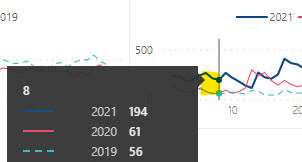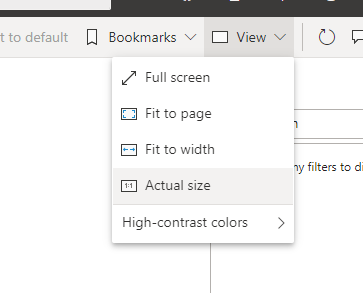- Power BI forums
- Updates
- News & Announcements
- Get Help with Power BI
- Desktop
- Service
- Report Server
- Power Query
- Mobile Apps
- Developer
- DAX Commands and Tips
- Custom Visuals Development Discussion
- Health and Life Sciences
- Power BI Spanish forums
- Translated Spanish Desktop
- Power Platform Integration - Better Together!
- Power Platform Integrations (Read-only)
- Power Platform and Dynamics 365 Integrations (Read-only)
- Training and Consulting
- Instructor Led Training
- Dashboard in a Day for Women, by Women
- Galleries
- Community Connections & How-To Videos
- COVID-19 Data Stories Gallery
- Themes Gallery
- Data Stories Gallery
- R Script Showcase
- Webinars and Video Gallery
- Quick Measures Gallery
- 2021 MSBizAppsSummit Gallery
- 2020 MSBizAppsSummit Gallery
- 2019 MSBizAppsSummit Gallery
- Events
- Ideas
- Custom Visuals Ideas
- Issues
- Issues
- Events
- Upcoming Events
- Community Blog
- Power BI Community Blog
- Custom Visuals Community Blog
- Community Support
- Community Accounts & Registration
- Using the Community
- Community Feedback
Register now to learn Fabric in free live sessions led by the best Microsoft experts. From Apr 16 to May 9, in English and Spanish.
- Power BI forums
- Forums
- Get Help with Power BI
- Service
- Re: Tooltip running behind mouse cursor
- Subscribe to RSS Feed
- Mark Topic as New
- Mark Topic as Read
- Float this Topic for Current User
- Bookmark
- Subscribe
- Printer Friendly Page
- Mark as New
- Bookmark
- Subscribe
- Mute
- Subscribe to RSS Feed
- Permalink
- Report Inappropriate Content
Tooltip running behind mouse cursor
Hi,
I'm seeing that in Service my tooltip is running behing my cursor (really far away) , but in desktop is showing right where my cursor is. Anyone has any idea on how to fix this?
Service (look at how tooltip's arrow is poiting a blank position, that's my cursor)
Desktop (tooltip arrow is facing the actual point in the chart)
Solved! Go to Solution.
- Mark as New
- Bookmark
- Subscribe
- Mute
- Subscribe to RSS Feed
- Permalink
- Report Inappropriate Content
Hi @BTDCR ,
This appears to be a bug in the newly released Chrome 93 and Edge 93. PG Teams are still investigating this issue.
(Currently known ICM260146466; ICM260227233)
As a workaround:
1.Please try to change the page to Actual size to see if it helps you.
2.Using any browser zoom other than 100% will make the browser start working again. 90% or 110% zoom will work fine.
You can use "+" or "-" to zoom the browser by one unit.
Hope it helps,
Community Support Team _ Caitlyn Yan
If this post helps then please consider Accept it as the solution to help the other members find it more quickly.
- Mark as New
- Bookmark
- Subscribe
- Mute
- Subscribe to RSS Feed
- Permalink
- Report Inappropriate Content
Hi all,
I also experience this problem. Is there an update on when to expect a fix?
Thanks
- Mark as New
- Bookmark
- Subscribe
- Mute
- Subscribe to RSS Feed
- Permalink
- Report Inappropriate Content
- Mark as New
- Bookmark
- Subscribe
- Mute
- Subscribe to RSS Feed
- Permalink
- Report Inappropriate Content
Hi @BTDCR ,
This appears to be a bug in the newly released Chrome 93 and Edge 93. PG Teams are still investigating this issue.
(Currently known ICM260146466; ICM260227233)
As a workaround:
1.Please try to change the page to Actual size to see if it helps you.
2.Using any browser zoom other than 100% will make the browser start working again. 90% or 110% zoom will work fine.
You can use "+" or "-" to zoom the browser by one unit.
Hope it helps,
Community Support Team _ Caitlyn Yan
If this post helps then please consider Accept it as the solution to help the other members find it more quickly.
- Mark as New
- Bookmark
- Subscribe
- Mute
- Subscribe to RSS Feed
- Permalink
- Report Inappropriate Content
Thanks for the update.
- Mark as New
- Bookmark
- Subscribe
- Mute
- Subscribe to RSS Feed
- Permalink
- Report Inappropriate Content
This issue started popping up for me too just last week where for many of the line graphs the tooltip now trails far behind the cursor. As such, I'm not even able to hover over all the data points with the tool tip as I run out of space on screen.
As with the other user, I only experience this issue in the online service and not on the desktop platform.
Update#
I'm experiencing this issue in both Chrome/Edge, but not when accesing PBI in Teams.
- Mark as New
- Bookmark
- Subscribe
- Mute
- Subscribe to RSS Feed
- Permalink
- Report Inappropriate Content
I also noticed it recently (last week-this week), as the dashboard was developed around 2 months ago and those details were in place.
Helpful resources

Microsoft Fabric Learn Together
Covering the world! 9:00-10:30 AM Sydney, 4:00-5:30 PM CET (Paris/Berlin), 7:00-8:30 PM Mexico City

Power BI Monthly Update - April 2024
Check out the April 2024 Power BI update to learn about new features.