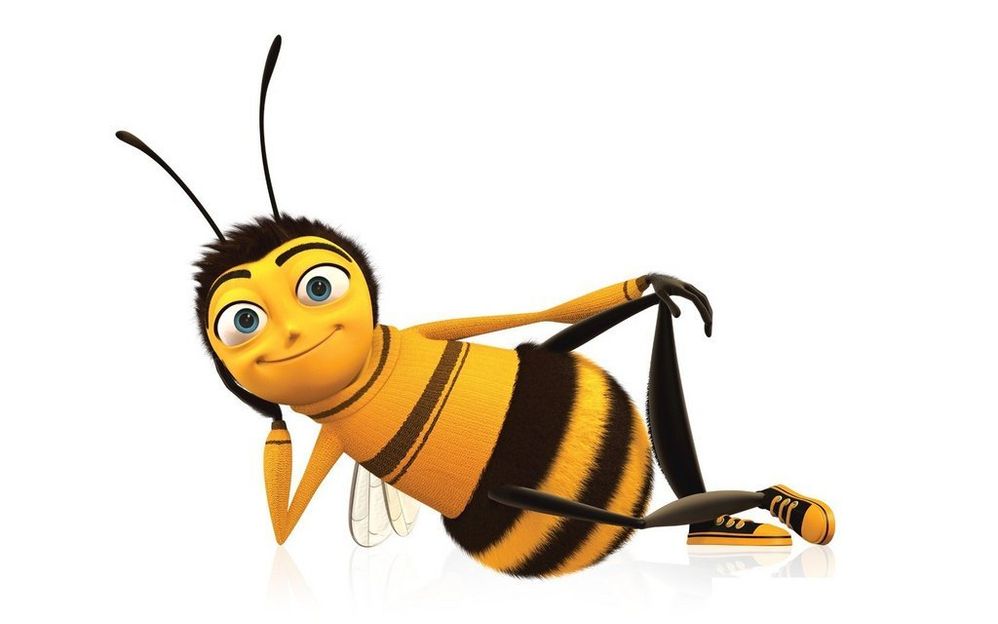- Power BI forums
- Updates
- News & Announcements
- Get Help with Power BI
- Desktop
- Service
- Report Server
- Power Query
- Mobile Apps
- Developer
- DAX Commands and Tips
- Custom Visuals Development Discussion
- Health and Life Sciences
- Power BI Spanish forums
- Translated Spanish Desktop
- Power Platform Integration - Better Together!
- Power Platform Integrations (Read-only)
- Power Platform and Dynamics 365 Integrations (Read-only)
- Training and Consulting
- Instructor Led Training
- Dashboard in a Day for Women, by Women
- Galleries
- Community Connections & How-To Videos
- COVID-19 Data Stories Gallery
- Themes Gallery
- Data Stories Gallery
- R Script Showcase
- Webinars and Video Gallery
- Quick Measures Gallery
- 2021 MSBizAppsSummit Gallery
- 2020 MSBizAppsSummit Gallery
- 2019 MSBizAppsSummit Gallery
- Events
- Ideas
- Custom Visuals Ideas
- Issues
- Issues
- Events
- Upcoming Events
- Community Blog
- Power BI Community Blog
- Custom Visuals Community Blog
- Community Support
- Community Accounts & Registration
- Using the Community
- Community Feedback
Register now to learn Fabric in free live sessions led by the best Microsoft experts. From Apr 16 to May 9, in English and Spanish.
- Power BI forums
- Forums
- Get Help with Power BI
- Service
- Too Many Values. Not Showing All Data. - error for...
- Subscribe to RSS Feed
- Mark Topic as New
- Mark Topic as Read
- Float this Topic for Current User
- Bookmark
- Subscribe
- Printer Friendly Page
- Mark as New
- Bookmark
- Subscribe
- Mute
- Subscribe to RSS Feed
- Permalink
- Report Inappropriate Content
Too Many Values. Not Showing All Data. - error for pie chart?
I have 3 rows, Males: 4,000
Females 3,700
Unspecified 3
If I take that grid and make it a pie chart I get a little exclamation info icon in the upper left:
"Too Many Values. Not Showing All Data."
I am at a loss as to explain that... what is that there for and how do I "fix" it? Did I fail to configure the pie chart properly in some way?
Having end users see that in a report is not acceptable as it spreads FUD, especilaly in a brand new rather painfully "beta" tool.
Thanks!
- Mark as New
- Bookmark
- Subscribe
- Mute
- Subscribe to RSS Feed
- Permalink
- Report Inappropriate Content
I'm running into the same issue three years later. It's very disappointing that the bug hasn't been fixed during this time frame.
- Mark as New
- Bookmark
- Subscribe
- Mute
- Subscribe to RSS Feed
- Permalink
- Report Inappropriate Content
(edit after reading @Greg_Deckler 's response. For sure this is new, because I'm still running the July version of the desktop (which is why I don't see it there))
The icon only shows up on the site, not the desktop.
This looks like a bug @MiguelMartinez... The error goes away if you do not include the "unspecified" value (very small).
It would appear that the chart "rounds" out the number and doesn't show it, which is really odd behavior. I would think at the very least a pointer with "Unspecified" would show as a slice.
I don't know how you shaped your data but the screenshot below shows both ways I tried, and in both cases the site displayed the same behavior.
.
Looking for more Power BI tips, tricks & tools? Check out PowerBI.tips the site I co-own with Mike Carlo. Also, if you are near SE WI? Join our PUG Milwaukee Brew City PUG
- Mark as New
- Bookmark
- Subscribe
- Mute
- Subscribe to RSS Feed
- Permalink
- Report Inappropriate Content
I think the issue may just be in the wording. I think it's trying to say "Some slices are too small to draw, so I didnt draw them". It didnt drop the data rows, it just physically can't draw a slice that small.
You can't really fix that, it cant draw smaller than 1 pixel. Some pie chart engines get around this by lumping multiple small slices into an 'other' slice. others list the values in the legend, even if there is no visible slice
- Mark as New
- Bookmark
- Subscribe
- Mute
- Subscribe to RSS Feed
- Permalink
- Report Inappropriate Content
@ColinM I agree, the wording is bad. But i can see the same behavior in xy-charts, which is really, really annoying. There single data dots are simply left out.
What I am saying is that this problem not only occurs in the pie chart, but in all types of charts, where much data has to be aggregated and displayed seperately.
- Mark as New
- Bookmark
- Subscribe
- Mute
- Subscribe to RSS Feed
- Permalink
- Report Inappropriate Content
I think you are right on the wording for the explanation just being off. I am having the same issue but when I enlarge the chart a little, a line with with the category name appears. And when enlarge the chart all the way, the missing data section shows up. Though even after it shows up, the warning does not disappear.
- Mark as New
- Bookmark
- Subscribe
- Mute
- Subscribe to RSS Feed
- Permalink
- Report Inappropriate Content
Yep, that is exactly what I am seeing.
Very odd, thanks to both of you for taking the time to replicate it.
Now the real issue is:
1. needs to be a way to disable or adjust user facing error
2 Needs to be a way to adjust logic used and enable/disable/adjust threshold as needed per chart.
If I was graphing worker fatalities per days of year... just ignoring the 5 "statistically insignificant" deaths would be "Not OK" to say the least. (Or rapes per student body, positive cancer labs results, experimental vaccines that cured HIV, etc... not always OK to round to zero....)
- Mark as New
- Bookmark
- Subscribe
- Mute
- Subscribe to RSS Feed
- Permalink
- Report Inappropriate Content
- Mark as New
- Bookmark
- Subscribe
- Mute
- Subscribe to RSS Feed
- Permalink
- Report Inappropriate Content
- Mark as New
- Bookmark
- Subscribe
- Mute
- Subscribe to RSS Feed
- Permalink
- Report Inappropriate Content
- Mark as New
- Bookmark
- Subscribe
- Mute
- Subscribe to RSS Feed
- Permalink
- Report Inappropriate Content
fsdfdfsdfsdffsfsdfsdfsdfsdfdsdfsdfsdfsdfsdf
- Mark as New
- Bookmark
- Subscribe
- Mute
- Subscribe to RSS Feed
- Permalink
- Report Inappropriate Content
This is becoming a large problem as we roll out PowerBI.Com in my firm.
This error is causing a trust issue with my users. Using the same Tabular models, same data, same filters - they never got this error in SharePoint PowerView.
Note my example. The error says that "too many month-year" values... But, it's filtered for 2015. It can't possibly be too many months for one chart. Data has been removed from this visual - it's essentialy lying at this point. Though, oddly enough it's the legend-value that is the problem.
I hope this is being fixed. It's becoming a big issue for my users that are PowerView pros wanting to make the transition to PowerBI.com.
- Mark as New
- Bookmark
- Subscribe
- Mute
- Subscribe to RSS Feed
- Permalink
- Report Inappropriate Content
Well, taking that data set and putting it into Power BI Desktop, I see something similar with the same warning. The pie chart only shows Male and Female and leaves off Unspecified. Odd. I imagine that in your visualization in the service you also only see Male and Female categories? Looks like the pie chart is making some decisions around significance of the data.
I bumped Unspecifed to 30, same. Bumped to 300 and it appears on the pie chart. 100, on pie chart. 50, on pie chart. 40, on pie chart. 35, on pie chart. 31 not. 32 on pie chart.
So, some calculation is being made to say it wasn't statistically significant enough. I was thinking that 100 would work and 99 wouldn't or 36 would not work and 37 would, equating to some order of magnitude calculation but obviously some more complicated is going on.
@ me in replies or I'll lose your thread!!!
Instead of a Kudo, please vote for this idea
Become an expert!: Enterprise DNA
External Tools: MSHGQM
YouTube Channel!: Microsoft Hates Greg
Latest book!: The Definitive Guide to Power Query (M)
DAX is easy, CALCULATE makes DAX hard...
Helpful resources

Microsoft Fabric Learn Together
Covering the world! 9:00-10:30 AM Sydney, 4:00-5:30 PM CET (Paris/Berlin), 7:00-8:30 PM Mexico City

Power BI Monthly Update - April 2024
Check out the April 2024 Power BI update to learn about new features.