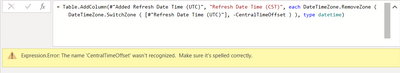- Power BI forums
- Updates
- News & Announcements
- Get Help with Power BI
- Desktop
- Service
- Report Server
- Power Query
- Mobile Apps
- Developer
- DAX Commands and Tips
- Custom Visuals Development Discussion
- Health and Life Sciences
- Power BI Spanish forums
- Translated Spanish Desktop
- Power Platform Integration - Better Together!
- Power Platform Integrations (Read-only)
- Power Platform and Dynamics 365 Integrations (Read-only)
- Training and Consulting
- Instructor Led Training
- Dashboard in a Day for Women, by Women
- Galleries
- Community Connections & How-To Videos
- COVID-19 Data Stories Gallery
- Themes Gallery
- Data Stories Gallery
- R Script Showcase
- Webinars and Video Gallery
- Quick Measures Gallery
- 2021 MSBizAppsSummit Gallery
- 2020 MSBizAppsSummit Gallery
- 2019 MSBizAppsSummit Gallery
- Events
- Ideas
- Custom Visuals Ideas
- Issues
- Issues
- Events
- Upcoming Events
- Community Blog
- Power BI Community Blog
- Custom Visuals Community Blog
- Community Support
- Community Accounts & Registration
- Using the Community
- Community Feedback
Register now to learn Fabric in free live sessions led by the best Microsoft experts. From Apr 16 to May 9, in English and Spanish.
- Power BI forums
- Forums
- Get Help with Power BI
- Service
- Re: Time Zones and Scheduled Refresh
- Subscribe to RSS Feed
- Mark Topic as New
- Mark Topic as Read
- Float this Topic for Current User
- Bookmark
- Subscribe
- Printer Friendly Page
- Mark as New
- Bookmark
- Subscribe
- Mute
- Subscribe to RSS Feed
- Permalink
- Report Inappropriate Content
Time Zones and Scheduled Refresh
I created a table to show the latest refresh day and time for my reports, had issues when I scheduled a refresh through the Power BI service, and reading through here found the cause of the error (I believe). In the code below the LocalNow() portion is using UTC time when the refresh gets scheduled through the service whereas it's using my time on my local machine through the desktop app.
= #table(type table[LastRefresh=datetime], {{DateTime.LocalNow()}})
So I updated my table to pull the UTC date & time, then added a column that adjusted the time zone. However, I'm still having issues, and I don't understand why, code is pasted below. If I'm using the Utc time as an anchor, why is my 'LastRefreshLocal' column still pulling UTC time instead of switching to my local time zone?
let
Source = #table(type table[LastRefresh=datetimezone], {{DateTimeZone.UtcNow()}}),
#"Added Custom" = Table.AddColumn(Source, "LastRefreshLocal", each DateTimeZone.SwitchZone([LastRefresh],-6,0)),
#"Renamed Columns" = Table.RenameColumns(#"Added Custom",{{"LastRefresh", "LastRefreshUTC"}}),
#"Changed Type" = Table.TransformColumnTypes(#"Renamed Columns",{{"LastRefreshLocal", type datetimezone}})
in
#"Changed Type"
Solved! Go to Solution.
- Mark as New
- Bookmark
- Subscribe
- Mute
- Subscribe to RSS Feed
- Permalink
- Report Inappropriate Content
Yes, I have the value displaying on my reports so the user knows when the data was last refreshed
- Mark as New
- Bookmark
- Subscribe
- Mute
- Subscribe to RSS Feed
- Permalink
- Report Inappropriate Content
Here are the M steps that I used that seem to work fine (CentralTimeOffset is a parameter)
Though they don't look much different to what you are doing
Good Luck
#"Added Refresh Date Time (UTC)" = Table.AddColumn(#"Changed Type", "Refresh Date Time (UTC)", each DateTimeZone.UtcNow(), type datetimezone),
#"Added Refresh Date Time (CST)" = Table.AddColumn(#"Added Refresh Date Time (UTC)", "Refresh Date Time (CST)", each DateTimeZone.RemoveZone ( DateTimeZone.SwitchZone ( [#"Refresh Date Time (UTC)"], -CentralTimeOffset ) ), type datetime)
- Mark as New
- Bookmark
- Subscribe
- Mute
- Subscribe to RSS Feed
- Permalink
- Report Inappropriate Content
Hi , please help me these,
instead of CentralTimeOffset which number values will gives exact sheduled refresh date time through server and how to add that time in power bi report
- Mark as New
- Bookmark
- Subscribe
- Mute
- Subscribe to RSS Feed
- Permalink
- Report Inappropriate Content
in M code Centaltimeoffset is Contains not correct please help me for these
- Mark as New
- Bookmark
- Subscribe
- Mute
- Subscribe to RSS Feed
- Permalink
- Report Inappropriate Content
Okay thanks. And this works for scheduled refreshes through the Power BI service?
- Mark as New
- Bookmark
- Subscribe
- Mute
- Subscribe to RSS Feed
- Permalink
- Report Inappropriate Content
Yes, I have the value displaying on my reports so the user knows when the data was last refreshed
- Mark as New
- Bookmark
- Subscribe
- Mute
- Subscribe to RSS Feed
- Permalink
- Report Inappropriate Content
That worked, thank you!
Helpful resources

Microsoft Fabric Learn Together
Covering the world! 9:00-10:30 AM Sydney, 4:00-5:30 PM CET (Paris/Berlin), 7:00-8:30 PM Mexico City

Power BI Monthly Update - April 2024
Check out the April 2024 Power BI update to learn about new features.