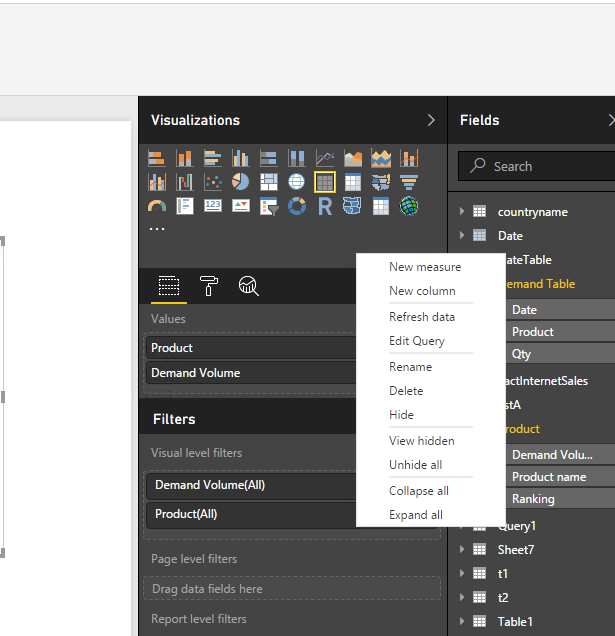- Power BI forums
- Updates
- News & Announcements
- Get Help with Power BI
- Desktop
- Service
- Report Server
- Power Query
- Mobile Apps
- Developer
- DAX Commands and Tips
- Custom Visuals Development Discussion
- Health and Life Sciences
- Power BI Spanish forums
- Translated Spanish Desktop
- Power Platform Integration - Better Together!
- Power Platform Integrations (Read-only)
- Power Platform and Dynamics 365 Integrations (Read-only)
- Training and Consulting
- Instructor Led Training
- Dashboard in a Day for Women, by Women
- Galleries
- Community Connections & How-To Videos
- COVID-19 Data Stories Gallery
- Themes Gallery
- Data Stories Gallery
- R Script Showcase
- Webinars and Video Gallery
- Quick Measures Gallery
- 2021 MSBizAppsSummit Gallery
- 2020 MSBizAppsSummit Gallery
- 2019 MSBizAppsSummit Gallery
- Events
- Ideas
- Custom Visuals Ideas
- Issues
- Issues
- Events
- Upcoming Events
- Community Blog
- Power BI Community Blog
- Custom Visuals Community Blog
- Community Support
- Community Accounts & Registration
- Using the Community
- Community Feedback
Register now to learn Fabric in free live sessions led by the best Microsoft experts. From Apr 16 to May 9, in English and Spanish.
- Power BI forums
- Forums
- Get Help with Power BI
- Service
- Re: This dataset contains on-premises data sources...
- Subscribe to RSS Feed
- Mark Topic as New
- Mark Topic as Read
- Float this Topic for Current User
- Bookmark
- Subscribe
- Printer Friendly Page
- Mark as New
- Bookmark
- Subscribe
- Mute
- Subscribe to RSS Feed
- Permalink
- Report Inappropriate Content
This dataset contains on-premises data sources. But it doesn't!
Hi,
I'm trying to set up a scheduled refresh for the first time. With the exception of one table all my data comes from an oData connection to CRM Online. The one table that doesn't is a dates table which is static and in the Power BI Desktop version of the model it does not get refreshed. When I try to schedule a refesh I get the message below:
'This dataset contains on-premises data sources. To schedule data refresh, try Power BI Pro for 60.00 days, or contact your Office 365 tenant administrator to purchase Power BI Pro. '
Does this message mean what it says? Is this really an on-premises data source problem (maybe I don't understand the term on-premises) or do I have to upgreade to the pro version to schedule a refresh? We are using the free version or Power BI that comes with our Office 365/CRM licenses.
If I need to upgrade do all the people who will be accessing the data need to be on the pro version as well, or just me?
Thanks
Solved! Go to Solution.
- Mark as New
- Bookmark
- Subscribe
- Mute
- Subscribe to RSS Feed
- Permalink
- Report Inappropriate Content
Hi @IanR,
Yes, that is the problem.
Please delete the Date table by right-clicking it in Report view of Power BI Desktop and selecting "Delete".
And instead, you can directly create a date table using DAX as described in this blog, this way, after you publish Power BI Desktop file to Power BI Service, gateway is not required when you refresh your dataset.
Thanks,
Lydia Zhang
If this post helps, then please consider Accept it as the solution to help the other members find it more quickly.
- Mark as New
- Bookmark
- Subscribe
- Mute
- Subscribe to RSS Feed
- Permalink
- Report Inappropriate Content
Hi @IanR,
Could you please post the screenshot of data sources in Power BI Desktop for us to check if you contain on-premises data source in your dataset? You can go to File -> Options and settings ->Data source settings to check data sources.
Adding to other post, when you contain on-premises data source in your dataset and set schedule refresh for your dataset, it depends on how you share the reports to other users that if other users require Power BI pro license. If you use “Publish to web” feature in Power BI Service to generate a link for the users to view reports, they don’t require pro license. However, if you share reports using other methods(for example, share dashboard), other users will require pro license.
Thanks,
Lydia Zhang
If this post helps, then please consider Accept it as the solution to help the other members find it more quickly.
- Mark as New
- Bookmark
- Subscribe
- Mute
- Subscribe to RSS Feed
- Permalink
- Report Inappropriate Content
Hi Lydia,
In ‘File | Options and Settings | Data Source Settings’ there is a reference to the Excel file on my local system that was the original source for my dates table. However, in the properties for the Dates table in Query editor the box for ‘Include in report refresh’ is unchecked. I’m not importing data for this table when I refresh but the original ‘on-premises’ source is mentioned in Data Source Settings. Is that the problem?
If so, how do I fix it? I’ve tried to delete the entry for this file in Data Source settings but it won’t let me. There’s an option to clear permissions but that didn’t delete the file and probably won’t make a difference for an Excel file anyway.
Thanks
Ian
- Mark as New
- Bookmark
- Subscribe
- Mute
- Subscribe to RSS Feed
- Permalink
- Report Inappropriate Content
Hi @IanR,
Yes, that is the problem.
Please delete the Date table by right-clicking it in Report view of Power BI Desktop and selecting "Delete".
And instead, you can directly create a date table using DAX as described in this blog, this way, after you publish Power BI Desktop file to Power BI Service, gateway is not required when you refresh your dataset.
Thanks,
Lydia Zhang
If this post helps, then please consider Accept it as the solution to help the other members find it more quickly.
- Mark as New
- Bookmark
- Subscribe
- Mute
- Subscribe to RSS Feed
- Permalink
- Report Inappropriate Content
Wow. is that the only option? I have lots of measures associated with the Dates table and probably some non-standard columns that would not be reproduced by the code in the blog (very interesting blog by the way). And lots more measures that use the measures associated with the dates table.
I guess I could work out how to create my non-standard columns but will the measures associated with the Dates table disappear when I delete the original table? Do I have to copy them to text and then associate them with the new table. Sounds like a lot of work with a large chance that I will miss something. Is there no other way?
- Mark as New
- Bookmark
- Subscribe
- Mute
- Subscribe to RSS Feed
- Permalink
- Report Inappropriate Content
Hi @IanR
Whilst it might be a bit of effort, I would suggest this is the best way. As well as moving forward to potentially always create your date table only in Power BI.
For the custom columns that you need I am sure that you can re-create them in the Query Editor. Once you have got your date table in the format with the columns you require, you can always copy all the code from the Advanced Editor. So that when you create your next Power BI Desktop File you can copy and paste the code.
Or an alternative is to save the Power BI Desktop file as a Template (PBIT).
- Mark as New
- Bookmark
- Subscribe
- Mute
- Subscribe to RSS Feed
- Permalink
- Report Inappropriate Content
Where did your date table come from originally? Any chance you could just copy and paste it into an Enter Data query?
@ me in replies or I'll lose your thread!!!
Instead of a Kudo, please vote for this idea
Become an expert!: Enterprise DNA
External Tools: MSHGQM
YouTube Channel!: Microsoft Hates Greg
Latest book!: The Definitive Guide to Power Query (M)
DAX is easy, CALCULATE makes DAX hard...
- Mark as New
- Bookmark
- Subscribe
- Mute
- Subscribe to RSS Feed
- Permalink
- Report Inappropriate Content
Hi,
There are eight tables from CRM Online plus the dates table. The eitht tables take their data from some standard CRM tables (LeadSet, ContactSet, OpportunitySet, TeamSet, SystemUserSe), a Click Dimensions table (cdi_SentMailSet), a custom table in CRM (WatchesOwned) and a table that I create in the query editor from the SystemUserSet and TeamSet tables (UsersAndTeams). There's a lot of data there and some of it is too confidential to distribute. Apologies.
Is there anything in particular I should be looking out for? Is it usually possible to set up a scheduled refresh without a pro license?
Thanks
Ian
- Mark as New
- Bookmark
- Subscribe
- Mute
- Subscribe to RSS Feed
- Permalink
- Report Inappropriate Content
Hi @IanR
@Greg_Deckler is correct in that it appears that your other data tables are causing your current issue.
Currently using the CRM Online with data outside of the CRM Online can only be used with the scheduled refresh which will require a Pro license, and as far as I am aware there is no other way to refresh without uploading the updated Power BI Desktop File manually.
Helpful resources

Microsoft Fabric Learn Together
Covering the world! 9:00-10:30 AM Sydney, 4:00-5:30 PM CET (Paris/Berlin), 7:00-8:30 PM Mexico City

Power BI Monthly Update - April 2024
Check out the April 2024 Power BI update to learn about new features.