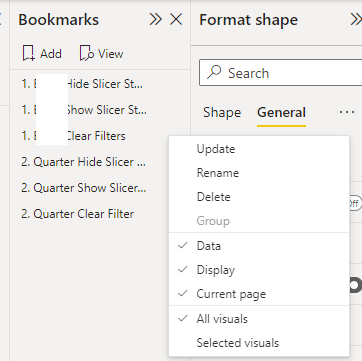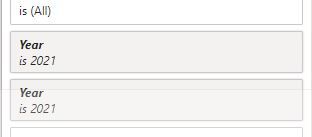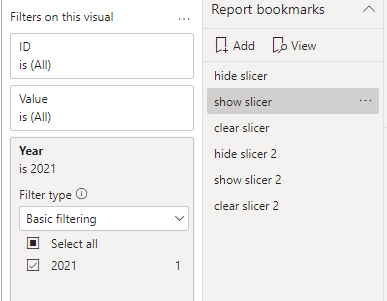- Power BI forums
- Updates
- News & Announcements
- Get Help with Power BI
- Desktop
- Service
- Report Server
- Power Query
- Mobile Apps
- Developer
- DAX Commands and Tips
- Custom Visuals Development Discussion
- Health and Life Sciences
- Power BI Spanish forums
- Translated Spanish Desktop
- Power Platform Integration - Better Together!
- Power Platform Integrations (Read-only)
- Power Platform and Dynamics 365 Integrations (Read-only)
- Training and Consulting
- Instructor Led Training
- Dashboard in a Day for Women, by Women
- Galleries
- Community Connections & How-To Videos
- COVID-19 Data Stories Gallery
- Themes Gallery
- Data Stories Gallery
- R Script Showcase
- Webinars and Video Gallery
- Quick Measures Gallery
- 2021 MSBizAppsSummit Gallery
- 2020 MSBizAppsSummit Gallery
- 2019 MSBizAppsSummit Gallery
- Events
- Ideas
- Custom Visuals Ideas
- Issues
- Issues
- Events
- Upcoming Events
- Community Blog
- Power BI Community Blog
- Custom Visuals Community Blog
- Community Support
- Community Accounts & Registration
- Using the Community
- Community Feedback
Register now to learn Fabric in free live sessions led by the best Microsoft experts. From Apr 16 to May 9, in English and Spanish.
- Power BI forums
- Forums
- Get Help with Power BI
- Service
- Re: This Filter came from a drill down action like...
- Subscribe to RSS Feed
- Mark Topic as New
- Mark Topic as Read
- Float this Topic for Current User
- Bookmark
- Subscribe
- Printer Friendly Page
- Mark as New
- Bookmark
- Subscribe
- Mute
- Subscribe to RSS Feed
- Permalink
- Report Inappropriate Content
This Filter came from a drill down action like drill down and I cant clear it
I have the following set up (And I think thats where the issue is coming from but its causing real issues
I have a deployment Pipeline Dev Test and Prod
My Reports have hidden navigation pane with Year slicer in it
Note that 1 bookmark hides the hidden pane. One filter shows it and clear filters clears everything. Data is on the Clear Filter.
In Development I just have sample data for 2021
In Prod I have 2021 and 2022 data. However when I slice on year 2022 the report is completely empty. This is because every single visual has this
I can't get rid of them and they havent been applied with a drill down or drill through action. Im really unsure how to deal with this and clear it?
i have even created a new page. Created the visuals from scratch. checked. The above filters have gone. Published to Dev and then moved it to test and prod. By the time I go back to the pbix the above slicers are back and there is seeminly nothing I can do to get rid of them
Any help would be appreciated. i cant share the pbix because it it isn't my specific pbix to share
- Mark as New
- Bookmark
- Subscribe
- Mute
- Subscribe to RSS Feed
- Permalink
- Report Inappropriate Content
Hi @DebbieE ,
I cannot reproduce your problem, after changing the data source, my report can successfully load the data for 2022. Please check if you have configured the deployment rules of the pipeline correctly.
Also, based on your screenshot, it looks like you are using filters pane. So did you add that filter "Year is 2021" when you created the bookmark?
Best Regards,
Winniz
- Mark as New
- Bookmark
- Subscribe
- Mute
- Subscribe to RSS Feed
- Permalink
- Report Inappropriate Content
To get past this I had to download 2022 data into dev. And then completely recreate the page. It felt like it was an issue with the release from dev to test to prod. it was like it was saving the fact there was only 2021 data in dev.
- Mark as New
- Bookmark
- Subscribe
- Mute
- Subscribe to RSS Feed
- Permalink
- Report Inappropriate Content
Yes the Deployment Pipeline is set up properly. And I didnt create the filter. I have a slicer panel as mentioned above. the Filters have been hardcoded into all my visuals even though its the top of the report.
I have since Populated the Dev area with data for 2022. Opened up the Report pbix and now I have 2022 data (Dev Environment) But the visuals are still hardcoded to 2021
Helpful resources

Microsoft Fabric Learn Together
Covering the world! 9:00-10:30 AM Sydney, 4:00-5:30 PM CET (Paris/Berlin), 7:00-8:30 PM Mexico City

Power BI Monthly Update - April 2024
Check out the April 2024 Power BI update to learn about new features.