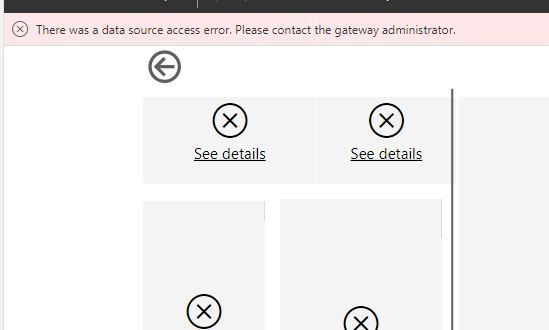- Power BI forums
- Updates
- News & Announcements
- Get Help with Power BI
- Desktop
- Service
- Report Server
- Power Query
- Mobile Apps
- Developer
- DAX Commands and Tips
- Custom Visuals Development Discussion
- Health and Life Sciences
- Power BI Spanish forums
- Translated Spanish Desktop
- Power Platform Integration - Better Together!
- Power Platform Integrations (Read-only)
- Power Platform and Dynamics 365 Integrations (Read-only)
- Training and Consulting
- Instructor Led Training
- Dashboard in a Day for Women, by Women
- Galleries
- Community Connections & How-To Videos
- COVID-19 Data Stories Gallery
- Themes Gallery
- Data Stories Gallery
- R Script Showcase
- Webinars and Video Gallery
- Quick Measures Gallery
- 2021 MSBizAppsSummit Gallery
- 2020 MSBizAppsSummit Gallery
- 2019 MSBizAppsSummit Gallery
- Events
- Ideas
- Custom Visuals Ideas
- Issues
- Issues
- Events
- Upcoming Events
- Community Blog
- Power BI Community Blog
- Custom Visuals Community Blog
- Community Support
- Community Accounts & Registration
- Using the Community
- Community Feedback
Register now to learn Fabric in free live sessions led by the best Microsoft experts. From Apr 16 to May 9, in English and Spanish.
- Power BI forums
- Forums
- Get Help with Power BI
- Service
- Re: There was a data source access error in Power ...
- Subscribe to RSS Feed
- Mark Topic as New
- Mark Topic as Read
- Float this Topic for Current User
- Bookmark
- Subscribe
- Printer Friendly Page
- Mark as New
- Bookmark
- Subscribe
- Mute
- Subscribe to RSS Feed
- Permalink
- Report Inappropriate Content
There was a data source access error in Power BI Service
Hi, hope you could help or explain.
There is a report using Direct Query to SQL server and on the desktop it is
fine and refreshes successfully. When we publish it to service unable to see any visuals.
We tried to map to the Gateway as well as not to. Still same issue. Any ideas ?
Solved! Go to Solution.
- Mark as New
- Bookmark
- Subscribe
- Mute
- Subscribe to RSS Feed
- Permalink
- Report Inappropriate Content
Hi @Anonymous ,
Sorry for my late reply...
Since the refresh operation could be implemented in the Desktop, it means that there is no problem with the data source itself.
In my opinion, the high probability is that the gateway configuration is incorrect. You could follow these steps for trouble shooting:
1.Please restart the Gateway(enterprise version) firstly to make sure the gateway is online and you could use it.
2.Ensure that each data source has been configured gateway.
3.Perhaps the server/ database name or the credentials has been changed ,so re-enter the basic information in Date Source Setting (pay attention to the Authentication Method)
You could take a look at this blog for detailed information.
Did I answer your question ? Please mark my reply as solution. Thank you very much.
If not, please upload some insensitive data samples and expected output.
Best Regards,
Eyelyn Qin
- Mark as New
- Bookmark
- Subscribe
- Mute
- Subscribe to RSS Feed
- Permalink
- Report Inappropriate Content
Hi @Anonymous ,
Sorry for my late reply...
Since the refresh operation could be implemented in the Desktop, it means that there is no problem with the data source itself.
In my opinion, the high probability is that the gateway configuration is incorrect. You could follow these steps for trouble shooting:
1.Please restart the Gateway(enterprise version) firstly to make sure the gateway is online and you could use it.
2.Ensure that each data source has been configured gateway.
3.Perhaps the server/ database name or the credentials has been changed ,so re-enter the basic information in Date Source Setting (pay attention to the Authentication Method)
You could take a look at this blog for detailed information.
Did I answer your question ? Please mark my reply as solution. Thank you very much.
If not, please upload some insensitive data samples and expected output.
Best Regards,
Eyelyn Qin
- Mark as New
- Bookmark
- Subscribe
- Mute
- Subscribe to RSS Feed
- Permalink
- Report Inappropriate Content
@v-eqin-msft , thank you.
We sorted it out. Appears that the select was pretty complex and included couple of diffrent DB's. So by fact it was single query but gateway was confused since there was 2 data sources. We switched it to a single view and now it is working fine.
Helpful resources

Microsoft Fabric Learn Together
Covering the world! 9:00-10:30 AM Sydney, 4:00-5:30 PM CET (Paris/Berlin), 7:00-8:30 PM Mexico City

Power BI Monthly Update - April 2024
Check out the April 2024 Power BI update to learn about new features.