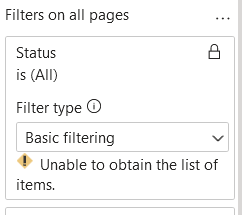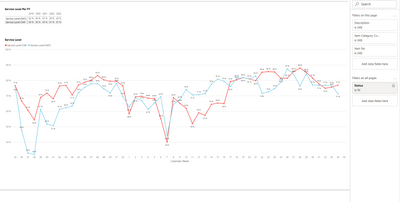- Power BI forums
- Updates
- News & Announcements
- Get Help with Power BI
- Desktop
- Service
- Report Server
- Power Query
- Mobile Apps
- Developer
- DAX Commands and Tips
- Custom Visuals Development Discussion
- Health and Life Sciences
- Power BI Spanish forums
- Translated Spanish Desktop
- Power Platform Integration - Better Together!
- Power Platform Integrations (Read-only)
- Power Platform and Dynamics 365 Integrations (Read-only)
- Training and Consulting
- Instructor Led Training
- Dashboard in a Day for Women, by Women
- Galleries
- Community Connections & How-To Videos
- COVID-19 Data Stories Gallery
- Themes Gallery
- Data Stories Gallery
- R Script Showcase
- Webinars and Video Gallery
- Quick Measures Gallery
- 2021 MSBizAppsSummit Gallery
- 2020 MSBizAppsSummit Gallery
- 2019 MSBizAppsSummit Gallery
- Events
- Ideas
- Custom Visuals Ideas
- Issues
- Issues
- Events
- Upcoming Events
- Community Blog
- Power BI Community Blog
- Custom Visuals Community Blog
- Community Support
- Community Accounts & Registration
- Using the Community
- Community Feedback
Register now to learn Fabric in free live sessions led by the best Microsoft experts. From Apr 16 to May 9, in English and Spanish.
- Power BI forums
- Forums
- Get Help with Power BI
- Service
- The query referenced column "..." which depends on...
- Subscribe to RSS Feed
- Mark Topic as New
- Mark Topic as Read
- Float this Topic for Current User
- Bookmark
- Subscribe
- Printer Friendly Page
- Mark as New
- Bookmark
- Subscribe
- Mute
- Subscribe to RSS Feed
- Permalink
- Report Inappropriate Content
The query referenced column "..." which depends on another column,.... Strange error in PBI service!
I have a report that is connected to a live dataset from which I am getting a column from a table which is connected to mendix odata. Whats abnormal is everything seems to work normally in desktop, and when I publish it service. But breaks immedietley after the dataset refreshes. Been stuck on this problem for a couple of days now, Some help would be much appreciated. This is the error I am receiving,
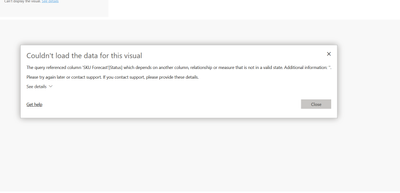
When I check this filed by clicking edit on service, I dont even see the filter option list here,
But everything works normally in desktop,
The column in question is a calculated column with the dax code, the referenced columns are date columns of dtype date that are obtained for the table in live dataset.
Status =
VAR NEW =
SWITCH (
TRUE (),
NOT ( ISBLANK ( 'SKU Forecast'[DateOut] ) )
&& 'SKU Forecast'[Week Start Date] < 'SKU Forecast'[DateOut]
&& 'SKU Forecast'[Week Start Date] >= 'SKU Forecast'[DateIn], "IN",
'SKU Forecast'[DateIn] = 'SKU Forecast'[DateOut], "IN",
ISBLANK ( 'SKU Forecast'[DateOut] ), "IN",
"OUT"
)
RETURN
NEW
DateIn = CALCULATE( MIN ( InOutOData[DateFrom] ), FILTER( InOutOData, InOutOData[SKUCode] = 'SKU Forecast'[SKU Code] && InOutOData[Status] = "INTRODUCTION"))
DateOut = CALCULATE( MIN ( InOutOData[DateFrom] ), FILTER( InOutOData, InOutOData[SKUCode] = 'SKU Forecast'[SKU Code] && InOutOData[Status] = "OUT"))
This is the support code from the error report,
Activity ID: e67bc861-d385-470c-8ccb-94da42e8e071
Request ID: 74dc2f97-4059-a806-613a-d83bee78e09e
Correlation ID: 04deb4b3-dffb-e245-11b9-cda3c4bef17a
Time: Thu Oct 27 2022 09:57:48 GMT+0200 (Central European Summer Time)
Service version: 13.0.19315.45
Client version: 2210.3.10648-train
Cluster URI: https://wabi-west-europe-b-primary-redirect.analysis.windows.net/
Attaching super users in case:
- Mark as New
- Bookmark
- Subscribe
- Mute
- Subscribe to RSS Feed
- Permalink
- Report Inappropriate Content
Hi, @balaganeshmohan
This error may be caused if the column type of [Status] couldn't be understood by your web system. Check the type of this column.
Please check the version of your Power BI desktop, if it is not the latest verison, update it in web and publish your report again.
I found a post which has the same issue like yours, I hope it could help you.
Post: The query referenced column ****** which depends on another column
Best Regards,
Community Support Team _Charlotte
If this post helps, then please consider Accept it as the solution to help the other members find it more quickly.
Helpful resources

Microsoft Fabric Learn Together
Covering the world! 9:00-10:30 AM Sydney, 4:00-5:30 PM CET (Paris/Berlin), 7:00-8:30 PM Mexico City

Power BI Monthly Update - April 2024
Check out the April 2024 Power BI update to learn about new features.