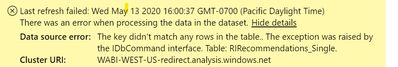- Power BI forums
- Updates
- News & Announcements
- Get Help with Power BI
- Desktop
- Service
- Report Server
- Power Query
- Mobile Apps
- Developer
- DAX Commands and Tips
- Custom Visuals Development Discussion
- Health and Life Sciences
- Power BI Spanish forums
- Translated Spanish Desktop
- Power Platform Integration - Better Together!
- Power Platform Integrations (Read-only)
- Power Platform and Dynamics 365 Integrations (Read-only)
- Training and Consulting
- Instructor Led Training
- Dashboard in a Day for Women, by Women
- Galleries
- Community Connections & How-To Videos
- COVID-19 Data Stories Gallery
- Themes Gallery
- Data Stories Gallery
- R Script Showcase
- Webinars and Video Gallery
- Quick Measures Gallery
- 2021 MSBizAppsSummit Gallery
- 2020 MSBizAppsSummit Gallery
- 2019 MSBizAppsSummit Gallery
- Events
- Ideas
- Custom Visuals Ideas
- Issues
- Issues
- Events
- Upcoming Events
- Community Blog
- Power BI Community Blog
- Custom Visuals Community Blog
- Community Support
- Community Accounts & Registration
- Using the Community
- Community Feedback
Register now to learn Fabric in free live sessions led by the best Microsoft experts. From Apr 16 to May 9, in English and Spanish.
- Power BI forums
- Forums
- Get Help with Power BI
- Service
- Re: The key didn't match any rows in the table.. T...
- Subscribe to RSS Feed
- Mark Topic as New
- Mark Topic as Read
- Float this Topic for Current User
- Bookmark
- Subscribe
- Printer Friendly Page
- Mark as New
- Bookmark
- Subscribe
- Mute
- Subscribe to RSS Feed
- Permalink
- Report Inappropriate Content
The key didn't match any rows in the table.. The exception was raised by the IDbCommand interface
Over the last few nights, my scheduled refreshes are failing with a message below. The RIRecommendation_single table is not currently being used and has no relantionships with other tables. I deleted that table and did a manual refresh and the same error on another table.
I then downloaded the PBIX and ran the refresh in Desktop and it worked? I then republised the the report and same error. Any ideas?
- Mark as New
- Bookmark
- Subscribe
- Mute
- Subscribe to RSS Feed
- Permalink
- Report Inappropriate Content
Hi @Allan77R2V1
Would you please make sure that you've set the correct user with sufficient permission in the data source of your gateway. If the user is correct, try to delete and re-create the data source. If it still doesn't work, try to save your pbix in another name and publish it as a new report.
As a workaround, turn off the SameSite settings in the browser. Please refer to the similar thread: https://community.powerbi.com/t5/Service/The-key-didn-t-match-any-rows-in-the-table/m-p/929654
Best Regards,
Dedmon Dai
- Mark as New
- Bookmark
- Subscribe
- Mute
- Subscribe to RSS Feed
- Permalink
- Report Inappropriate Content
There is no gateway for my data sources. Im using Microsoft APIs and Sharepoint Online.
- Mark as New
- Bookmark
- Subscribe
- Mute
- Subscribe to RSS Feed
- Permalink
- Report Inappropriate Content
Open your PBIX file and go to the Edit Query. Then refresh your tables one by one and see if there is an error. If not, re-publish your reports into "MyWorkspace" and do the manual refresh. Make sure it is working there. Then publish the report into the actual workspace and re renter your credentials. If you are using a gateway, remove the data source from the gateway and add it again.
Did I answer your question? Mark my post as a solution!
Appreciate with a kudos 🙂
- Mark as New
- Bookmark
- Subscribe
- Mute
- Subscribe to RSS Feed
- Permalink
- Report Inappropriate Content
@nandukrishnavs I took the steps you suggested and here are the results
- As you know the issue happens with refreshes in the premium workspace
- I downloaded the PBIX and refreshed using PowerBI desktop and it worked fine
- I did the manual refreshes of each table and it worked fine
- I then published to me personal workspace and it also worked fine
- I then deleted the dataset and report from the premium workspace and the republished and the refresh failed with same error
Also, Im not using a gateway, Microsoft API and sharepoint online only.
This looks to be an issue with the Premium workspace. Any suggestions? I am also going to open a call with Microsoft support.
- Mark as New
- Bookmark
- Subscribe
- Mute
- Subscribe to RSS Feed
- Permalink
- Report Inappropriate Content
Hi @Allan77R2V1 ,
I suggest you can create a support ticket in Power BI Support to get further help.https://powerbi.microsoft.com/en-us/support/
Best Regards,
Dedmon Dai
Helpful resources

Microsoft Fabric Learn Together
Covering the world! 9:00-10:30 AM Sydney, 4:00-5:30 PM CET (Paris/Berlin), 7:00-8:30 PM Mexico City

Power BI Monthly Update - April 2024
Check out the April 2024 Power BI update to learn about new features.