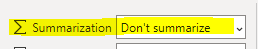- Power BI forums
- Updates
- News & Announcements
- Get Help with Power BI
- Desktop
- Service
- Report Server
- Power Query
- Mobile Apps
- Developer
- DAX Commands and Tips
- Custom Visuals Development Discussion
- Health and Life Sciences
- Power BI Spanish forums
- Translated Spanish Desktop
- Power Platform Integration - Better Together!
- Power Platform Integrations (Read-only)
- Power Platform and Dynamics 365 Integrations (Read-only)
- Training and Consulting
- Instructor Led Training
- Dashboard in a Day for Women, by Women
- Galleries
- Community Connections & How-To Videos
- COVID-19 Data Stories Gallery
- Themes Gallery
- Data Stories Gallery
- R Script Showcase
- Webinars and Video Gallery
- Quick Measures Gallery
- 2021 MSBizAppsSummit Gallery
- 2020 MSBizAppsSummit Gallery
- 2019 MSBizAppsSummit Gallery
- Events
- Ideas
- Custom Visuals Ideas
- Issues
- Issues
- Events
- Upcoming Events
- Community Blog
- Power BI Community Blog
- Custom Visuals Community Blog
- Community Support
- Community Accounts & Registration
- Using the Community
- Community Feedback
Register now to learn Fabric in free live sessions led by the best Microsoft experts. From Apr 16 to May 9, in English and Spanish.
- Power BI forums
- Forums
- Get Help with Power BI
- Service
- Re: The field you are moving cannot be placed in t...
- Subscribe to RSS Feed
- Mark Topic as New
- Mark Topic as Read
- Float this Topic for Current User
- Bookmark
- Subscribe
- Printer Friendly Page
- Mark as New
- Bookmark
- Subscribe
- Mute
- Subscribe to RSS Feed
- Permalink
- Report Inappropriate Content
The field you are moving cannot be placed in that area of the report.
When I download the file using the Analyze in Excel option for the dataset in the Power BI Service, I can't drag numeric fields into the values section of a pivot table. I get the error "The field you are moving cannot be placed in that area of the report". My data model is SSAS Tabular model. I am not able to troubleshoot this error. Also, I am not able to see the "Sigma" symbol in any of the numeric columns in my data model (Data Type is correct). Are these both issues related to each other? Can anyone please help?
Thanks in Advance for your help.
Solved! Go to Solution.
- Mark as New
- Bookmark
- Subscribe
- Mute
- Subscribe to RSS Feed
- Permalink
- Report Inappropriate Content
Hi Angith,
It seems you can solve this by creating a measure based on the column you want to place in the values section: https://docs.microsoft.com/en-us/power-bi/collaborate-share/desktop-troubleshooting-analyze-in-excel...
Could you give this a try?
Regards,
Tim
Did I answer your question? Mark my post as a solution!
Proud to be a Super User!
- Mark as New
- Bookmark
- Subscribe
- Mute
- Subscribe to RSS Feed
- Permalink
- Report Inappropriate Content
Hi@Angith_Nair,
When Analyze in Excel connects to an external OLAP model (which is how Excel connects to Power BI), the PivotTable requires measures to be defined in the external model, since all calculations are performed on the server. Some measures stored in your tables in Power BI. These “measure tables” are indicated by the Sigma symbol.
Can't drag anything to the PivotTable Values area is a known issue. To address this issue, you have a few options. You can refer to this : https://docs.microsoft.com/en-us/power-bi/collaborate-share/desktop-troubleshooting-analyze-in-excel
For more information , please follow this article : https://exceleratorbi.com.au/power-bi-analyze-excel-what-you-need-to-know/
Hope it helps.
Best Regards,
Caitlyn Yan
If this post helps then please consider Accept it as the solution to help the other members find it more quickly.
- Mark as New
- Bookmark
- Subscribe
- Mute
- Subscribe to RSS Feed
- Permalink
- Report Inappropriate Content
I've created a summarized column table which has aggrigated items
And yet Excel is still stating the items can not be put into the pivot values
- Mark as New
- Bookmark
- Subscribe
- Mute
- Subscribe to RSS Feed
- Permalink
- Report Inappropriate Content
Hi@Angith_Nair,
When Analyze in Excel connects to an external OLAP model (which is how Excel connects to Power BI), the PivotTable requires measures to be defined in the external model, since all calculations are performed on the server. Some measures stored in your tables in Power BI. These “measure tables” are indicated by the Sigma symbol.
Can't drag anything to the PivotTable Values area is a known issue. To address this issue, you have a few options. You can refer to this : https://docs.microsoft.com/en-us/power-bi/collaborate-share/desktop-troubleshooting-analyze-in-excel
For more information , please follow this article : https://exceleratorbi.com.au/power-bi-analyze-excel-what-you-need-to-know/
Hope it helps.
Best Regards,
Caitlyn Yan
If this post helps then please consider Accept it as the solution to help the other members find it more quickly.
- Mark as New
- Bookmark
- Subscribe
- Mute
- Subscribe to RSS Feed
- Permalink
- Report Inappropriate Content
Hi @timg ,
The Summarization is set to sum for these columns. Are there any other reasons for this..?
- Mark as New
- Bookmark
- Subscribe
- Mute
- Subscribe to RSS Feed
- Permalink
- Report Inappropriate Content
Hi Angith,
It seems you can solve this by creating a measure based on the column you want to place in the values section: https://docs.microsoft.com/en-us/power-bi/collaborate-share/desktop-troubleshooting-analyze-in-excel...
Could you give this a try?
Regards,
Tim
Did I answer your question? Mark my post as a solution!
Proud to be a Super User!
- Mark as New
- Bookmark
- Subscribe
- Mute
- Subscribe to RSS Feed
- Permalink
- Report Inappropriate Content
Hi Angith_Nair,
If the data type is indeed correct you could check whether these columns have been set to "don't summarize". This options removes the "sigma" column and prevents the column from automatically being aggregated.
Regards,
Tim
Did I answer your question? Mark my post as a solution!
Proud to be a Super User!
Helpful resources

Microsoft Fabric Learn Together
Covering the world! 9:00-10:30 AM Sydney, 4:00-5:30 PM CET (Paris/Berlin), 7:00-8:30 PM Mexico City

Power BI Monthly Update - April 2024
Check out the April 2024 Power BI update to learn about new features.