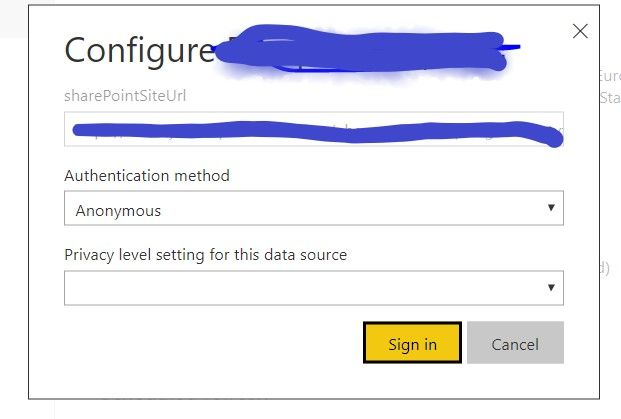- Power BI forums
- Updates
- News & Announcements
- Get Help with Power BI
- Desktop
- Service
- Report Server
- Power Query
- Mobile Apps
- Developer
- DAX Commands and Tips
- Custom Visuals Development Discussion
- Health and Life Sciences
- Power BI Spanish forums
- Translated Spanish Desktop
- Power Platform Integration - Better Together!
- Power Platform Integrations (Read-only)
- Power Platform and Dynamics 365 Integrations (Read-only)
- Training and Consulting
- Instructor Led Training
- Dashboard in a Day for Women, by Women
- Galleries
- Community Connections & How-To Videos
- COVID-19 Data Stories Gallery
- Themes Gallery
- Data Stories Gallery
- R Script Showcase
- Webinars and Video Gallery
- Quick Measures Gallery
- 2021 MSBizAppsSummit Gallery
- 2020 MSBizAppsSummit Gallery
- 2019 MSBizAppsSummit Gallery
- Events
- Ideas
- Custom Visuals Ideas
- Issues
- Issues
- Events
- Upcoming Events
- Community Blog
- Power BI Community Blog
- Custom Visuals Community Blog
- Community Support
- Community Accounts & Registration
- Using the Community
- Community Feedback
Register now to learn Fabric in free live sessions led by the best Microsoft experts. From Apr 16 to May 9, in English and Spanish.
- Power BI forums
- Forums
- Get Help with Power BI
- Service
- Re: The credentials provided for the SharePoint so...
- Subscribe to RSS Feed
- Mark Topic as New
- Mark Topic as Read
- Float this Topic for Current User
- Bookmark
- Subscribe
- Printer Friendly Page
- Mark as New
- Bookmark
- Subscribe
- Mute
- Subscribe to RSS Feed
- Permalink
- Report Inappropriate Content
The credentials provided for the SharePoint source are invalid.
For some reason when I update via app.powerbi.com I keep getting the error:
The credentials provided for the SharePoint source are invalid.
I have gone into the credentials section and changed the login from Annonmous to Auth2 and used my login creditnals. It seems to "take" Then when I go back in to update the dataset i get the same message. For some reason the credentials are not saving.
Has anyone seen this? Any tips?
Solved! Go to Solution.
- Mark as New
- Bookmark
- Subscribe
- Mute
- Subscribe to RSS Feed
- Permalink
- Report Inappropriate Content
Hi All,
This issue has been fixed.
Best Regards,
Dale
If this post helps, then please consider Accept it as the solution to help the other members find it more quickly.
- Mark as New
- Bookmark
- Subscribe
- Mute
- Subscribe to RSS Feed
- Permalink
- Report Inappropriate Content
My Fix
I was having similar problems to those above, dataset was refreshing fine in Desktop but failing on the service even though credentials were correct....after hours of looking I found the problem was in my M Code (Power Query) (I actually had two of the same SharePoint data sources showing in 'Data Source Settings' (which should've given the game away)).
https://xxxx.sharepoint.com/sites/xxxx
https://xxxx.sharepoint.com/Sites/xxxx
Now we all know M Code is case sensitive and having gone through each query ensuring each source was the same case (thus returning me to one Data Source) it immediately fixed the problem upon publishing.
- Mark as New
- Bookmark
- Subscribe
- Mute
- Subscribe to RSS Feed
- Permalink
- Report Inappropriate Content
Hi All,
I am having the same issue while trying to create a data connection using Sharepoint URL. I am using Windows authentication and it says "(0x80004005): The credentials provided for the SharePoint source are invalid ". I am able to login to the sharepoint site using the service account I am using to configure the data connection. I have enabled the proxy settings as well in Mashup files (EnterpriseGatewayConfigurator.exe, Microsoft.Mashup.Container.NetFX45.exe & Microsoft.PowerBI.EnterpriseGateway.exe. Please let me know how can I resolve this issue.
Thanks
Varun G
- Mark as New
- Bookmark
- Subscribe
- Mute
- Subscribe to RSS Feed
- Permalink
- Report Inappropriate Content
Hi All,
I am having the same issue while trying to create a data connection using Sharepoint URL. I am using Windows authentication and it says "(0x80004005): The credentials provided for the SharePoint source are invalid ". I am able to login to the sharepoint site using the service account I am using to configure the data connection. I have enabled the proxy settings as well in Mashup files (EnterpriseGatewayConfigurator.exe, Microsoft.Mashup.Container.NetFX45.exe & Microsoft.PowerBI.EnterpriseGateway.exe. Please let me know how can I resolve this issue.
Thanks
Varun G
- Mark as New
- Bookmark
- Subscribe
- Mute
- Subscribe to RSS Feed
- Permalink
- Report Inappropriate Content
FYI - Works for me now. Thanks!
Nick
- Mark as New
- Bookmark
- Subscribe
- Mute
- Subscribe to RSS Feed
- Permalink
- Report Inappropriate Content
It seems to work also for me!
- Mark as New
- Bookmark
- Subscribe
- Mute
- Subscribe to RSS Feed
- Permalink
- Report Inappropriate Content
Hi All,
This issue has been fixed.
Best Regards,
Dale
If this post helps, then please consider Accept it as the solution to help the other members find it more quickly.
- Mark as New
- Bookmark
- Subscribe
- Mute
- Subscribe to RSS Feed
- Permalink
- Report Inappropriate Content
- Mark as New
- Bookmark
- Subscribe
- Mute
- Subscribe to RSS Feed
- Permalink
- Report Inappropriate Content
Hi All,
I do have the same issue
- Mark as New
- Bookmark
- Subscribe
- Mute
- Subscribe to RSS Feed
- Permalink
- Report Inappropriate Content
Please check the authentication type , it will work now
- Mark as New
- Bookmark
- Subscribe
- Mute
- Subscribe to RSS Feed
- Permalink
- Report Inappropriate Content
Could you please elaborate.
Where should I Check what
- Mark as New
- Bookmark
- Subscribe
- Mute
- Subscribe to RSS Feed
- Permalink
- Report Inappropriate Content
Check in this image,
You should select the authentiation type and then the sharepoint refresh will work.
- Mark as New
- Bookmark
- Subscribe
- Mute
- Subscribe to RSS Feed
- Permalink
- Report Inappropriate Content
Hi all
I am having the same issue while trying to create a data source in the gateway for Sharepoint.
I entered my credentials in a Window Authentication mode and got the error - "The credentials provided for the SharePoint source are invalid."
In the desktop version with the same credentials works fine.
I ping to the SharePoint folder from the gateway server and it is open in the firewall to the folder.
Any help would be much appreciated.
Thanks,
Nadav
- Mark as New
- Bookmark
- Subscribe
- Mute
- Subscribe to RSS Feed
- Permalink
- Report Inappropriate Content
Try again authenticating in the SharePoint credentials , it has to work.
- Mark as New
- Bookmark
- Subscribe
- Mute
- Subscribe to RSS Feed
- Permalink
- Report Inappropriate Content
With the help of Microsoft support then problem solved. We don't need to add Sharepoint to the gateway.
The report will connect to it without a data source in the gateway.
All you need is to sign in with the right user.
- Mark as New
- Bookmark
- Subscribe
- Mute
- Subscribe to RSS Feed
- Permalink
- Report Inappropriate Content
Thanks.. this is pretty counterintuitive since the GUI of the gateway encourage you to add sharepoint to the gateway.
Worked following your tip! 🙂
- Mark as New
- Bookmark
- Subscribe
- Mute
- Subscribe to RSS Feed
- Permalink
- Report Inappropriate Content
Hi,
I also have the same problem. Even if I go to "Edit Credentials" and sign in using my log in details, it's still not working. When I scheduled the refresh, the refresh still failed with the Invalid Connection Credentials.
Is there any way this can be solved?
Thanks,
Lei
- Mark as New
- Bookmark
- Subscribe
- Mute
- Subscribe to RSS Feed
- Permalink
- Report Inappropriate Content
Hi Lei
Please see my reply above with the solution for this scenario
Nadav
- Mark as New
- Bookmark
- Subscribe
- Mute
- Subscribe to RSS Feed
- Permalink
- Report Inappropriate Content
Using the correct one (organizational cred using sso), it shows connected but this is finally not stored
- Mark as New
- Bookmark
- Subscribe
- Mute
- Subscribe to RSS Feed
- Permalink
- Report Inappropriate Content
Now I have this problem since a few days.
At first only one dataset couldn't be refreshed. Reentering the credentials couldn't solve it. Refresh in desktop client is no problem.
Now I'v already 5 datasets that couldn't be refreshed. (but some still get refreshed!) I can understand it a little bit because in all those datasets i connect with the same sharepoint-site, where i'v a catalog with descriptions of my powerbi-reports (purpose, refresh rates, confidentiality, ... )
Any idea's?
- Mark as New
- Bookmark
- Subscribe
- Mute
- Subscribe to RSS Feed
- Permalink
- Report Inappropriate Content
Hi All,
The engineers are working on the fix. Please refer to the https://powerbi.microsoft.com/en-us/support/.
Best Regards,
Dale
If this post helps, then please consider Accept it as the solution to help the other members find it more quickly.
Helpful resources

Microsoft Fabric Learn Together
Covering the world! 9:00-10:30 AM Sydney, 4:00-5:30 PM CET (Paris/Berlin), 7:00-8:30 PM Mexico City

Power BI Monthly Update - April 2024
Check out the April 2024 Power BI update to learn about new features.