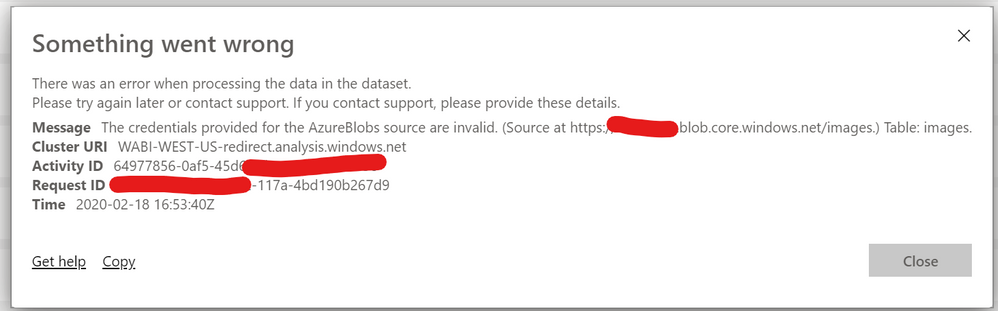- Power BI forums
- Updates
- News & Announcements
- Get Help with Power BI
- Desktop
- Service
- Report Server
- Power Query
- Mobile Apps
- Developer
- DAX Commands and Tips
- Custom Visuals Development Discussion
- Health and Life Sciences
- Power BI Spanish forums
- Translated Spanish Desktop
- Power Platform Integration - Better Together!
- Power Platform Integrations (Read-only)
- Power Platform and Dynamics 365 Integrations (Read-only)
- Training and Consulting
- Instructor Led Training
- Dashboard in a Day for Women, by Women
- Galleries
- Community Connections & How-To Videos
- COVID-19 Data Stories Gallery
- Themes Gallery
- Data Stories Gallery
- R Script Showcase
- Webinars and Video Gallery
- Quick Measures Gallery
- 2021 MSBizAppsSummit Gallery
- 2020 MSBizAppsSummit Gallery
- 2019 MSBizAppsSummit Gallery
- Events
- Ideas
- Custom Visuals Ideas
- Issues
- Issues
- Events
- Upcoming Events
- Community Blog
- Power BI Community Blog
- Custom Visuals Community Blog
- Community Support
- Community Accounts & Registration
- Using the Community
- Community Feedback
Register now to learn Fabric in free live sessions led by the best Microsoft experts. From Apr 16 to May 9, in English and Spanish.
- Power BI forums
- Forums
- Get Help with Power BI
- Service
- The credentials provided for the AzureBlobs source...
- Subscribe to RSS Feed
- Mark Topic as New
- Mark Topic as Read
- Float this Topic for Current User
- Bookmark
- Subscribe
- Printer Friendly Page
- Mark as New
- Bookmark
- Subscribe
- Mute
- Subscribe to RSS Feed
- Permalink
- Report Inappropriate Content
The credentials provided for the AzureBlobs source are invalid
Hello,
I have an AzureBlob storage account for images that I want to view in Power BI. I created my report in Power BI Desktop with the same credentials I saved and Published my report to in an App Workspace. From the Desktop, the data refreshes great. Everything on the Desktop works great. In the Workspace, I cannot succesfully perform a refresh without receiving the error in the picture below. I'm not using a Gateway since it is optional. It was working about 2 weeks ago and stopped working for no apperant reason. This is extremly frustrating and any help is very much appreciated.
I'm using OAuth2 "Authenication method" and the privacy level is set to "Organizational"
I'm then prompted to login in, this is where I provide the same credentials I use for the AzureBlob Storage account. The sign in is succesful. I go back to the dataset screen to try and refresh... same error 😞
- Mark as New
- Bookmark
- Subscribe
- Mute
- Subscribe to RSS Feed
- Permalink
- Report Inappropriate Content
Hi, @Justair07
If possible, try to stop using OAuth2 and change to authentication with a storage key.
In my environment, OAuth2 authentication throws an error after refreshing for about 10 minutes, but with the storage key, the process is completed within a minute.
I have also confirmed that it is reproducible.
I hope my experience will be useful to you.
- Mark as New
- Bookmark
- Subscribe
- Mute
- Subscribe to RSS Feed
- Permalink
- Report Inappropriate Content
hi @Justair07
Please check your Azure Blob storage firewall configuration, the firewall setting of the azure storage account need to whitelist the IP address of the Power BI Service. If these IP address are not whitelisted, the access will not succeed.
Regards,
Lin
If this post helps, then please consider Accept it as the solution to help the other members find it more quickly.
- Mark as New
- Bookmark
- Subscribe
- Mute
- Subscribe to RSS Feed
- Permalink
- Report Inappropriate Content
@v-lili6-msft thank you for the reply. As you can see from the picture, my home region is West US:
But from the download you shared with me of the region IP's, how do I know which one to use:
- Mark as New
- Bookmark
- Subscribe
- Mute
- Subscribe to RSS Feed
- Permalink
- Report Inappropriate Content
@v-lili6-msft It took a long time but I tried 100 different IP's but Power BI Service will still not refresh without the credentials error. There must be something else I'm missing. It would take me a year to try all the IP's by manually entering them, see picture:
- Mark as New
- Bookmark
- Subscribe
- Mute
- Subscribe to RSS Feed
- Permalink
- Report Inappropriate Content
@v-lili6-msft Any further guidance here? There is no reference to Power BI in the list of IPs that you recommended. Which IPs are necessary to whitelist? Additionally, if I am in US East 2, there are around 300 IP ranges to whitelist. There is a maximum of 100 IP rules possible for a Storage firewall.
Helpful resources

Microsoft Fabric Learn Together
Covering the world! 9:00-10:30 AM Sydney, 4:00-5:30 PM CET (Paris/Berlin), 7:00-8:30 PM Mexico City

Power BI Monthly Update - April 2024
Check out the April 2024 Power BI update to learn about new features.