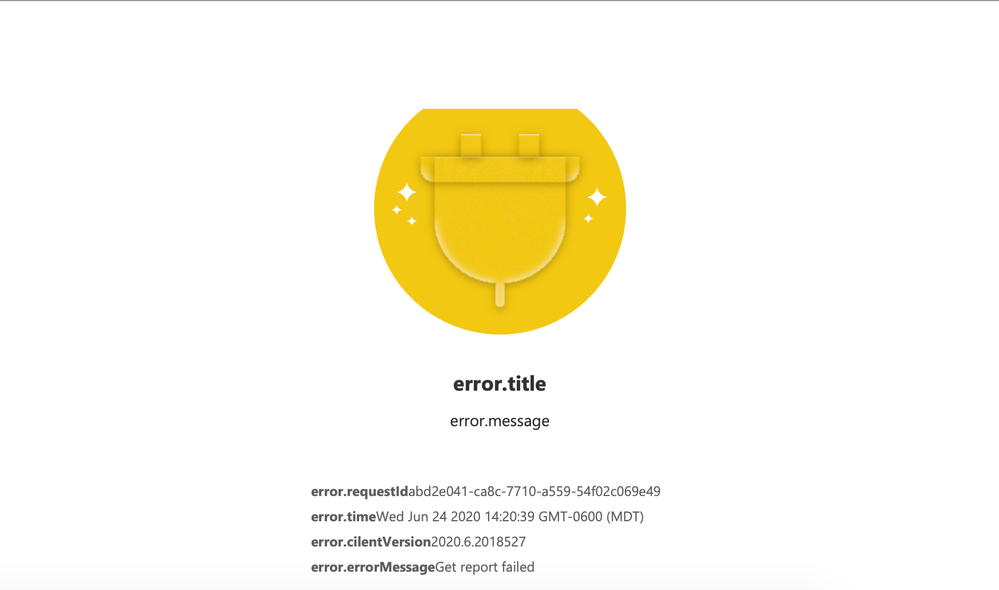- Power BI forums
- Updates
- News & Announcements
- Get Help with Power BI
- Desktop
- Service
- Report Server
- Power Query
- Mobile Apps
- Developer
- DAX Commands and Tips
- Custom Visuals Development Discussion
- Health and Life Sciences
- Power BI Spanish forums
- Translated Spanish Desktop
- Power Platform Integration - Better Together!
- Power Platform Integrations (Read-only)
- Power Platform and Dynamics 365 Integrations (Read-only)
- Training and Consulting
- Instructor Led Training
- Dashboard in a Day for Women, by Women
- Galleries
- Community Connections & How-To Videos
- COVID-19 Data Stories Gallery
- Themes Gallery
- Data Stories Gallery
- R Script Showcase
- Webinars and Video Gallery
- Quick Measures Gallery
- 2021 MSBizAppsSummit Gallery
- 2020 MSBizAppsSummit Gallery
- 2019 MSBizAppsSummit Gallery
- Events
- Ideas
- Custom Visuals Ideas
- Issues
- Issues
- Events
- Upcoming Events
- Community Blog
- Power BI Community Blog
- Custom Visuals Community Blog
- Community Support
- Community Accounts & Registration
- Using the Community
- Community Feedback
Register now to learn Fabric in free live sessions led by the best Microsoft experts. From Apr 16 to May 9, in English and Spanish.
- Power BI forums
- Forums
- Get Help with Power BI
- Service
- Re: The content isn't available - Sharepoint Onlin...
- Subscribe to RSS Feed
- Mark Topic as New
- Mark Topic as Read
- Float this Topic for Current User
- Bookmark
- Subscribe
- Printer Friendly Page
- Mark as New
- Bookmark
- Subscribe
- Mute
- Subscribe to RSS Feed
- Permalink
- Report Inappropriate Content
The content isn't available - Sharepoint Online
Hello all,
We are new to Power BI and after researching options PBI has we were thinking of purchasing additional PRO accounts to be able to collaborate between relevant stakeholders.
Now, I have made a report which I would like to share on a corporate sharepoint internal site. I have managed to embed the report on the site and I am able to view it, edit it but when I have one of my users access it they cannot. All they see is 'this content isn't available'.
Users have full control on the sharepoint site, so it's not a permission issue.
Users/testers have PRO trial activated as do I as an author.
I have tried embeding the report again and always the same error. What can be the problem here? What should we try?
Thanks
Ilija
Solved! Go to Solution.
- Mark as New
- Bookmark
- Subscribe
- Mute
- Subscribe to RSS Feed
- Permalink
- Report Inappropriate Content
Hi @IlijaPA,
I can not reproduce your issue after test. You create a report in Power BI service, then use Embed in SharePoint Online option to share it on sharepoint, right? If it is, if you follows the steps here?
Could you please share your report embed code, so that I check if I can display it correctly.
Best Regards,
Angelia
- Mark as New
- Bookmark
- Subscribe
- Mute
- Subscribe to RSS Feed
- Permalink
- Report Inappropriate Content
Hi everyone,
It seems like this topic is coming back again. One of my executive team members used to post a financial PowerBI report on our SharePoint Main Page but last week or so, we noticed users with Free licenses are not able to see the report anymore. The report owner has granted permission to the users but they are still not able to see the details. Free license users are getting a message "The content isn't available". I have tried to do a workaround by posting the report on Teams channel but Free license users are also getting the error message below.
Am I the only one experiencing this issue? Did Microsoft change things on PowerBI in a way that only Pro license users can see reports details published on SharePoint or Teams? If yes, Microsoft Embedding Option WebPage doesn't make sense anymore for Free License users. I hope it makes sense. Thank you.
- Mark as New
- Bookmark
- Subscribe
- Mute
- Subscribe to RSS Feed
- Permalink
- Report Inappropriate Content
Hi @IlijaPA,
I can not reproduce your issue after test. You create a report in Power BI service, then use Embed in SharePoint Online option to share it on sharepoint, right? If it is, if you follows the steps here?
Could you please share your report embed code, so that I check if I can display it correctly.
Best Regards,
Angelia
- Mark as New
- Bookmark
- Subscribe
- Mute
- Subscribe to RSS Feed
- Permalink
- Report Inappropriate Content
Hi,
Thank you for your help, I did not actually do one step and that is sharing the report to a person inside my organization.
Helpful resources

Microsoft Fabric Learn Together
Covering the world! 9:00-10:30 AM Sydney, 4:00-5:30 PM CET (Paris/Berlin), 7:00-8:30 PM Mexico City

Power BI Monthly Update - April 2024
Check out the April 2024 Power BI update to learn about new features.