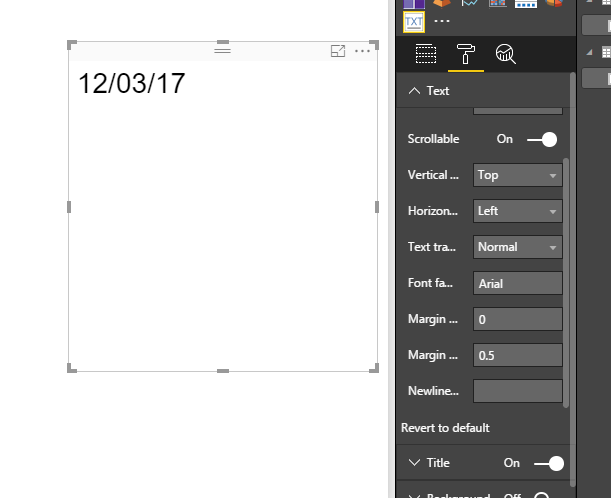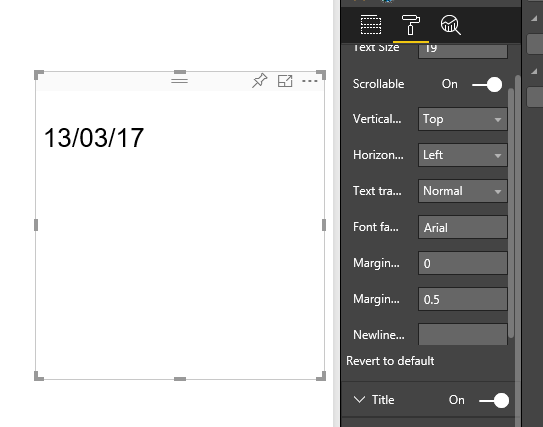- Power BI forums
- Updates
- News & Announcements
- Get Help with Power BI
- Desktop
- Service
- Report Server
- Power Query
- Mobile Apps
- Developer
- DAX Commands and Tips
- Custom Visuals Development Discussion
- Health and Life Sciences
- Power BI Spanish forums
- Translated Spanish Desktop
- Power Platform Integration - Better Together!
- Power Platform Integrations (Read-only)
- Power Platform and Dynamics 365 Integrations (Read-only)
- Training and Consulting
- Instructor Led Training
- Dashboard in a Day for Women, by Women
- Galleries
- Community Connections & How-To Videos
- COVID-19 Data Stories Gallery
- Themes Gallery
- Data Stories Gallery
- R Script Showcase
- Webinars and Video Gallery
- Quick Measures Gallery
- 2021 MSBizAppsSummit Gallery
- 2020 MSBizAppsSummit Gallery
- 2019 MSBizAppsSummit Gallery
- Events
- Ideas
- Custom Visuals Ideas
- Issues
- Issues
- Events
- Upcoming Events
- Community Blog
- Power BI Community Blog
- Custom Visuals Community Blog
- Community Support
- Community Accounts & Registration
- Using the Community
- Community Feedback
Register now to learn Fabric in free live sessions led by the best Microsoft experts. From Apr 16 to May 9, in English and Spanish.
- Power BI forums
- Forums
- Get Help with Power BI
- Service
- Text Visual gives formats data differently in diff...
- Subscribe to RSS Feed
- Mark Topic as New
- Mark Topic as Read
- Float this Topic for Current User
- Bookmark
- Subscribe
- Printer Friendly Page
- Mark as New
- Bookmark
- Subscribe
- Mute
- Subscribe to RSS Feed
- Permalink
- Report Inappropriate Content
Text Visual gives formats data differently in different browsers
I am using the text custom visual to create a custom column heading. So the Category is a measure that has the text I want as the column heading. However, whilst this works fine with the Power BI Desktop or in Chrome but in Internet Explorer 11 it adds a blank line at the top of the visual before the text starts. This matters when this is a column heading as the text has to appear exactly above the column and must be in the same place whatever the browser being used is.
- Mark as New
- Bookmark
- Subscribe
- Mute
- Subscribe to RSS Feed
- Permalink
- Report Inappropriate Content
Hi @cpb,
Did you mean the Long Text Viewer visual displays differently in IE browser? Based on my test, it works fine in IE. Would you please share detail steps for us to reproduce the issue? If possible, you can share images to clarify the issue.
Best Regards,
Qiuyun Yu
If this post helps, then please consider Accept it as the solution to help the other members find it more quickly.
- Mark as New
- Bookmark
- Subscribe
- Mute
- Subscribe to RSS Feed
- Permalink
- Report Inappropriate Content
Below are three screen captures using the Long Text Visual.
The visual contains a measure that returns a single date. The visuals were created and not modified in any way other than adding the measure. The first two are in Chrome and in the Desktop and the text appears at the very top of the visual. The third is in IE11 (and the same result is returned with Edge) where there is an additional top margin of about 1 line (the same is true if it si justified to the bottom).
Since I want to use the visual to present a dynamic column heading on a table the precise positioning of the text is essential - at least that it is always in the same place however whichever supported browser the user is using.
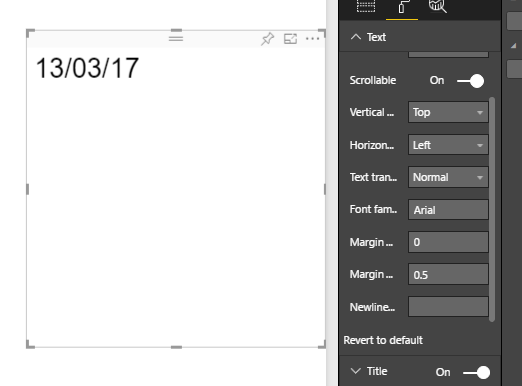
- Mark as New
- Bookmark
- Subscribe
- Mute
- Subscribe to RSS Feed
- Permalink
- Report Inappropriate Content
Hi @cpb,
My test results is a little different from yours. The text displays in the Long Text visual move down slightly both in IE and Edge.

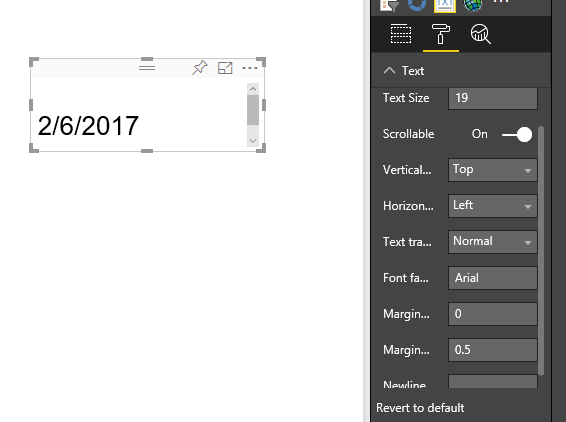
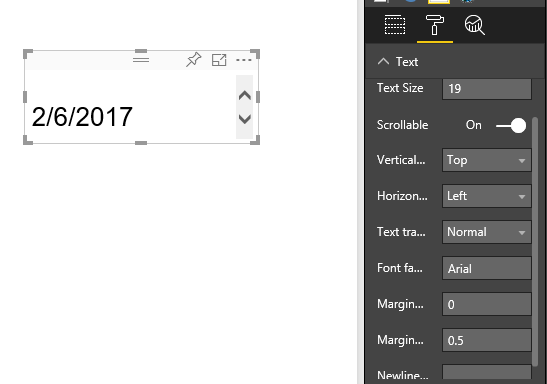
In my opinion, the issue should be related to the custom visual itself. I would suggest you contact the author of the Long Text Viewer by sending email to wallingsoft@live.com.
Best Regards,
Qiuyun Yu
If this post helps, then please consider Accept it as the solution to help the other members find it more quickly.
- Mark as New
- Bookmark
- Subscribe
- Mute
- Subscribe to RSS Feed
- Permalink
- Report Inappropriate Content
Hi @cpb,
Do you mean custom visuals that come from here: https://app.powerbi.com/visuals/
or do you mean one of the visuals that comes with Power BI?
Here are 2 articles that may help:
https://powerbi.microsoft.com/en-us/documentation/powerbi-custom-visuals/
Let us know if you have more questions,
Michele
Helpful resources

Microsoft Fabric Learn Together
Covering the world! 9:00-10:30 AM Sydney, 4:00-5:30 PM CET (Paris/Berlin), 7:00-8:30 PM Mexico City

Power BI Monthly Update - April 2024
Check out the April 2024 Power BI update to learn about new features.