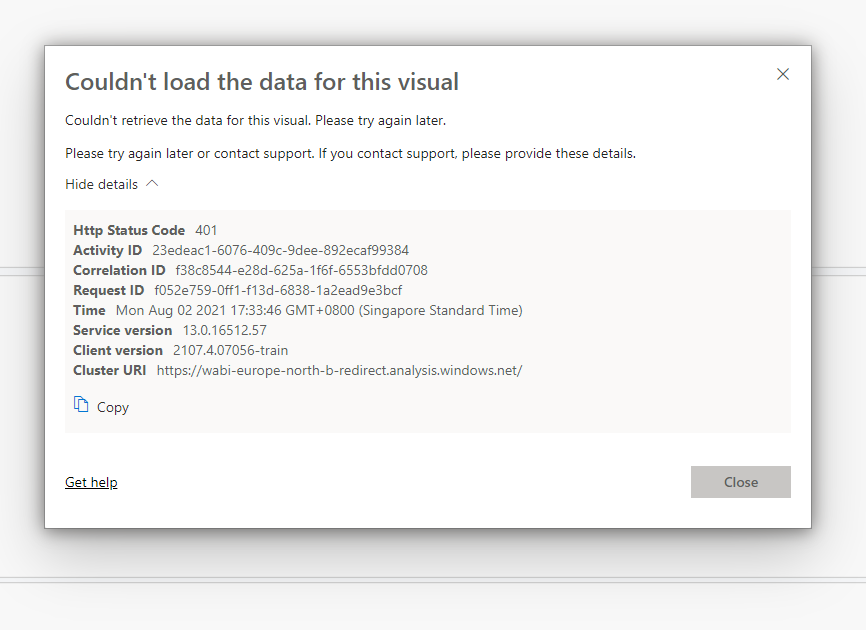- Power BI forums
- Updates
- News & Announcements
- Get Help with Power BI
- Desktop
- Service
- Report Server
- Power Query
- Mobile Apps
- Developer
- DAX Commands and Tips
- Custom Visuals Development Discussion
- Health and Life Sciences
- Power BI Spanish forums
- Translated Spanish Desktop
- Power Platform Integration - Better Together!
- Power Platform Integrations (Read-only)
- Power Platform and Dynamics 365 Integrations (Read-only)
- Training and Consulting
- Instructor Led Training
- Dashboard in a Day for Women, by Women
- Galleries
- Community Connections & How-To Videos
- COVID-19 Data Stories Gallery
- Themes Gallery
- Data Stories Gallery
- R Script Showcase
- Webinars and Video Gallery
- Quick Measures Gallery
- 2021 MSBizAppsSummit Gallery
- 2020 MSBizAppsSummit Gallery
- 2019 MSBizAppsSummit Gallery
- Events
- Ideas
- Custom Visuals Ideas
- Issues
- Issues
- Events
- Upcoming Events
- Community Blog
- Power BI Community Blog
- Custom Visuals Community Blog
- Community Support
- Community Accounts & Registration
- Using the Community
- Community Feedback
Register now to learn Fabric in free live sessions led by the best Microsoft experts. From Apr 16 to May 9, in English and Spanish.
- Power BI forums
- Forums
- Get Help with Power BI
- Service
- Test as role in Service result to 401 error
- Subscribe to RSS Feed
- Mark Topic as New
- Mark Topic as Read
- Float this Topic for Current User
- Bookmark
- Subscribe
- Printer Friendly Page
- Mark as New
- Bookmark
- Subscribe
- Mute
- Subscribe to RSS Feed
- Permalink
- Report Inappropriate Content
Test as role in Service result to 401 error
Hello Experts,
Just recently we are seeing weird behaviour on Power BI Service. It used to works just fine but recently whenever we would like to validate the RLS of a user on our Dynamic RLS it doesn't show properly and gives visual error as a result instead.
*View as role in PowerBI Desktop works fine, and user ultimately can see the visual and data properly despite 'Test as role' showing error.
Further information who knows it might be useful;
- RLS is defined dynamically using UserPrincipleName() and AcessKey table
- User were added to AD group which later used to provide access to Report/Dataset/Security
- User can see the report just fine despite showing otherwise in 'Test as role'
Do let me know if further information is required
Regards,
Zuheir
- Mark as New
- Bookmark
- Subscribe
- Mute
- Subscribe to RSS Feed
- Permalink
- Report Inappropriate Content
Hi @zuheirashraf17 ,
Has your problem been solved, if so, please consider Accept a correct reply as the solution or share your own solution to help others find it.
Best Regards
Lucien
- Mark as New
- Bookmark
- Subscribe
- Mute
- Subscribe to RSS Feed
- Permalink
- Report Inappropriate Content
Hi @zuheirashraf17 ,
There are many answers to this issue, since the problem may not be triggered by the rls configuration, I'll also organize the rest under:
- According you set RLS roles. Refer this issue: Could Not Load the Data from this Visual
- Try to change the date type of column in your data source. Refer this issue: could not load data for the visual
- How did you connect your datasource? Try to use DirectQuery. Refer this issue: Couldn't load the data for this visual
- Try to fix it by using Regedit. Refer this issue: Couldn't load the data for this visual
Hopes to help you.
Best Regards,
Lucien
Helpful resources

Microsoft Fabric Learn Together
Covering the world! 9:00-10:30 AM Sydney, 4:00-5:30 PM CET (Paris/Berlin), 7:00-8:30 PM Mexico City

Power BI Monthly Update - April 2024
Check out the April 2024 Power BI update to learn about new features.