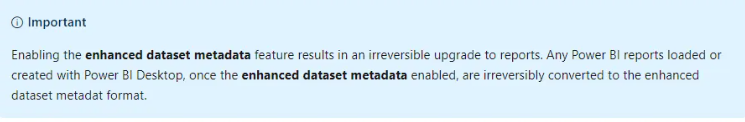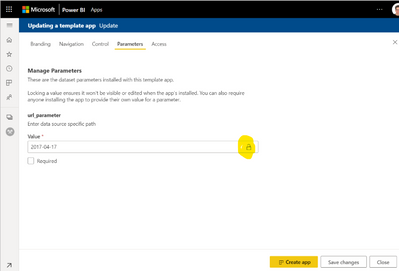- Power BI forums
- Updates
- News & Announcements
- Get Help with Power BI
- Desktop
- Service
- Report Server
- Power Query
- Mobile Apps
- Developer
- DAX Commands and Tips
- Custom Visuals Development Discussion
- Health and Life Sciences
- Power BI Spanish forums
- Translated Spanish Desktop
- Power Platform Integration - Better Together!
- Power Platform Integrations (Read-only)
- Power Platform and Dynamics 365 Integrations (Read-only)
- Training and Consulting
- Instructor Led Training
- Dashboard in a Day for Women, by Women
- Galleries
- Community Connections & How-To Videos
- COVID-19 Data Stories Gallery
- Themes Gallery
- Data Stories Gallery
- R Script Showcase
- Webinars and Video Gallery
- Quick Measures Gallery
- 2021 MSBizAppsSummit Gallery
- 2020 MSBizAppsSummit Gallery
- 2019 MSBizAppsSummit Gallery
- Events
- Ideas
- Custom Visuals Ideas
- Issues
- Issues
- Events
- Upcoming Events
- Community Blog
- Power BI Community Blog
- Custom Visuals Community Blog
- Community Support
- Community Accounts & Registration
- Using the Community
- Community Feedback
Register now to learn Fabric in free live sessions led by the best Microsoft experts. From Apr 16 to May 9, in English and Spanish.
- Power BI forums
- Forums
- Get Help with Power BI
- Service
- Template application does not allow me to modify t...
- Subscribe to RSS Feed
- Mark Topic as New
- Mark Topic as Read
- Float this Topic for Current User
- Bookmark
- Subscribe
- Printer Friendly Page
- Mark as New
- Bookmark
- Subscribe
- Mute
- Subscribe to RSS Feed
- Permalink
- Report Inappropriate Content
Template application does not allow me to modify the parameters
I just created a template application.
The dataset has several parameters to configure the data sources and I can modify them without problems.
When I create an application in testing from release management and install it, when trying to connect the input data (now the demo ones are loaded) it does not let me modify the parameters
And if I go to the dataset it gives me the message "Parameters haven't been defined for this dataset yet. If you want to set parameters, use the Query Editor."
I have tried setting the parameters as required and it has not worked either.
Solved! Go to Solution.
- Mark as New
- Bookmark
- Subscribe
- Mute
- Subscribe to RSS Feed
- Permalink
- Report Inappropriate Content
Hi @SEACHAD ,
Sorry for the late reply.
Yes,I guess so, see below warning.
Kelly
- Mark as New
- Bookmark
- Subscribe
- Mute
- Subscribe to RSS Feed
- Permalink
- Report Inappropriate Content
Can you make sure that your parameters have a data type defined and are NOT set to ANY?
- Mark as New
- Bookmark
- Subscribe
- Mute
- Subscribe to RSS Feed
- Permalink
- Report Inappropriate Content
Thanks for your fast answer, but I already have checked it.
My application have three different sources:
* Azure cost conector
* Excel files in Sharepoint
* OData.Feed("https://reports.office.com/pbi/v)
I tried with another application, that only access to:
* Azure cost conector
* Excel files in Sharepoint
And it works
Could that be the reason?
Thanks
Luis
- Mark as New
- Bookmark
- Subscribe
- Mute
- Subscribe to RSS Feed
- Permalink
- Report Inappropriate Content
Hi @SEACHAD ,
Check the below thread to see whether it will help:
https://community.powerbi.com/t5/Desktop/default-value-for-parameters/td-p/413714
Kelly
- Mark as New
- Bookmark
- Subscribe
- Mute
- Subscribe to RSS Feed
- Permalink
- Report Inappropriate Content
Hi Kelly
Thank you very much for yor answer, but this is not my problem
Mi problem is,
I have a data set with parameters
I create a template application in power bi service, I install it and, when I try to change the parameters the sistem shows my that this dataset does not have parameters ¿?
- Mark as New
- Bookmark
- Subscribe
- Mute
- Subscribe to RSS Feed
- Permalink
- Report Inappropriate Content
Hi @SEACHAD ,
See the pic I show below:
If you locked the value I marked in yellow,then the parameter cant be changed.So pls check whether you have locked it for avoiding editting.
Here is the reference.
https://docs.microsoft.com/en-us/power-bi/connect-data/service-template-apps-create
Kelly
- Mark as New
- Bookmark
- Subscribe
- Mute
- Subscribe to RSS Feed
- Permalink
- Report Inappropriate Content
Hello Kelly,
Thank you very much for your help
The problem is that I am not 100% sure that this is the cause, I hope it does not happen again
Best regards
Luis
- Mark as New
- Bookmark
- Subscribe
- Mute
- Subscribe to RSS Feed
- Permalink
- Report Inappropriate Content
Hi @SEACHAD ,
Sorry for the late reply.
Yes,I guess so, see below warning.
Kelly
Helpful resources

Microsoft Fabric Learn Together
Covering the world! 9:00-10:30 AM Sydney, 4:00-5:30 PM CET (Paris/Berlin), 7:00-8:30 PM Mexico City

Power BI Monthly Update - April 2024
Check out the April 2024 Power BI update to learn about new features.