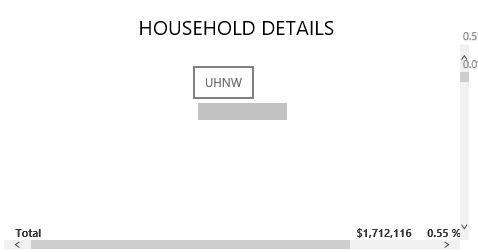- Power BI forums
- Updates
- News & Announcements
- Get Help with Power BI
- Desktop
- Service
- Report Server
- Power Query
- Mobile Apps
- Developer
- DAX Commands and Tips
- Custom Visuals Development Discussion
- Health and Life Sciences
- Power BI Spanish forums
- Translated Spanish Desktop
- Power Platform Integration - Better Together!
- Power Platform Integrations (Read-only)
- Power Platform and Dynamics 365 Integrations (Read-only)
- Training and Consulting
- Instructor Led Training
- Dashboard in a Day for Women, by Women
- Galleries
- Community Connections & How-To Videos
- COVID-19 Data Stories Gallery
- Themes Gallery
- Data Stories Gallery
- R Script Showcase
- Webinars and Video Gallery
- Quick Measures Gallery
- 2021 MSBizAppsSummit Gallery
- 2020 MSBizAppsSummit Gallery
- 2019 MSBizAppsSummit Gallery
- Events
- Ideas
- Custom Visuals Ideas
- Issues
- Issues
- Events
- Upcoming Events
- Community Blog
- Power BI Community Blog
- Custom Visuals Community Blog
- Community Support
- Community Accounts & Registration
- Using the Community
- Community Feedback
Register now to learn Fabric in free live sessions led by the best Microsoft experts. From Apr 16 to May 9, in English and Spanish.
- Power BI forums
- Forums
- Get Help with Power BI
- Service
- Re: Table Preview Text Not Showing up in Power BI ...
- Subscribe to RSS Feed
- Mark Topic as New
- Mark Topic as Read
- Float this Topic for Current User
- Bookmark
- Subscribe
- Printer Friendly Page
- Mark as New
- Bookmark
- Subscribe
- Mute
- Subscribe to RSS Feed
- Permalink
- Report Inappropriate Content
Table Preview Text Not Showing up in Power BI App
Starting today for all of the reports I publish using the table preview, the column/row text is not visable, however the grand total text is visable. If I switch the table back to the "non-preview" version, the text appears. I tried in multiple browsers. Also, I do see the Alt Text / tooltip when I hover over the missing row.
Can anyone reproduce this?
Solved! Go to Solution.
- Mark as New
- Bookmark
- Subscribe
- Mute
- Subscribe to RSS Feed
- Permalink
- Report Inappropriate Content
Hi @seabrew,
As we cannot reproduce the same issue on out environment, I would suggest you create a support ticket on Power BI Support page for better assistance on this issue. ![]()
Regards
- Mark as New
- Bookmark
- Subscribe
- Mute
- Subscribe to RSS Feed
- Permalink
- Report Inappropriate Content
I found the reason I was having this issue and I have to say I am a bit embarassed. Shortly before I posted this question, I had created a custom JSON theme and had #FFFFFF (i.e. white) set as the foreground and tableAccent colors.
So what was really happening is that the default font color in the matrix/table was set to white against a white background.
Hopefully someone else who makes these same mistake comes across this post before they start pulling their hair out!
- Mark as New
- Bookmark
- Subscribe
- Mute
- Subscribe to RSS Feed
- Permalink
- Report Inappropriate Content
- Mark as New
- Bookmark
- Subscribe
- Mute
- Subscribe to RSS Feed
- Permalink
- Report Inappropriate Content
Do you have the newest build of Power BI Desktop? I was prompted to update today. I had June 2017 already, but went from version 2.47.4766.542 to 2.47.4766.801. I wonder if the desktop build is the issue.
- Mark as New
- Bookmark
- Subscribe
- Mute
- Subscribe to RSS Feed
- Permalink
- Report Inappropriate Content
I confirmed that this problem is limited to a single pbix report and pages. I can not reproduce the issue in a new pbix file. Does anyone know what to do if a PBIX file is corrupted like this? The problem persists even in new pages.
Can I fix it? I would hate to have to rebuild the data model again!
- Mark as New
- Bookmark
- Subscribe
- Mute
- Subscribe to RSS Feed
- Permalink
- Report Inappropriate Content
The latest Power BI Desktop version appears to have caused some problems with the way exising tables are processed in Service - similar issue here http://community.powerbi.com/t5/Service/Style-quot-Matrix-Preview-quot-visuals-is-changed-by-PBI-Ser... - in my case I immediately noticed the formatting had changed in Service, and when trying to edit, the visual has been converted from the table preview to a matrix
- Mark as New
- Bookmark
- Subscribe
- Mute
- Subscribe to RSS Feed
- Permalink
- Report Inappropriate Content
I noticed the same thing mentioned in your link when I added a table. In Desktop the rows did not alternate in colors, yet in the service they were alternating row. I fixed this by toggling a different table style, then going back to None, and republishing.
I ended up repurposing the "corrupted" .pbix and using it only as shared data model. I needed to make the switch to having the data model exist separately anyways. New .pbix files using the PowerBI Service connect are displaying the table preview correctly.
I hope MSFT gets this fixed soon!
- Mark as New
- Bookmark
- Subscribe
- Mute
- Subscribe to RSS Feed
- Permalink
- Report Inappropriate Content
Hi @seabrew,
As we cannot reproduce the same issue on out environment, I would suggest you create a support ticket on Power BI Support page for better assistance on this issue. ![]()
Regards
- Mark as New
- Bookmark
- Subscribe
- Mute
- Subscribe to RSS Feed
- Permalink
- Report Inappropriate Content
I found the reason I was having this issue and I have to say I am a bit embarassed. Shortly before I posted this question, I had created a custom JSON theme and had #FFFFFF (i.e. white) set as the foreground and tableAccent colors.
So what was really happening is that the default font color in the matrix/table was set to white against a white background.
Hopefully someone else who makes these same mistake comes across this post before they start pulling their hair out!
- Mark as New
- Bookmark
- Subscribe
- Mute
- Subscribe to RSS Feed
- Permalink
- Report Inappropriate Content
Ok, thank you! I'll do that.
- Mark as New
- Bookmark
- Subscribe
- Mute
- Subscribe to RSS Feed
- Permalink
- Report Inappropriate Content
Ok, thank you! I'll do that.
- Mark as New
- Bookmark
- Subscribe
- Mute
- Subscribe to RSS Feed
- Permalink
- Report Inappropriate Content
I confirmed that this problem is limited to my pbix report and pages. Does anyone know what to do if a PBIX file is corrupted like this? The problem persists even in new pages.
Can I fix it? I would hate to have to rebuild the data model again!
- Mark as New
- Bookmark
- Subscribe
- Mute
- Subscribe to RSS Feed
- Permalink
- Report Inappropriate Content
Ok, thanks for checking. Weird. Hopefully it resolves itself for me.
Helpful resources

Microsoft Fabric Learn Together
Covering the world! 9:00-10:30 AM Sydney, 4:00-5:30 PM CET (Paris/Berlin), 7:00-8:30 PM Mexico City

Power BI Monthly Update - April 2024
Check out the April 2024 Power BI update to learn about new features.