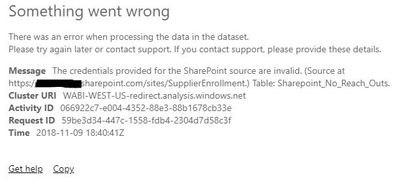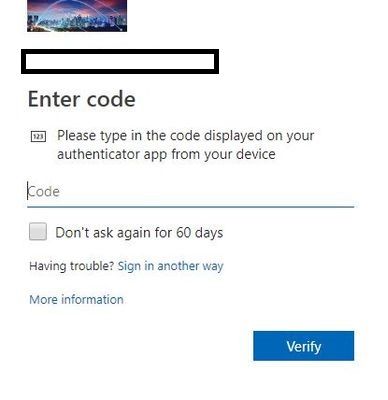- Power BI forums
- Updates
- News & Announcements
- Get Help with Power BI
- Desktop
- Service
- Report Server
- Power Query
- Mobile Apps
- Developer
- DAX Commands and Tips
- Custom Visuals Development Discussion
- Health and Life Sciences
- Power BI Spanish forums
- Translated Spanish Desktop
- Power Platform Integration - Better Together!
- Power Platform Integrations (Read-only)
- Power Platform and Dynamics 365 Integrations (Read-only)
- Training and Consulting
- Instructor Led Training
- Dashboard in a Day for Women, by Women
- Galleries
- Community Connections & How-To Videos
- COVID-19 Data Stories Gallery
- Themes Gallery
- Data Stories Gallery
- R Script Showcase
- Webinars and Video Gallery
- Quick Measures Gallery
- 2021 MSBizAppsSummit Gallery
- 2020 MSBizAppsSummit Gallery
- 2019 MSBizAppsSummit Gallery
- Events
- Ideas
- Custom Visuals Ideas
- Issues
- Issues
- Events
- Upcoming Events
- Community Blog
- Power BI Community Blog
- Custom Visuals Community Blog
- Community Support
- Community Accounts & Registration
- Using the Community
- Community Feedback
Register now to learn Fabric in free live sessions led by the best Microsoft experts. From Apr 16 to May 9, in English and Spanish.
- Power BI forums
- Forums
- Get Help with Power BI
- Service
- Re: Suddenly, Data Source Credentials for Sharepoi...
- Subscribe to RSS Feed
- Mark Topic as New
- Mark Topic as Read
- Float this Topic for Current User
- Bookmark
- Subscribe
- Printer Friendly Page
- Mark as New
- Bookmark
- Subscribe
- Mute
- Subscribe to RSS Feed
- Permalink
- Report Inappropriate Content
Suddenly, Data Source Credentials for Sharepoint not working -
Hi,
Sharepoint works fine when connecting from my local Power BI File.
It had been working on the service too for the last ~5 weeks, but now I'm getting an error.
When I go in to check the authentication for Sharepoint, it shows Anonymous for some reason
I'll go to sign in via the OAuth2 method - and it appears to work. But right after "signing in" I'll check - and it's back to Anonymous.
I also tried, under OAuth2, to "sign out & forget" and start from scratch. An odd thing, when getting to this step
The code will be rejected. I can 'Sign in another way' - say use the text message version of our code, and it works fine. Or seems to, but once finished, I'll check - and things are back to 'Anonymous'
We've been using 2-factor authentication for weeks, so it's odd it would have an issue now (if the 2-factor *is* the root issue).
I did try renaming/reuploading my source file into a new dataset - that one exhibited the same issues.
Thoughts?
Solved! Go to Solution.
- Mark as New
- Bookmark
- Subscribe
- Mute
- Subscribe to RSS Feed
- Permalink
- Report Inappropriate Content
Hi @mmace1,
It sounds like a known issue power bi team already listed on support page, please take a look at following link if your scenario suitable for that description:
| Some customers that have more than 1,000 documents in a Sharepoint Document Library may experience issues refreshing reports when using Sharepoint Online as the data source. As a workaround, customers can refresh from Power BI desktop. Engineers will be deploying a fix starting 11/12 and expect it to be in all regions by end-of-day 11/17. Next update @ 11/16/18 at 5:00pm PST. |
|---|
Regards,
Xiaoxin Sheng
If this post helps, please consider accept as solution to help other members find it more quickly.
- Mark as New
- Bookmark
- Subscribe
- Mute
- Subscribe to RSS Feed
- Permalink
- Report Inappropriate Content
Hi @mmace1,
It sounds like a known issue power bi team already listed on support page, please take a look at following link if your scenario suitable for that description:
| Some customers that have more than 1,000 documents in a Sharepoint Document Library may experience issues refreshing reports when using Sharepoint Online as the data source. As a workaround, customers can refresh from Power BI desktop. Engineers will be deploying a fix starting 11/12 and expect it to be in all regions by end-of-day 11/17. Next update @ 11/16/18 at 5:00pm PST. |
|---|
Regards,
Xiaoxin Sheng
If this post helps, please consider accept as solution to help other members find it more quickly.
- Mark as New
- Bookmark
- Subscribe
- Mute
- Subscribe to RSS Feed
- Permalink
- Report Inappropriate Content
Can you provide a more specific link to the solution? I can't find anything on the PowerBI support page that you linked to that addresses this issue at all. Is is possible this is related to two-factor authentication being enabled?
- Mark as New
- Bookmark
- Subscribe
- Mute
- Subscribe to RSS Feed
- Permalink
- Report Inappropriate Content
- Mark as New
- Bookmark
- Subscribe
- Mute
- Subscribe to RSS Feed
- Permalink
- Report Inappropriate Content
Did you have to start a support ticket, or did you just post it to the message board? It definately looks like we are having the same issue that you were having, but maybe it is something different. Do you still have 2 factor enabled?
- Mark as New
- Bookmark
- Subscribe
- Mute
- Subscribe to RSS Feed
- Permalink
- Report Inappropriate Content
It turned out not to be an issue specific to us, but some more general issue with the service. No support ticket. They just already knew of the general issue and eventually fixed things on their end.
ie my posting here didn't help at all.
Helpful resources

Microsoft Fabric Learn Together
Covering the world! 9:00-10:30 AM Sydney, 4:00-5:30 PM CET (Paris/Berlin), 7:00-8:30 PM Mexico City

Power BI Monthly Update - April 2024
Check out the April 2024 Power BI update to learn about new features.