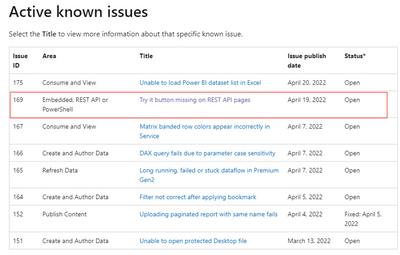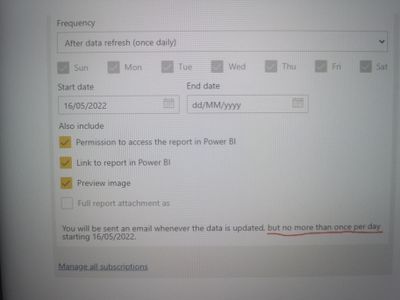- Power BI forums
- Updates
- News & Announcements
- Get Help with Power BI
- Desktop
- Service
- Report Server
- Power Query
- Mobile Apps
- Developer
- DAX Commands and Tips
- Custom Visuals Development Discussion
- Health and Life Sciences
- Power BI Spanish forums
- Translated Spanish Desktop
- Power Platform Integration - Better Together!
- Power Platform Integrations (Read-only)
- Power Platform and Dynamics 365 Integrations (Read-only)
- Training and Consulting
- Instructor Led Training
- Dashboard in a Day for Women, by Women
- Galleries
- Community Connections & How-To Videos
- COVID-19 Data Stories Gallery
- Themes Gallery
- Data Stories Gallery
- R Script Showcase
- Webinars and Video Gallery
- Quick Measures Gallery
- 2021 MSBizAppsSummit Gallery
- 2020 MSBizAppsSummit Gallery
- 2019 MSBizAppsSummit Gallery
- Events
- Ideas
- Custom Visuals Ideas
- Issues
- Issues
- Events
- Upcoming Events
- Community Blog
- Power BI Community Blog
- Custom Visuals Community Blog
- Community Support
- Community Accounts & Registration
- Using the Community
- Community Feedback
Register now to learn Fabric in free live sessions led by the best Microsoft experts. From Apr 16 to May 9, in English and Spanish.
- Power BI forums
- Forums
- Get Help with Power BI
- Service
- Re: Subscribe issues from BI service
- Subscribe to RSS Feed
- Mark Topic as New
- Mark Topic as Read
- Float this Topic for Current User
- Bookmark
- Subscribe
- Printer Friendly Page
- Mark as New
- Bookmark
- Subscribe
- Mute
- Subscribe to RSS Feed
- Permalink
- Report Inappropriate Content
Subscribe issues from BI service
Hi,
I put a subscription report page from Power BI service to user twice a day, one is morning at 10 clock and another one is evening at 5 clock.
Sometimes the report take a while to refresh the data set either morning or afternoon meanwhile the Power Bi service send a automatic email notifications to user during the data set refresh in progress mode so the user has old data visualisation in report page at the point of time.
My question is how can I avoid this situation and is there any alternative way to do it?
I want setup the automatic email notification to user once data set is completely refreshed?
Is that possible to achieve my requirements in power automate by using automatic cloud flow?
Could you please advise and Share the relevant article so I could refer it.
Thank you.
- Mark as New
- Bookmark
- Subscribe
- Mute
- Subscribe to RSS Feed
- Permalink
- Report Inappropriate Content
Hi @Saxon10,
In Power Automate periodically poll the Power BI API to inquire about the dataset refresh status. Please refer to the following document to see if it helps you.
Datasets - Get Refresh History
(or the premium equivalent)
The refresh is complete when the first returned entry has an endTime value and a status other than "unknown".
Best Regards
Community Support Team _ Polly
If this post helps, then please consider Accept it as the solution to help the other members find it more quickly.
- Mark as New
- Bookmark
- Subscribe
- Mute
- Subscribe to RSS Feed
- Permalink
- Report Inappropriate Content
Thanks for your reply and sorry for the late response. Can you please help me how can I setup the dataset refresh status in power Bi? I don't know where I need start for dataset refresh.
- Mark as New
- Bookmark
- Subscribe
- Mute
- Subscribe to RSS Feed
- Permalink
- Report Inappropriate Content
Hi @Saxon10 ,
Here are some related Documents. Please refer to .
Datasets - Get Refresh Execution Details
Asynchronous refresh with the Power BI REST API (Preview)
Hope there are useful for you.
Best Regards
Community Support Team _ Polly
If this post helps, then please consider Accept it as the solution to help the other members find it more quickly.
- Mark as New
- Bookmark
- Subscribe
- Mute
- Subscribe to RSS Feed
- Permalink
- Report Inappropriate Content
@v-rongtiep-msft, Thanks for your reply and sharing the documents. I can't see the try it option at my side so is there any additional tool need to be install in order to get options? I don't know anything about BI RESET API. Can you please guide further.
Sorry for the late response.
- Mark as New
- Bookmark
- Subscribe
- Mute
- Subscribe to RSS Feed
- Permalink
- Report Inappropriate Content
Hi @Saxon10 ,
"Try It" feature be disabled on every pages in PBI REST API has been confirmed as an active known issue.
A temporary alternative solution is to use postman.
Get access token first, then you can call Power BI Rest API in postman by this token.
For reference: Power BI REST API using postman - generate embed token.
Best Regards
Community Support Team _ Polly
If this post helps, then please consider Accept it as the solution to help the other members find it more quickly.
- Mark as New
- Bookmark
- Subscribe
- Mute
- Subscribe to RSS Feed
- Permalink
- Report Inappropriate Content
Thanks for your reply and sharing the alternative option. I will update the feedback to you ASAP.
Thank you.
- Mark as New
- Bookmark
- Subscribe
- Mute
- Subscribe to RSS Feed
- Permalink
- Report Inappropriate Content
Please check Send email when data changes in Power BI - Power Platform Community (microsoft.com)
Regards,
Ritesh
- Mark as New
- Bookmark
- Subscribe
- Mute
- Subscribe to RSS Feed
- Permalink
- Report Inappropriate Content
@Thanks for your reply but the mentioned link is not resolve my problem.
My requirements is - I am trying to send a email after data is completely refreshed in power bi service through power automate steps.
- Mark as New
- Bookmark
- Subscribe
- Mute
- Subscribe to RSS Feed
- Permalink
- Report Inappropriate Content
@Saxon10 ,
Are you using this option only Solved: Subscription only once when data is refreshed - Microsoft Power BI Community
Only when data is refreshed ?
Regards,
Ritesh
- Mark as New
- Bookmark
- Subscribe
- Mute
- Subscribe to RSS Feed
- Permalink
- Report Inappropriate Content
Hi, Thanks for your reply. Yes, I am aware that option but no more than once per day. My actual requirement minimum 4 times per day after date is refreshed. Power BI premium service has more options?
Snapshot of the frequency
Helpful resources

Microsoft Fabric Learn Together
Covering the world! 9:00-10:30 AM Sydney, 4:00-5:30 PM CET (Paris/Berlin), 7:00-8:30 PM Mexico City

Power BI Monthly Update - April 2024
Check out the April 2024 Power BI update to learn about new features.