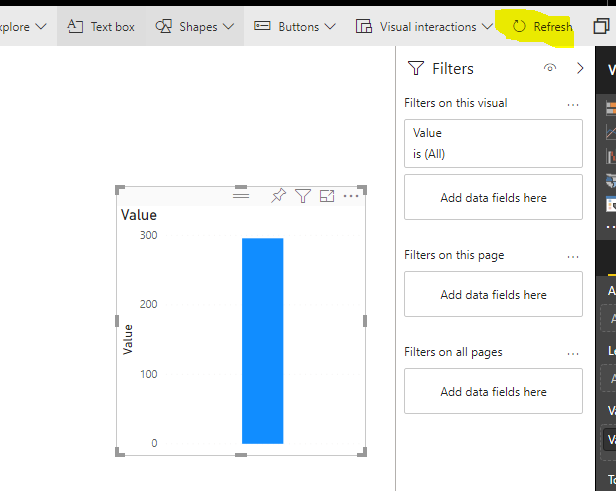- Power BI forums
- Updates
- News & Announcements
- Get Help with Power BI
- Desktop
- Service
- Report Server
- Power Query
- Mobile Apps
- Developer
- DAX Commands and Tips
- Custom Visuals Development Discussion
- Health and Life Sciences
- Power BI Spanish forums
- Translated Spanish Desktop
- Power Platform Integration - Better Together!
- Power Platform Integrations (Read-only)
- Power Platform and Dynamics 365 Integrations (Read-only)
- Training and Consulting
- Instructor Led Training
- Dashboard in a Day for Women, by Women
- Galleries
- Community Connections & How-To Videos
- COVID-19 Data Stories Gallery
- Themes Gallery
- Data Stories Gallery
- R Script Showcase
- Webinars and Video Gallery
- Quick Measures Gallery
- 2021 MSBizAppsSummit Gallery
- 2020 MSBizAppsSummit Gallery
- 2019 MSBizAppsSummit Gallery
- Events
- Ideas
- Custom Visuals Ideas
- Issues
- Issues
- Events
- Upcoming Events
- Community Blog
- Power BI Community Blog
- Custom Visuals Community Blog
- Community Support
- Community Accounts & Registration
- Using the Community
- Community Feedback
Register now to learn Fabric in free live sessions led by the best Microsoft experts. From Apr 16 to May 9, in English and Spanish.
- Power BI forums
- Forums
- Get Help with Power BI
- Service
- Re: Streaming dataset with "Historic Data Analysis...
- Subscribe to RSS Feed
- Mark Topic as New
- Mark Topic as Read
- Float this Topic for Current User
- Bookmark
- Subscribe
- Printer Friendly Page
- Mark as New
- Bookmark
- Subscribe
- Mute
- Subscribe to RSS Feed
- Permalink
- Report Inappropriate Content
Streaming dataset with "Historic Data Analysis" enabled is suddenly empty
Hi all,
I have created two streaming datasets, one with the option "Historical Data Analysis" enabled, and the other one without. Both of them are successfully configured, inasmuch two tiles in the same dashboard show me the pushed data in both.
Nevertheless, if I try to create a report using the dataset with the 'Historical Data Analysis' (listed as hybrid dataset in the service), it is suddenly empty. I tried to edit the dataset, disabling and enabling the "Historical Data Analysis" option, however, it seems not working properly.
Can someone help me to solve this issue? Is there any further option to be enabled? I have a pro license in the case.
Thanks in advance.
- Mark as New
- Bookmark
- Subscribe
- Mute
- Subscribe to RSS Feed
- Permalink
- Report Inappropriate Content
Hi @HernyB ,
when Historic data analysis is enabled, the dataset created becomes both a streaming dataset and a push dataset. It allow you to build report upon the push dataset. Do you mean the report come empty after you edit report and add visual into report? Can you see the data when you edit this report?
For more details, you can refer to the following articles.
Real-time streaming in Power BI
Best regards,
Community Support Team _ Dong Li
If this post helps, then please consider Accept it as the solution to help the other members find it more quickly.
If this post helps, then please consider Accept it as the solution to help the other members find it more quickly.
- Mark as New
- Bookmark
- Subscribe
- Mute
- Subscribe to RSS Feed
- Permalink
- Report Inappropriate Content
Hi @v-lid-msft ,
exactly, you made the point. The report is empty when I edit it or add a visual into it, and I cannot see any data. If I try to add a card visual into it and use the numeric field (default aggregation sum), the result is blank.
I followed a number of examples and checked the links you provided, but the situation is not changed. The same dataset, with historical analysis enabled, behaves correctly if use it to nourish a tile of a dashboard, and I am able to see the pushed data (I am pushing 1 row about every 7 second, certainly within the API limitations).
It seems that the "historical data analysis" option is enabled but in reality the pushed data is not stored.
Best Regards
- Mark as New
- Bookmark
- Subscribe
- Mute
- Subscribe to RSS Feed
- Permalink
- Report Inappropriate Content
Hi @HernyB ,
Based on my test, it is blank but after refresh the report, it get value on my side.
If you still have problem after refresh the report, We suggest you to open a ticket here for help if you are a pro user: https://powerbi.microsoft.com/en-us/support/
Best regards,
Community Support Team _ Dong Li
If this post helps, then please consider Accept it as the solution to help the other members find it more quickly.
If this post helps, then please consider Accept it as the solution to help the other members find it more quickly.
- Mark as New
- Bookmark
- Subscribe
- Mute
- Subscribe to RSS Feed
- Permalink
- Report Inappropriate Content
Thank you @v-lid-msft ,
I tried again to generate a report based on the hybrid dataset and to refresh it, however, it does not get data.
I will open a ticket to the support to gain further insights on the issue. Thank you.
Kind Regards
Helpful resources

Microsoft Fabric Learn Together
Covering the world! 9:00-10:30 AM Sydney, 4:00-5:30 PM CET (Paris/Berlin), 7:00-8:30 PM Mexico City

Power BI Monthly Update - April 2024
Check out the April 2024 Power BI update to learn about new features.