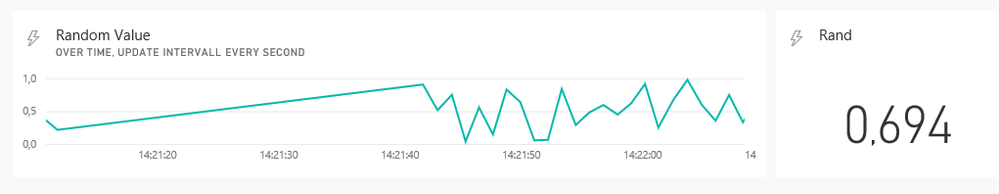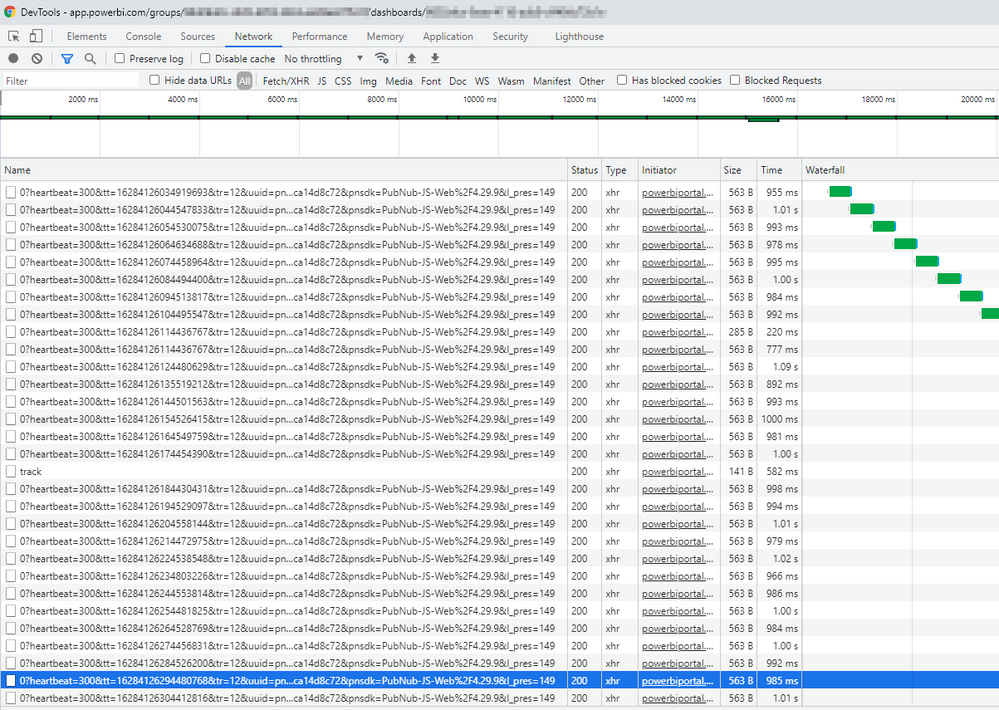- Power BI forums
- Updates
- News & Announcements
- Get Help with Power BI
- Desktop
- Service
- Report Server
- Power Query
- Mobile Apps
- Developer
- DAX Commands and Tips
- Custom Visuals Development Discussion
- Health and Life Sciences
- Power BI Spanish forums
- Translated Spanish Desktop
- Power Platform Integration - Better Together!
- Power Platform Integrations (Read-only)
- Power Platform and Dynamics 365 Integrations (Read-only)
- Training and Consulting
- Instructor Led Training
- Dashboard in a Day for Women, by Women
- Galleries
- Community Connections & How-To Videos
- COVID-19 Data Stories Gallery
- Themes Gallery
- Data Stories Gallery
- R Script Showcase
- Webinars and Video Gallery
- Quick Measures Gallery
- 2021 MSBizAppsSummit Gallery
- 2020 MSBizAppsSummit Gallery
- 2019 MSBizAppsSummit Gallery
- Events
- Ideas
- Custom Visuals Ideas
- Issues
- Issues
- Events
- Upcoming Events
- Community Blog
- Power BI Community Blog
- Custom Visuals Community Blog
- Community Support
- Community Accounts & Registration
- Using the Community
- Community Feedback
Register now to learn Fabric in free live sessions led by the best Microsoft experts. From Apr 16 to May 9, in English and Spanish.
- Power BI forums
- Forums
- Get Help with Power BI
- Service
- Re: Streaming Line Tile does not refresh
- Subscribe to RSS Feed
- Mark Topic as New
- Mark Topic as Read
- Float this Topic for Current User
- Bookmark
- Subscribe
- Printer Friendly Page
- Mark as New
- Bookmark
- Subscribe
- Mute
- Subscribe to RSS Feed
- Permalink
- Report Inappropriate Content
Streaming Line Tile does not refresh
Hi,
I have a dashboard with one streaming line tile and one streaming card tile.
Data source type is Web API. Dataset type is without stored history. Data comes in at about one value per second. The card visual updates correctly as a realtime time tile. In the line tile on the dashboard only the time axis is moving but the line is frozen. Strange things are:
- While resizing the line chart it refreshes as expected
- In focus mode the line chart refreshes as expected (except for rare case where the line does not appear at all, even after several new values were sent to the API)
Behaviour is the same in latest Edge browser and Internet Explorer 11.
Do you have a solution to this problem? Do you have the same problem?
Thank you very much!
Martin
Solved! Go to Solution.
- Mark as New
- Bookmark
- Subscribe
- Mute
- Subscribe to RSS Feed
- Permalink
- Report Inappropriate Content
It was a bug. The solution is released by Microsoft. Now the line tile works!
- Mark as New
- Bookmark
- Subscribe
- Mute
- Subscribe to RSS Feed
- Permalink
- Report Inappropriate Content
We are having a very similar problem but on the card visuals. When we add 1 streaming tile to a dashboard it seems to work and have had it running for several hours.
When we add multiple ~7 we see the dashboard just go stale and the tiles stop updating anywhere between 5-20mins. Our data source is a streaming dataset (non historical) and it is updating fine
Have tried through the native PowerBI app and results look better. Ran for around 2 hours but then the same thing happened.
The tiles just go stale. Open another browser and you can see the tiles are updating (for a while)
We have already compromised on the format issues with streaming tiles but if they are going to just stop updating after a while we won't be able to work with that. Any help much appreciated.
- Mark as New
- Bookmark
- Subscribe
- Mute
- Subscribe to RSS Feed
- Permalink
- Report Inappropriate Content
Hi, have someone helped you with this? I am facing the same problem where the data source is stream analytics
- Mark as New
- Bookmark
- Subscribe
- Mute
- Subscribe to RSS Feed
- Permalink
- Report Inappropriate Content
Hi @lmarcus14 ,
Thank you for asking. I have raised a ticket at Microsoft and they have confirmed that this is a bug. They have announced to fix it with the next release.
If this solves your issue, please mark this response as solution - but of course it's fair to wait for the bugfix to be released first 🙂
Best regards,
Martin
- Mark as New
- Bookmark
- Subscribe
- Mute
- Subscribe to RSS Feed
- Permalink
- Report Inappropriate Content
@Anonymous , thanks for the quick reply.
Do you know when the next release should be available?
- Mark as New
- Bookmark
- Subscribe
- Mute
- Subscribe to RSS Feed
- Permalink
- Report Inappropriate Content
They were talkng about end of month. This sounds like end of August, but maybe it'll be end of September.
- Mark as New
- Bookmark
- Subscribe
- Mute
- Subscribe to RSS Feed
- Permalink
- Report Inappropriate Content
It was a bug. The solution is released by Microsoft. Now the line tile works!
- Mark as New
- Bookmark
- Subscribe
- Mute
- Subscribe to RSS Feed
- Permalink
- Report Inappropriate Content
It's still not working on my side.
Did you need to change something to make it work?
- Mark as New
- Bookmark
- Subscribe
- Mute
- Subscribe to RSS Feed
- Permalink
- Report Inappropriate Content
No, just refresh the web browser. My Power BI is hosted in Ireland, maybe the rollout is not done everywhere at the same time. Can just be a matter of time...
- Mark as New
- Bookmark
- Subscribe
- Mute
- Subscribe to RSS Feed
- Permalink
- Report Inappropriate Content
Thanks for the reply!
- Mark as New
- Bookmark
- Subscribe
- Mute
- Subscribe to RSS Feed
- Permalink
- Report Inappropriate Content
any browser. Mostly we use Edge Chromium, but so far we had no comments/complaints that it wouldn't work on other browsers.
NOTE: Take a step back to think what the dashboard will be for. Is this a hall monitor, or a portal page to dive into reports?
- Mark as New
- Bookmark
- Subscribe
- Mute
- Subscribe to RSS Feed
- Permalink
- Report Inappropriate Content
It's indeed more the hall monitor use case and the native apps work on every available plattform and could be used.
Still, since you are saying it works in the browser with your dashboards, I am curious what is the difference so that I can get this running 🤔
- Mark as New
- Bookmark
- Subscribe
- Mute
- Subscribe to RSS Feed
- Permalink
- Report Inappropriate Content
Hit F12 on your browser and observe the AJAX traffic. Maybe your network people are messing with you.
- Mark as New
- Bookmark
- Subscribe
- Mute
- Subscribe to RSS Feed
- Permalink
- Report Inappropriate Content
In order to verify the line chart I built a dashboard that does only contain a streaming line chart. The problem is still there. Then I checked the traffic.
I receive updated values about every second what matches with the sending frequency of the data source.
Then I checked the payload and it contains all the necessaey information, the value and the timestamp. So I can be sure the values arrive at the browser through the network.
So to me this look like a bug in the code of the Power BI web app. Especially since it works in focus mode I'd be surprised if this is something I can fix in my browser settings. At least for sure it's not the network settings.
- Mark as New
- Bookmark
- Subscribe
- Mute
- Subscribe to RSS Feed
- Permalink
- Report Inappropriate Content
Hi @lbendlin
Thank you for your valuable time! I tried Chrome as well and it shows the same situation. I also tried with the Chrome DevTool and cache turned off, still same problem.
Could you please name specifically which cache setting you are thinking of that might help?
BR
Martin
- Mark as New
- Bookmark
- Subscribe
- Mute
- Subscribe to RSS Feed
- Permalink
- Report Inappropriate Content
Is it too late to start over and use a hybrid streaming dataset instead (with history)? We use that, and it's been extremely reliable for a couple of years now.
- Mark as New
- Bookmark
- Subscribe
- Mute
- Subscribe to RSS Feed
- Permalink
- Report Inappropriate Content
No, you can switch back and forth at any time, but it doesn't change the problem ☹️ I've tried. Do you use the cloud service? With a classic workspace, since it's already a couple of years old? Or local reporting server? Maybe that's the difference?
- Mark as New
- Bookmark
- Subscribe
- Mute
- Subscribe to RSS Feed
- Permalink
- Report Inappropriate Content
No, we use modern workspaces, and we use the simple push API (not pubnub).
- Mark as New
- Bookmark
- Subscribe
- Mute
- Subscribe to RSS Feed
- Permalink
- Report Inappropriate Content
The only thing that works so far is to use the Power BI Windows native app, not a web browser. Since the native app works, I think it must be a bug in the web app.
Does it work with a web browser for you as well, and which browser do you use?
- Mark as New
- Bookmark
- Subscribe
- Mute
- Subscribe to RSS Feed
- Permalink
- Report Inappropriate Content
I just tried classic workspace and it does not make a difference. I also found out that a PubNub data source does not support hybrid datasets. But that doesn't seem to solve the problem anyway.
- Mark as New
- Bookmark
- Subscribe
- Mute
- Subscribe to RSS Feed
- Permalink
- Report Inappropriate Content
Check it in Chrome too, and see if you can set your browser cache to be less agressive.
Helpful resources

Microsoft Fabric Learn Together
Covering the world! 9:00-10:30 AM Sydney, 4:00-5:30 PM CET (Paris/Berlin), 7:00-8:30 PM Mexico City

Power BI Monthly Update - April 2024
Check out the April 2024 Power BI update to learn about new features.