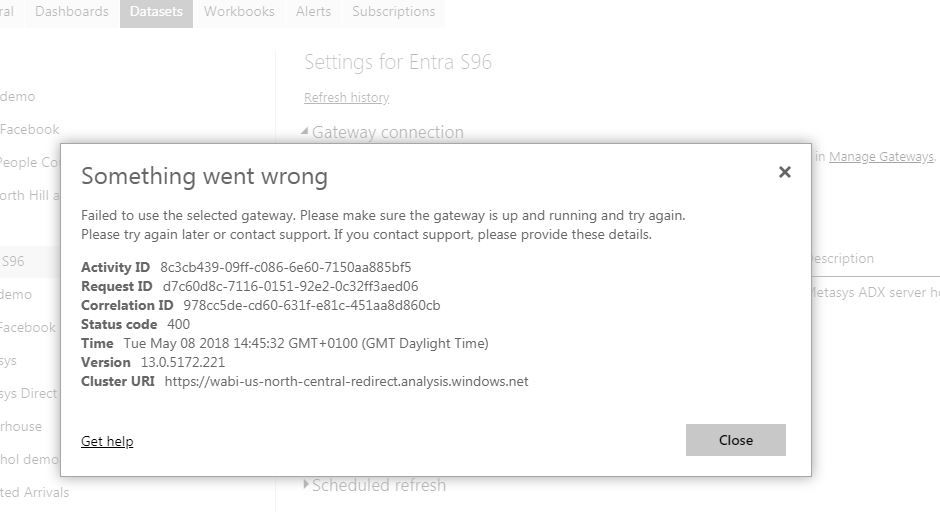- Power BI forums
- Updates
- News & Announcements
- Get Help with Power BI
- Desktop
- Service
- Report Server
- Power Query
- Mobile Apps
- Developer
- DAX Commands and Tips
- Custom Visuals Development Discussion
- Health and Life Sciences
- Power BI Spanish forums
- Translated Spanish Desktop
- Power Platform Integration - Better Together!
- Power Platform Integrations (Read-only)
- Power Platform and Dynamics 365 Integrations (Read-only)
- Training and Consulting
- Instructor Led Training
- Dashboard in a Day for Women, by Women
- Galleries
- Community Connections & How-To Videos
- COVID-19 Data Stories Gallery
- Themes Gallery
- Data Stories Gallery
- R Script Showcase
- Webinars and Video Gallery
- Quick Measures Gallery
- 2021 MSBizAppsSummit Gallery
- 2020 MSBizAppsSummit Gallery
- 2019 MSBizAppsSummit Gallery
- Events
- Ideas
- Custom Visuals Ideas
- Issues
- Issues
- Events
- Upcoming Events
- Community Blog
- Power BI Community Blog
- Custom Visuals Community Blog
- Community Support
- Community Accounts & Registration
- Using the Community
- Community Feedback
Register now to learn Fabric in free live sessions led by the best Microsoft experts. From Apr 16 to May 9, in English and Spanish.
- Power BI forums
- Forums
- Get Help with Power BI
- Service
- 'Status code 400' error when connecting SQL data s...
- Subscribe to RSS Feed
- Mark Topic as New
- Mark Topic as Read
- Float this Topic for Current User
- Bookmark
- Subscribe
- Printer Friendly Page
- Mark as New
- Bookmark
- Subscribe
- Mute
- Subscribe to RSS Feed
- Permalink
- Report Inappropriate Content
'Status code 400' error when connecting SQL data source to on-prem gateway
I have a connection to a remote SQL server data-source which works OK in PBI Desktop. I can add the data-source to the gateway in 'Manage Geteways' and the connection is successful. However, when I try to use the on-prem gateway for my datasource it fails with the unhelpful error "Something went wrong...", and a status code of 400. I have restarted the gateway service several times to no avail. I have turned on 'additional logging' but that doesn't show anything. Can anyone suggest why this might be failing, or advise how I can get more diagnostics?
- Mark as New
- Bookmark
- Subscribe
- Mute
- Subscribe to RSS Feed
- Permalink
- Report Inappropriate Content
Thanks for the support Xiaoxin.
I have been through the gateway logs with 'additional logging' enabled and there are no errors reported.
I have installed Fiddler on the server - I presume that I have to use HTTPS Mode in the gateway for the data to be captured by Fiddler, so I have done this. Fiddler shows the various tunnels being set up, but other than that I don't see anything significant. When I try to apply the gateway connection to the dataset in PBI settings then I don't see any activity in Fiddler, but then I'm not 100% certain what I should expect to see.
In PBI settings everything still looks OK until I try to apply the gateway to the dataset: the gateway is online and connection tests are successful; in the Dataset settings I can see that the gateway is available and online, but when I try to apply it then I get the 'status code 400' error.
I am at a loss to know what else I can check...
Alan.
Helpful resources

Microsoft Fabric Learn Together
Covering the world! 9:00-10:30 AM Sydney, 4:00-5:30 PM CET (Paris/Berlin), 7:00-8:30 PM Mexico City

Power BI Monthly Update - April 2024
Check out the April 2024 Power BI update to learn about new features.