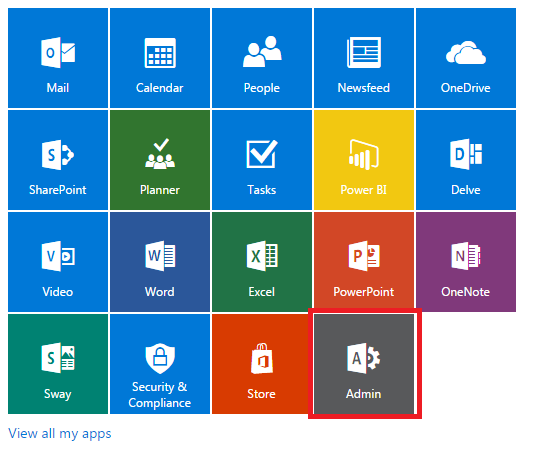- Power BI forums
- Updates
- News & Announcements
- Get Help with Power BI
- Desktop
- Service
- Report Server
- Power Query
- Mobile Apps
- Developer
- DAX Commands and Tips
- Custom Visuals Development Discussion
- Health and Life Sciences
- Power BI Spanish forums
- Translated Spanish Desktop
- Power Platform Integration - Better Together!
- Power Platform Integrations (Read-only)
- Power Platform and Dynamics 365 Integrations (Read-only)
- Training and Consulting
- Instructor Led Training
- Dashboard in a Day for Women, by Women
- Galleries
- Community Connections & How-To Videos
- COVID-19 Data Stories Gallery
- Themes Gallery
- Data Stories Gallery
- R Script Showcase
- Webinars and Video Gallery
- Quick Measures Gallery
- 2021 MSBizAppsSummit Gallery
- 2020 MSBizAppsSummit Gallery
- 2019 MSBizAppsSummit Gallery
- Events
- Ideas
- Custom Visuals Ideas
- Issues
- Issues
- Events
- Upcoming Events
- Community Blog
- Power BI Community Blog
- Custom Visuals Community Blog
- Community Support
- Community Accounts & Registration
- Using the Community
- Community Feedback
Register now to learn Fabric in free live sessions led by the best Microsoft experts. From Apr 16 to May 9, in English and Spanish.
- Power BI forums
- Forums
- Get Help with Power BI
- Service
- Starting User access management in PowerBI and Azu...
- Subscribe to RSS Feed
- Mark Topic as New
- Mark Topic as Read
- Float this Topic for Current User
- Bookmark
- Subscribe
- Printer Friendly Page
- Mark as New
- Bookmark
- Subscribe
- Mute
- Subscribe to RSS Feed
- Permalink
- Report Inappropriate Content
Starting User access management in PowerBI and Azure Active Directory
Hello guys,
I searched up and down in the forum and blogs, though still a bit confused about what I'm doing, it may be a basic question but hope if anyone can help me with it.
I started playing with PowerBI desktop one week ago, now what I have on hand is some .pbix files, a SQL database as my data resource, a PowerBI account, and an Azure subscribtion account. I do not have Office 365 in my environment.
I have Azure Active Directory in my Azure portal already.
I also registered a temporary personal MS ID to simulate the enviroment.
I'm now targetting publishing those .pbix reports on the web, and control other PowerBI users about the access to reports, it can be limited by userID or other rules(the rule is not fixed yet).
Searched on internet I found this reference saying that the way to manage access to PBI report is through Office365 Admin or Azure portal, that's why then I built up an Azure subscription account.
(My reference:
Here comes the part which I'm not sure how to get started with it,
1. How do I link Azure with my current desktop and pbix files on hand?
(**Edit: I used different account from Azure account for creating PBI reports. Should I use Azure account instead and do everything again?)
2. What I want to do is to simulate if I can manage the access rights by each accounts (e.x. the account I use currently and the simulation MS Account), how can I achieve this?
If there is any good reference it will be also much appreciated if you can let me know.
Thank you very much!
- Mark as New
- Bookmark
- Subscribe
- Mute
- Subscribe to RSS Feed
- Permalink
- Report Inappropriate Content
Hi @chienim,
When you log into Power BI for the first time it goes off in the background and creates an Azure Active Directory.
Once you have logged into Power BI if you click on the button in the top left hand corner, you should then get an option to select Admin as shown below (NOTE: You might not see all the options that I have below, but you will see the Admin option)
I do know that in order to grant or deny people access to Power BI for your Azure Active Directory.
You can find the link below, which explains how to achive this. But note that you will then have to go into the Office 365 Admin Centre and grant their Power BI Free license manually.
Ability to disable Sign ups for the Free Power BI
I personally am not sure if you have got your account in a different Azure Tenant how to make the two talk together. I am sure that some other people might have some experience with that.
- Mark as New
- Bookmark
- Subscribe
- Mute
- Subscribe to RSS Feed
- Permalink
- Report Inappropriate Content
Hello @GilbertQ,
Thanks for the reply, I did find the Admin button as you mentioned.
The next step is I should become the admin myself in order to manage user access,
though the wizard leads me to Office365 admin registration and it looks like I have to subscribe Office 365 as well to achieve managing PowerBI.
(I have it displayed in Japanese so allow me not attaching screenshot)
As my first comment I don't have Office365 settled in my PC, does it mean that I have to subscribe Office 365 as well to achieve what I want to do?
(Edit: I don't have the admin identity of my current domain which used for Azure. Not sure if I need to submit request to admin as well)
Thanks for some advise!
- Mark as New
- Bookmark
- Subscribe
- Mute
- Subscribe to RSS Feed
- Permalink
- Report Inappropriate Content
You can become an Administrator by going through the steps when you go into the Admin portal.
There is a video by Guy In a Cube on YouTube explaining this
Helpful resources

Microsoft Fabric Learn Together
Covering the world! 9:00-10:30 AM Sydney, 4:00-5:30 PM CET (Paris/Berlin), 7:00-8:30 PM Mexico City

Power BI Monthly Update - April 2024
Check out the April 2024 Power BI update to learn about new features.