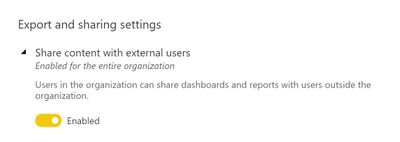- Power BI forums
- Updates
- News & Announcements
- Get Help with Power BI
- Desktop
- Service
- Report Server
- Power Query
- Mobile Apps
- Developer
- DAX Commands and Tips
- Custom Visuals Development Discussion
- Health and Life Sciences
- Power BI Spanish forums
- Translated Spanish Desktop
- Power Platform Integration - Better Together!
- Power Platform Integrations (Read-only)
- Power Platform and Dynamics 365 Integrations (Read-only)
- Training and Consulting
- Instructor Led Training
- Dashboard in a Day for Women, by Women
- Galleries
- Community Connections & How-To Videos
- COVID-19 Data Stories Gallery
- Themes Gallery
- Data Stories Gallery
- R Script Showcase
- Webinars and Video Gallery
- Quick Measures Gallery
- 2021 MSBizAppsSummit Gallery
- 2020 MSBizAppsSummit Gallery
- 2019 MSBizAppsSummit Gallery
- Events
- Ideas
- Custom Visuals Ideas
- Issues
- Issues
- Events
- Upcoming Events
- Community Blog
- Power BI Community Blog
- Custom Visuals Community Blog
- Community Support
- Community Accounts & Registration
- Using the Community
- Community Feedback
Register now to learn Fabric in free live sessions led by the best Microsoft experts. From Apr 16 to May 9, in English and Spanish.
- Power BI forums
- Forums
- Get Help with Power BI
- Service
- Sorry, we couldn't find that report
- Subscribe to RSS Feed
- Mark Topic as New
- Mark Topic as Read
- Float this Topic for Current User
- Bookmark
- Subscribe
- Printer Friendly Page
- Mark as New
- Bookmark
- Subscribe
- Mute
- Subscribe to RSS Feed
- Permalink
- Report Inappropriate Content
Sorry, we couldn't find that report
Someone is trying to share a report with me from an external source. They have shared this report with other external users and they can all view it ok. When I try to view the report from the email link I get error message:-
Sorry, we couldn't find that report
It may have been deleted or you may not have access to view it.
I am not sure why this report cannot be shared with me but exact same report can be shared with other users?
Thanks in advance.
Greg
- Mark as New
- Bookmark
- Subscribe
- Mute
- Subscribe to RSS Feed
- Permalink
- Report Inappropriate Content
Hi all,
I have recently had someone reporting this issue.
How can this be resolved?
- Mark as New
- Bookmark
- Subscribe
- Mute
- Subscribe to RSS Feed
- Permalink
- Report Inappropriate Content
Same problem over here...I have 2 clients working at the same organization, Bob and John with identical licences.
Bob is able to open the report, but John doesn't and gets the same message instead.
Any clue?
Thanks,
- Mark as New
- Bookmark
- Subscribe
- Mute
- Subscribe to RSS Feed
- Permalink
- Report Inappropriate Content
Sounds like a licensing problem 😉 https://docs.microsoft.com/de-de/power-bi/service-admin-licensing-organization
Best,
Kathrin
- Mark as New
- Bookmark
- Subscribe
- Mute
- Subscribe to RSS Feed
- Permalink
- Report Inappropriate Content
Hi @greggirard ,
Please refer to this topic and see if it helps.
https://community.powerbi.com/t5/Service/Sorry-we-couldn-t-find-that-dashboard/td-p/8031/page/2.
Best Regards,
Jay
Community Support Team _ Jay Wang
If this post helps, then please consider Accept it as the solution to help the other members find it more quickly.
If this post helps, then please consider Accept it as the solution to help the other members find it.
- Mark as New
- Bookmark
- Subscribe
- Mute
- Subscribe to RSS Feed
- Permalink
- Report Inappropriate Content
We are both Power BI Pro users.
Thanks
Greg
- Mark as New
- Bookmark
- Subscribe
- Mute
- Subscribe to RSS Feed
- Permalink
- Report Inappropriate Content
Best,
Kathrin
- Mark as New
- Bookmark
- Subscribe
- Mute
- Subscribe to RSS Feed
- Permalink
- Report Inappropriate Content
Hi Kathrin,
Do you mean what is the data source the sender is using (sorry fairly new to PowerBI) I think its excel files.
I could get him to share the report with you if that helped if you PM your email address?
Thanks
Greg
- Mark as New
- Bookmark
- Subscribe
- Mute
- Subscribe to RSS Feed
- Permalink
- Report Inappropriate Content
- Mark as New
- Bookmark
- Subscribe
- Mute
- Subscribe to RSS Feed
- Permalink
- Report Inappropriate Content
Hi,
I added a PowerBI Pro licences to another user in my organisation and they are able to see the reports with the same settings as me
It looks like my username must have something wrong with it. I did originally have a free power bi license so not sure if something has been confused and since my free licence would of expired my paid licence is not getting picked up?
Thanks
Greg
- Mark as New
- Bookmark
- Subscribe
- Mute
- Subscribe to RSS Feed
- Permalink
- Report Inappropriate Content
Hi @greggirard ,
you need a Pro License to share a report and to consume a report, If your not in a Premium Capacity (consum only) :).
Best,
Kathrin
If this post has helped you, please give it a thumbs up!
Did I answer your question? Mark my post as a solution!
- Mark as New
- Bookmark
- Subscribe
- Mute
- Subscribe to RSS Feed
- Permalink
- Report Inappropriate Content
Hi,
Yes I understand that I have 2 power BI pro licnces one that works for another user in my organisation and one that doesnt work for me.
I am trying to state that it could possibley be due to me previously haviung a free licnces and the power BI not updating if that makes sense.
Thanks
Greg
- Mark as New
- Bookmark
- Subscribe
- Mute
- Subscribe to RSS Feed
- Permalink
- Report Inappropriate Content
Hi @greggirard ,
interessting question. But if it is the same email adress then why would the license not working... may be try to republish and share it again with the account which have the pro license.
Best,
Kathrin
- Mark as New
- Bookmark
- Subscribe
- Mute
- Subscribe to RSS Feed
- Permalink
- Report Inappropriate Content
Good morning,
I have the same problem.
In my organization all users have pro licenses and I shared a dashboard with external users and one of them can’t see the content.
My co-worker is the just one that receive a message:
“Sorry, we couldn't find that report.
It may have been deleted or you may not have access to view it. ”
I just try to remove the acess and re-share, I also share the link directly but it never works.
I also try share other dashboard but the result is the same.
It seems that he has a problem with the license, because it’s the only person that can't see the dashboard.
Please what I have to do?
Thanks
- Mark as New
- Bookmark
- Subscribe
- Mute
- Subscribe to RSS Feed
- Permalink
- Report Inappropriate Content
Good morning,
Can anybody help me about these subject?
Thanks
- Mark as New
- Bookmark
- Subscribe
- Mute
- Subscribe to RSS Feed
- Permalink
- Report Inappropriate Content
Hi @DDPAC ,
have you checked the setting of your tenant? 🙂
Best,
Kathrin
If this post has helped you, please give it a thumbs up!
Did I answer your question? Mark my post as a solution!
- Mark as New
- Bookmark
- Subscribe
- Mute
- Subscribe to RSS Feed
- Permalink
- Report Inappropriate Content
Hi @KBO,
Can you tell me where I can setting this?
For the other users I didn't change any settings.
Thanks
- Mark as New
- Bookmark
- Subscribe
- Mute
- Subscribe to RSS Feed
- Permalink
- Report Inappropriate Content
Hi @DDPAC ,
in the Admin portal - go to app.powerbi.com - right upper corner - three dots - Settings - Admin Portal - Attention: you need Admin rights for Power BI.
Best,
Kathrin
If this post has helped you, please give it a thumbs up!
Did I answer your question? Mark my post as a solution!
- Mark as New
- Bookmark
- Subscribe
- Mute
- Subscribe to RSS Feed
- Permalink
- Report Inappropriate Content
Ok.
I don't have nothing there to configure.
- Mark as New
- Bookmark
- Subscribe
- Mute
- Subscribe to RSS Feed
- Permalink
- Report Inappropriate Content
Hi @DDPAC ,
than you should find someone who has the persmission to do this. (Power BI Admin or Global Admin) 🙂
Best,
Kathrin
If this post has helped you, please give it a thumbs up!
Did I answer your question? Mark my post as a solution!
- Mark as New
- Bookmark
- Subscribe
- Mute
- Subscribe to RSS Feed
- Permalink
- Report Inappropriate Content
Hi @KBO ,
I am the Admin of the account.
The problem should be other, because the other users that has the same dashboard can see the content.
Thanks
Helpful resources

Microsoft Fabric Learn Together
Covering the world! 9:00-10:30 AM Sydney, 4:00-5:30 PM CET (Paris/Berlin), 7:00-8:30 PM Mexico City

Power BI Monthly Update - April 2024
Check out the April 2024 Power BI update to learn about new features.