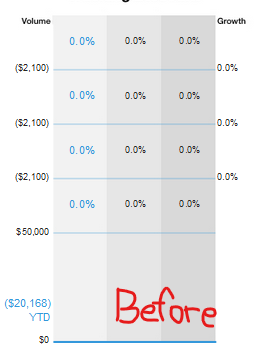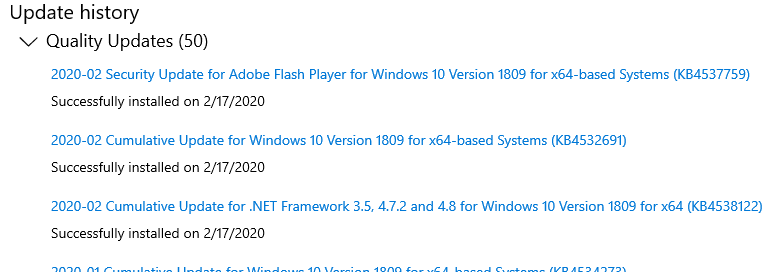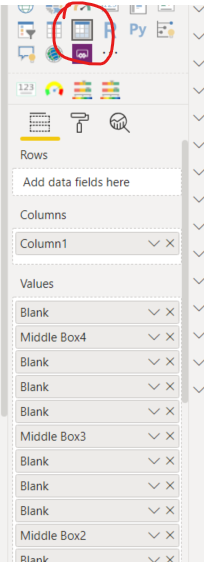- Power BI forums
- Updates
- News & Announcements
- Get Help with Power BI
- Desktop
- Service
- Report Server
- Power Query
- Mobile Apps
- Developer
- DAX Commands and Tips
- Custom Visuals Development Discussion
- Health and Life Sciences
- Power BI Spanish forums
- Translated Spanish Desktop
- Power Platform Integration - Better Together!
- Power Platform Integrations (Read-only)
- Power Platform and Dynamics 365 Integrations (Read-only)
- Training and Consulting
- Instructor Led Training
- Dashboard in a Day for Women, by Women
- Galleries
- Community Connections & How-To Videos
- COVID-19 Data Stories Gallery
- Themes Gallery
- Data Stories Gallery
- R Script Showcase
- Webinars and Video Gallery
- Quick Measures Gallery
- 2021 MSBizAppsSummit Gallery
- 2020 MSBizAppsSummit Gallery
- 2019 MSBizAppsSummit Gallery
- Events
- Ideas
- Custom Visuals Ideas
- Issues
- Issues
- Events
- Upcoming Events
- Community Blog
- Power BI Community Blog
- Custom Visuals Community Blog
- Community Support
- Community Accounts & Registration
- Using the Community
- Community Feedback
Register now to learn Fabric in free live sessions led by the best Microsoft experts. From Apr 16 to May 9, in English and Spanish.
- Power BI forums
- Forums
- Get Help with Power BI
- Service
- Re: Some visuals not rendering correctly this week...
- Subscribe to RSS Feed
- Mark Topic as New
- Mark Topic as Read
- Float this Topic for Current User
- Bookmark
- Subscribe
- Printer Friendly Page
- Mark as New
- Bookmark
- Subscribe
- Mute
- Subscribe to RSS Feed
- Permalink
- Report Inappropriate Content
Some visuals not rendering correctly this week in some browsers
Issue Summary: Some of my visuals have recently changed spacing in the Power BI Service, even when I haven't touched the report. See screen shot for the before & after. Notice the % amounts (3 matrix visuals) and volume $ amounts (matrix visual) have become more compressed in spacing/padding (sort of shifted up).
What has changed? Last week, I published the report to the Service, and the visuals had been perfectly aligned to those thin blue threshold lines (background image). See "before" screen shot. Then this week 2/19/2020, I applied a windows software update and this rendering issue with spacing started to occurr. Don't know if coincidence or not. Note, the report was not re-published and not touched this week. See "after" screen shot.
Which browsers?
+ On Wed 2/19/2020, I observed the rendering issue on IE (version 11.1039.17763.0) and Chrome (version 80.0.3987.116) and Power BI Desktop (version 2.78.5740.841 Feb 2020).
+ On Thur 2/20, I observed the rendering issue only in IE with no issue in Edge (version 80.0.361.57) and Chrome and Power BI Desktop.
+ Today 2/21, I observe the rendering issue in IE, Edge, and Chrome with no issue in Firefox (version 73.0.1) and Power BI Desktop.
Here's a screen shot of the windows software update I applied this week:
My guess. Did Microsoft change the rendering engine recently which adversly affects certain spacing? Am I seeing the affects of hotfixes during this week? This will soon become an important issue for me as this report will be viewable by external customers.
Solved! Go to Solution.
- Mark as New
- Bookmark
- Subscribe
- Mute
- Subscribe to RSS Feed
- Permalink
- Report Inappropriate Content
Here's a followup on my issue, and I'd consider it resolved. I worked with the MS Support team, and we found that when I uninstalled Power BI Desktop and reinstall it, then the rendering issue became consistent between the Desktop and the Service. I still had to touch up the spacing within many matrixes to make the values aligned again, but the important part is that they are consistent between Desktop & Service.
I have still have no explaination for why the spacing rendering suddenly changed for me on Wed 2/19/20 or why my Power BI Desktop suddenly became inconsistent with the Service. I have a working fix, and I'm moving on.
- Mark as New
- Bookmark
- Subscribe
- Mute
- Subscribe to RSS Feed
- Permalink
- Report Inappropriate Content
Hi,
Could you please tell me which visual you have used that occurred this issue?
Best Regards,
Giotto Zhi
- Mark as New
- Bookmark
- Subscribe
- Mute
- Subscribe to RSS Feed
- Permalink
- Report Inappropriate Content
To answer your questions and to give you more context of this design, I'm using all standard out-of-the-box visuals. Let me break it down for you with screen shots. I start with a background image with my static elements. Then I add several standard matrix to display the % and $ values from the database (with the matrix's Values-Show On Rows set to On). Then I add a standard Line & Clustered column (combo) chart to show the YTD value from the database. I've designed it this way to minimize the number of visuals used and to maximize performance of the report loading. It has worked well up until last week.
To get back to my issue of why the spacing has recently changed in certain browsers... it's still an issue today. The issue occurs with spacing of the standard matrix visuals. It's going live in a few weeks to hundreds of users as an embedded report. I'm going to open a support ticket with Microsoft and try to get to the bottom of it.
- Mark as New
- Bookmark
- Subscribe
- Mute
- Subscribe to RSS Feed
- Permalink
- Report Inappropriate Content
Here's a followup on my issue, and I'd consider it resolved. I worked with the MS Support team, and we found that when I uninstalled Power BI Desktop and reinstall it, then the rendering issue became consistent between the Desktop and the Service. I still had to touch up the spacing within many matrixes to make the values aligned again, but the important part is that they are consistent between Desktop & Service.
I have still have no explaination for why the spacing rendering suddenly changed for me on Wed 2/19/20 or why my Power BI Desktop suddenly became inconsistent with the Service. I have a working fix, and I'm moving on.
- Mark as New
- Bookmark
- Subscribe
- Mute
- Subscribe to RSS Feed
- Permalink
- Report Inappropriate Content
Is this a custom visual that you are using?
Helpful resources

Microsoft Fabric Learn Together
Covering the world! 9:00-10:30 AM Sydney, 4:00-5:30 PM CET (Paris/Berlin), 7:00-8:30 PM Mexico City

Power BI Monthly Update - April 2024
Check out the April 2024 Power BI update to learn about new features.