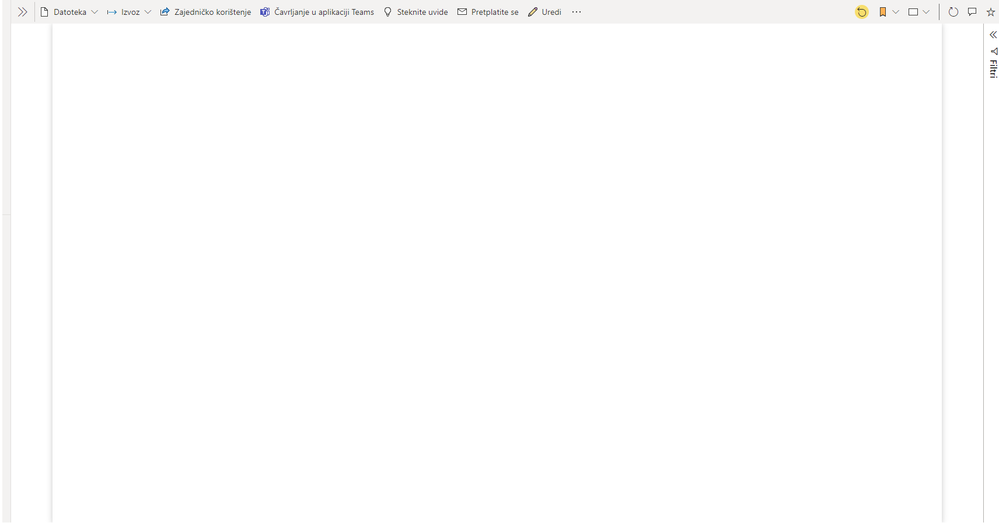- Power BI forums
- Updates
- News & Announcements
- Get Help with Power BI
- Desktop
- Service
- Report Server
- Power Query
- Mobile Apps
- Developer
- DAX Commands and Tips
- Custom Visuals Development Discussion
- Health and Life Sciences
- Power BI Spanish forums
- Translated Spanish Desktop
- Power Platform Integration - Better Together!
- Power Platform Integrations (Read-only)
- Power Platform and Dynamics 365 Integrations (Read-only)
- Training and Consulting
- Instructor Led Training
- Dashboard in a Day for Women, by Women
- Galleries
- Community Connections & How-To Videos
- COVID-19 Data Stories Gallery
- Themes Gallery
- Data Stories Gallery
- R Script Showcase
- Webinars and Video Gallery
- Quick Measures Gallery
- 2021 MSBizAppsSummit Gallery
- 2020 MSBizAppsSummit Gallery
- 2019 MSBizAppsSummit Gallery
- Events
- Ideas
- Custom Visuals Ideas
- Issues
- Issues
- Events
- Upcoming Events
- Community Blog
- Power BI Community Blog
- Custom Visuals Community Blog
- Community Support
- Community Accounts & Registration
- Using the Community
- Community Feedback
Register now to learn Fabric in free live sessions led by the best Microsoft experts. From Apr 16 to May 9, in English and Spanish.
- Power BI forums
- Forums
- Get Help with Power BI
- Service
- Re: Slow loading of new page
- Subscribe to RSS Feed
- Mark Topic as New
- Mark Topic as Read
- Float this Topic for Current User
- Bookmark
- Subscribe
- Printer Friendly Page
- Mark as New
- Bookmark
- Subscribe
- Mute
- Subscribe to RSS Feed
- Permalink
- Report Inappropriate Content
Slow loading of new page
Greeting,
lately the report pages have been loading slowly. The data does not load slowly, but only when switching to a new page, regardless of whether it is done via a bookmark or a menu.
Previously the pages loaded instantly, now a white blank appears and takes a few seconds to display.
It's incredibly frustrating.
I am also sending a picture of what it looks like.
The size and complexity of the report does not matter because the same thing happens with insignificant reports.
How do I solve it?
Thanks in advance!
Solved! Go to Solution.
- Mark as New
- Bookmark
- Subscribe
- Mute
- Subscribe to RSS Feed
- Permalink
- Report Inappropriate Content
Hi , @mraka9
If you are a Power BI Pro licensee, you can create a support ticket for free and a dedicated Microsoft engineer will come to solve the problem for you.
It would be great if you continue to share in this issue to help others with similar problems after you know the root cause or solution.
The link of Power BI Support: https://powerbi.microsoft.com/en-us/support/
For how to create a support ticket, please refer to https://community.powerbi.com/t5/Community-Blog/How-to-create-a-support-ticket-in-Power-BI/ba-p/6830...
Best Regards,
Aniya Zhang
If this post helps, then please consider Accept it as the solution to help the other members find it more quickly
- Mark as New
- Bookmark
- Subscribe
- Mute
- Subscribe to RSS Feed
- Permalink
- Report Inappropriate Content
Hi , @mraka9
For slow report pages in PBI, we have a performance analyzer feature in desktop that helps you analyze which metric or visual is causing your report to load slowly:
If there is no slowness after the performance analyzer analysis, but the slow publishing to the service may be caused by the network load speed, you can see the distance between your service's data center and your actual geographic location:
How the Power BI Data Region is selected - Guy in a Cube
Here's another document about slow loading of the TroubleshootService report, you can check out:
Troubleshoot report performance in Power BI - Power BI | Microsoft Learn
Best Regards,
Aniya Zhang
If this post helps, then please consider Accept it as the solution to help the other members find it more quickly
- Mark as New
- Bookmark
- Subscribe
- Mute
- Subscribe to RSS Feed
- Permalink
- Report Inappropriate Content
I use a local Gateway to refresh data from an Access database. I don't know if that is important information.
- Mark as New
- Bookmark
- Subscribe
- Mute
- Subscribe to RSS Feed
- Permalink
- Report Inappropriate Content
Hi , @mraka9
Accoding to your description, when you open the new report , it load very slow.
There are many reasons for slow report loading, first of all, is the connection mode of your data source Import mode?
If it's import mode, the mode is the fastest to query because the data is saved in our Power BI.
If your data is large and the M language and dax processing are very complex, it will also cause slow queries.
For more information, you can refer to :
Power BI report is too slow what tools and techniques (designmind.com)
If your tenant has Premium capacity turned on and the resources are heavily consumed, it will also cause slow report loading.
For the Premium capacity, you can refer to this document:
Monitor Power BI Premium Gen2 capacities with the Gen2 metrics app. - Power BI | Microsoft Learn
In addition, if you said that the report did not load slowly, it should not have much to do with the location of your tenant.If you want to migrate your tenant , you can refer to this document:
Power BI migration overview - Power BI | Microsoft Learn
Best Regards,
Aniya Zhang
If this post helps, then please consider Accept it as the solution to help the other members find it more quickly
- Mark as New
- Bookmark
- Subscribe
- Mute
- Subscribe to RSS Feed
- Permalink
- Report Inappropriate Content
My data loads quite quickly, but just moving to a new page is slow. I've never had a problem with that. All reports worked fine. I don't know how all of a sudden my data is being stored in Ireland and who set it up. My location is Croatia and that has never changed. I also set that location at the beginning of registration. I don't know who exactly I can contact at Power Bi and at which email address?
Thank you very much
- Mark as New
- Bookmark
- Subscribe
- Mute
- Subscribe to RSS Feed
- Permalink
- Report Inappropriate Content
Hi , @mraka9
If you are a Power BI Pro licensee, you can create a support ticket for free and a dedicated Microsoft engineer will come to solve the problem for you.
It would be great if you continue to share in this issue to help others with similar problems after you know the root cause or solution.
The link of Power BI Support: https://powerbi.microsoft.com/en-us/support/
For how to create a support ticket, please refer to https://community.powerbi.com/t5/Community-Blog/How-to-create-a-support-ticket-in-Power-BI/ba-p/6830...
Best Regards,
Aniya Zhang
If this post helps, then please consider Accept it as the solution to help the other members find it more quickly
- Mark as New
- Bookmark
- Subscribe
- Mute
- Subscribe to RSS Feed
- Permalink
- Report Inappropriate Content
Thank you very much!
I will definitely try to find a solution that way!
Kind regards,
- Mark as New
- Bookmark
- Subscribe
- Mute
- Subscribe to RSS Feed
- Permalink
- Report Inappropriate Content
Thanks a lot for help!
The problem seems to be that my storage location is Ireland and I'm in Croatia.
How is it possible that this has changed and how can I return to Croatia? Everything was fine until recently.
The video says it can't be changed, but how did the system change it without my approval in Ireland?
Thanks a lot in advance!
Helpful resources

Microsoft Fabric Learn Together
Covering the world! 9:00-10:30 AM Sydney, 4:00-5:30 PM CET (Paris/Berlin), 7:00-8:30 PM Mexico City

Power BI Monthly Update - April 2024
Check out the April 2024 Power BI update to learn about new features.