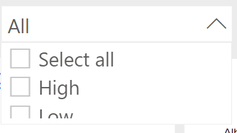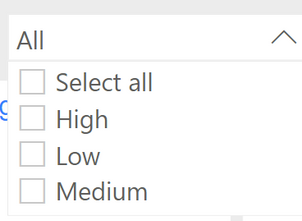- Power BI forums
- Updates
- News & Announcements
- Get Help with Power BI
- Desktop
- Service
- Report Server
- Power Query
- Mobile Apps
- Developer
- DAX Commands and Tips
- Custom Visuals Development Discussion
- Health and Life Sciences
- Power BI Spanish forums
- Translated Spanish Desktop
- Power Platform Integration - Better Together!
- Power Platform Integrations (Read-only)
- Power Platform and Dynamics 365 Integrations (Read-only)
- Training and Consulting
- Instructor Led Training
- Dashboard in a Day for Women, by Women
- Galleries
- Community Connections & How-To Videos
- COVID-19 Data Stories Gallery
- Themes Gallery
- Data Stories Gallery
- R Script Showcase
- Webinars and Video Gallery
- Quick Measures Gallery
- 2021 MSBizAppsSummit Gallery
- 2020 MSBizAppsSummit Gallery
- 2019 MSBizAppsSummit Gallery
- Events
- Ideas
- Custom Visuals Ideas
- Issues
- Issues
- Events
- Upcoming Events
- Community Blog
- Power BI Community Blog
- Custom Visuals Community Blog
- Community Support
- Community Accounts & Registration
- Using the Community
- Community Feedback
Register now to learn Fabric in free live sessions led by the best Microsoft experts. From Apr 16 to May 9, in English and Spanish.
- Power BI forums
- Forums
- Get Help with Power BI
- Service
- Re: Slicer dropdown not showing only one value on ...
- Subscribe to RSS Feed
- Mark Topic as New
- Mark Topic as Read
- Float this Topic for Current User
- Bookmark
- Subscribe
- Printer Friendly Page
- Mark as New
- Bookmark
- Subscribe
- Mute
- Subscribe to RSS Feed
- Permalink
- Report Inappropriate Content
Slicer dropdown not showing only one value on first click.
Hi,
We have slicers in power bi reports they are wotking fine in desktop application.
Once the report is published into service evrything looks good but the actual issue is coming when we are clicking on the slicer dropdown.
On first click of dropdown its only loading one or two values.
On second click on the dropdown its opening with proper size.
On first click its showing only very few values in dropdown, once after minimize and reopen only the dropdow is completly opening. This is hapening with all the slicers in all the reports.
Please help in fixing this issue.
Thanks
Mahesh R
Solved! Go to Solution.
- Mark as New
- Bookmark
- Subscribe
- Mute
- Subscribe to RSS Feed
- Permalink
- Report Inappropriate Content
Hi @Anonymous ,
Yes this happens sometimes when you have 2-6 items in your dropdown. This seems to be a bug at Power BI Services end.
Currently I don't think there is a fix for it. You can definitely lodge this as an issue in this link.
Also, you can try connecting with MS Support once through this link but I reckon they are also going to state the same. Anyway, you will get an official confirmation of bug from Support too.
Give a Thumbs Up if this post helped you in any way and Mark This Post as Solution if it solved your query !!! Proud To Be a Super User !!! |
- Mark as New
- Bookmark
- Subscribe
- Mute
- Subscribe to RSS Feed
- Permalink
- Report Inappropriate Content
- Mark as New
- Bookmark
- Subscribe
- Mute
- Subscribe to RSS Feed
- Permalink
- Report Inappropriate Content
Hi @Anonymous ,
This is usually because of the height you have set for the slicer. Increase the height of slicer and the no. of items will increase.
Also please try once in incognito mode to avoid any cache dependency.
Give a Thumbs Up if this post helped you in any way and Mark This Post as Solution if it solved your query !!! Proud To Be a Super User !!! |
- Mark as New
- Bookmark
- Subscribe
- Mute
- Subscribe to RSS Feed
- Permalink
- Report Inappropriate Content
HI @Anand24
I tried it Incognito and also clearing catche.
Its seems the issue is with power bi only.
If the slicer is having lot of values in it, its opening fine.
But when we have only 3 to 4 values or less in dropdown its getting minimized on first click and getting opened on second click.
- Mark as New
- Bookmark
- Subscribe
- Mute
- Subscribe to RSS Feed
- Permalink
- Report Inappropriate Content
Hi @Anonymous ,
Yes this happens sometimes when you have 2-6 items in your dropdown. This seems to be a bug at Power BI Services end.
Currently I don't think there is a fix for it. You can definitely lodge this as an issue in this link.
Also, you can try connecting with MS Support once through this link but I reckon they are also going to state the same. Anyway, you will get an official confirmation of bug from Support too.
Give a Thumbs Up if this post helped you in any way and Mark This Post as Solution if it solved your query !!! Proud To Be a Super User !!! |
- Mark as New
- Bookmark
- Subscribe
- Mute
- Subscribe to RSS Feed
- Permalink
- Report Inappropriate Content
- Mark as New
- Bookmark
- Subscribe
- Mute
- Subscribe to RSS Feed
- Permalink
- Report Inappropriate Content
@Anonymous ,
Awesome !!!
You can mark my previous reply and your ideas link reply as solutions so that others with similar issue will be helped in future and can vote for your idea.
Give a Thumbs Up if this post helped you in any way and Mark This Post as Solution if it solved your query !!! Proud To Be a Super User !!! |
Helpful resources

Microsoft Fabric Learn Together
Covering the world! 9:00-10:30 AM Sydney, 4:00-5:30 PM CET (Paris/Berlin), 7:00-8:30 PM Mexico City

Power BI Monthly Update - April 2024
Check out the April 2024 Power BI update to learn about new features.