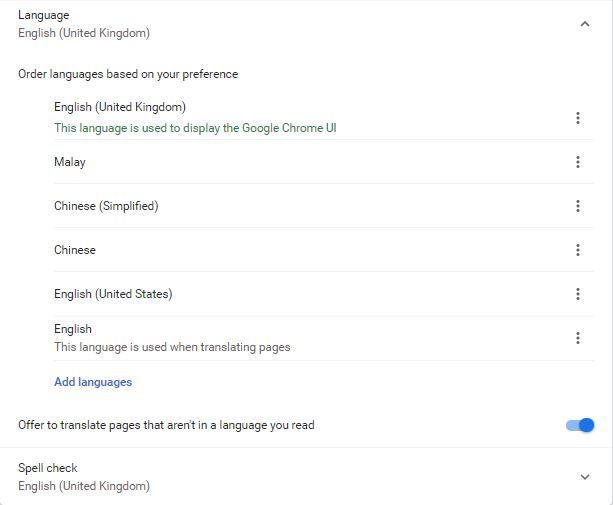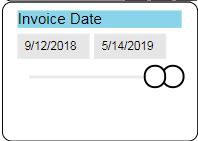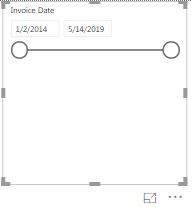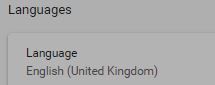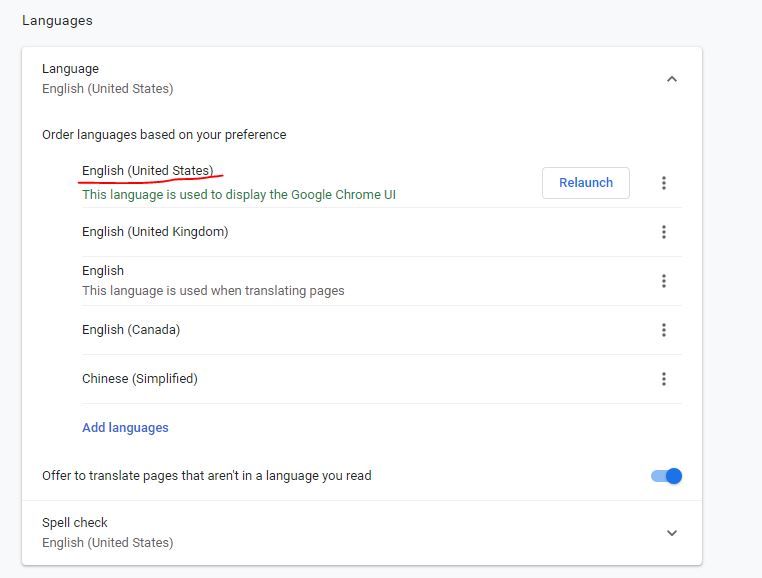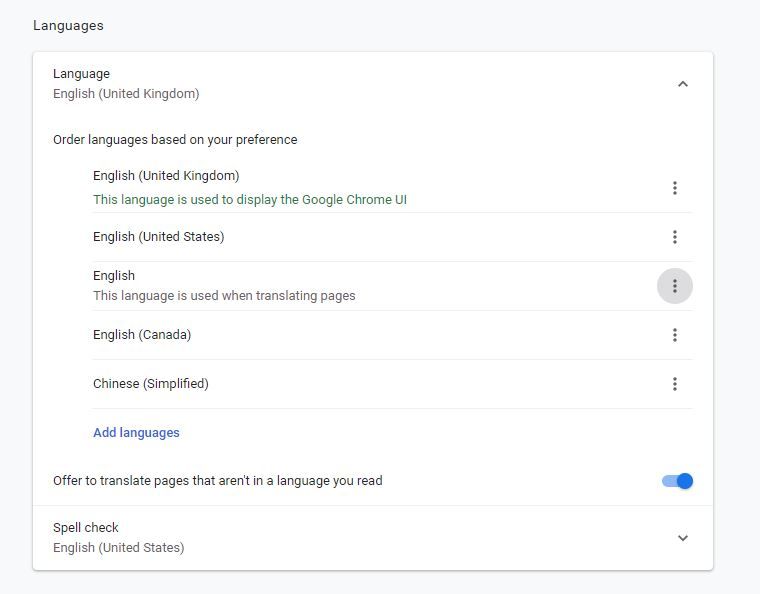- Power BI forums
- Updates
- News & Announcements
- Get Help with Power BI
- Desktop
- Service
- Report Server
- Power Query
- Mobile Apps
- Developer
- DAX Commands and Tips
- Custom Visuals Development Discussion
- Health and Life Sciences
- Power BI Spanish forums
- Translated Spanish Desktop
- Power Platform Integration - Better Together!
- Power Platform Integrations (Read-only)
- Power Platform and Dynamics 365 Integrations (Read-only)
- Training and Consulting
- Instructor Led Training
- Dashboard in a Day for Women, by Women
- Galleries
- Community Connections & How-To Videos
- COVID-19 Data Stories Gallery
- Themes Gallery
- Data Stories Gallery
- R Script Showcase
- Webinars and Video Gallery
- Quick Measures Gallery
- 2021 MSBizAppsSummit Gallery
- 2020 MSBizAppsSummit Gallery
- 2019 MSBizAppsSummit Gallery
- Events
- Ideas
- Custom Visuals Ideas
- Issues
- Issues
- Events
- Upcoming Events
- Community Blog
- Power BI Community Blog
- Custom Visuals Community Blog
- Community Support
- Community Accounts & Registration
- Using the Community
- Community Feedback
Register now to learn Fabric in free live sessions led by the best Microsoft experts. From Apr 16 to May 9, in English and Spanish.
- Power BI forums
- Forums
- Get Help with Power BI
- Service
- Re: Slicer Problem
- Subscribe to RSS Feed
- Mark Topic as New
- Mark Topic as Read
- Float this Topic for Current User
- Bookmark
- Subscribe
- Printer Friendly Page
- Mark as New
- Bookmark
- Subscribe
- Mute
- Subscribe to RSS Feed
- Permalink
- Report Inappropriate Content
Slicer Problem
Hi there,
I found that my invoice date format showing MM/DD/YYYY on the slicer visualization after publishing and these happened when I select the type which is "between", "before" and "after"; it looked perfect when I selected "list" or "dropdown".
I do not have this problem in my desktop.


Please advise how could I change my invoice date format showing DD/MM/YYYY.
Thank you.
Rudy
Solved! Go to Solution.
- Mark as New
- Bookmark
- Subscribe
- Mute
- Subscribe to RSS Feed
- Permalink
- Report Inappropriate Content
Please see.
It does not work and I still see the same.
I even created a new slicer using the same field in the datasets section, still the same.
Please advise what's next as I need to fix this for my business users.
Thank you.
- Mark as New
- Bookmark
- Subscribe
- Mute
- Subscribe to RSS Feed
- Permalink
- Report Inappropriate Content
hi, @Anonymous
For date slicer, if the type is "list" or "dropdown", the format is based on the data model field format in power bi.
But when the type is "between" or "before" or "after", the format in power bi desktop is based on local computer region setting and in power bi serivce is based on the language setting of the browser, not the format of the current filed.
here is a same post for you refer to:
Best Regards,
Lin
If this post helps, then please consider Accept it as the solution to help the other members find it more quickly.
- Mark as New
- Bookmark
- Subscribe
- Mute
- Subscribe to RSS Feed
- Permalink
- Report Inappropriate Content
Thank you for your message.
I check and change accordingly based on what been told in the post that you shared, it did not work for me.
Regards,
Rudy
- Mark as New
- Bookmark
- Subscribe
- Mute
- Subscribe to RSS Feed
- Permalink
- Report Inappropriate Content
hi, @Anonymous
Why it did not work for you? Could you share some screenshot with explanation?
Best Regards,
Lin
If this post helps, then please consider Accept it as the solution to help the other members find it more quickly.
- Mark as New
- Bookmark
- Subscribe
- Mute
- Subscribe to RSS Feed
- Permalink
- Report Inappropriate Content
- Mark as New
- Bookmark
- Subscribe
- Mute
- Subscribe to RSS Feed
- Permalink
- Report Inappropriate Content
hi, @Anonymous
I also using Google Chrome and the language setting change to "English (United Kingdom)" as below:
---------------------------------------------------------------
Best Regards,
Lin
If this post helps, then please consider Accept it as the solution to help the other members find it more quickly.
- Mark as New
- Bookmark
- Subscribe
- Mute
- Subscribe to RSS Feed
- Permalink
- Report Inappropriate Content
Please see.
It does not work and I still see the same.
I even created a new slicer using the same field in the datasets section, still the same.
Please advise what's next as I need to fix this for my business users.
Thank you.
- Mark as New
- Bookmark
- Subscribe
- Mute
- Subscribe to RSS Feed
- Permalink
- Report Inappropriate Content
- Mark as New
- Bookmark
- Subscribe
- Mute
- Subscribe to RSS Feed
- Permalink
- Report Inappropriate Content
I do currently think that it is designed for that to work the way it currently is.
That is my personal understanding!
- Mark as New
- Bookmark
- Subscribe
- Mute
- Subscribe to RSS Feed
- Permalink
- Report Inappropriate Content
Hi @Anonymous
I think this might be by design when using the slicer with the between because you can click on the items which will then bring up a calendar picker
- Mark as New
- Bookmark
- Subscribe
- Mute
- Subscribe to RSS Feed
- Permalink
- Report Inappropriate Content
Hi @GilbertQ
Thank you for your message.
Maybe my message was not described clearly. 😛
Actually, I was asking about the date format displaying which is 4/20/2019 (month/day/year) this is American date format and my business users prefer to have an English date format which is 20/4/2019 (day/month/year).
I tested the types such as between 2 dates and it returns that American date format, but if I change to the listing, dropdown types, the date format will be correct as per attached.
In brief, I want an English date format 20/4/2019 (day/month/year) to be displayed in the slicer visuals.
Regards,
Rudy
- Mark as New
- Bookmark
- Subscribe
- Mute
- Subscribe to RSS Feed
- Permalink
- Report Inappropriate Content
hi, @Anonymous
I tested the types such as between 2 dates and it returns that American date format, but if I change to the listing, dropdown types, the date format will be correct as per attached.
Do you test the solution that I have post above? for this case, I have explained why and how to solve it.
Best Regards,
Lin
If this post helps, then please consider Accept it as the solution to help the other members find it more quickly.
- Mark as New
- Bookmark
- Subscribe
- Mute
- Subscribe to RSS Feed
- Permalink
- Report Inappropriate Content
What you wrote is what I had tested and described in my message replied to Gilbert too.
If I switch to list and dropdown type, it looks perfectly good.
However, it is not good when I applied between type, the date format will be showing Month/Day/Year.
So, I am not sure. Is this a bug?
Thank you.
Regards,
Rudy
Helpful resources

Microsoft Fabric Learn Together
Covering the world! 9:00-10:30 AM Sydney, 4:00-5:30 PM CET (Paris/Berlin), 7:00-8:30 PM Mexico City

Power BI Monthly Update - April 2024
Check out the April 2024 Power BI update to learn about new features.