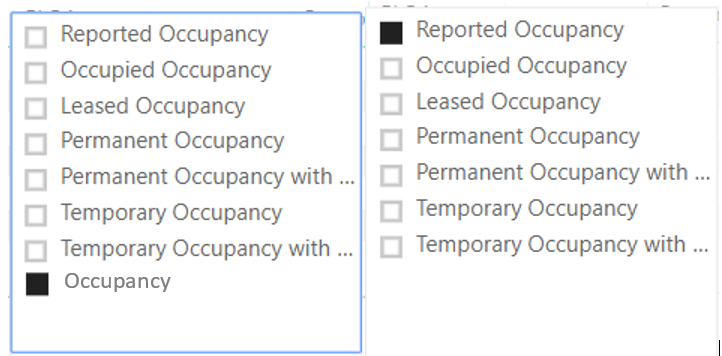- Power BI forums
- Updates
- News & Announcements
- Get Help with Power BI
- Desktop
- Service
- Report Server
- Power Query
- Mobile Apps
- Developer
- DAX Commands and Tips
- Custom Visuals Development Discussion
- Health and Life Sciences
- Power BI Spanish forums
- Translated Spanish Desktop
- Power Platform Integration - Better Together!
- Power Platform Integrations (Read-only)
- Power Platform and Dynamics 365 Integrations (Read-only)
- Training and Consulting
- Instructor Led Training
- Dashboard in a Day for Women, by Women
- Galleries
- Community Connections & How-To Videos
- COVID-19 Data Stories Gallery
- Themes Gallery
- Data Stories Gallery
- R Script Showcase
- Webinars and Video Gallery
- Quick Measures Gallery
- 2021 MSBizAppsSummit Gallery
- 2020 MSBizAppsSummit Gallery
- 2019 MSBizAppsSummit Gallery
- Events
- Ideas
- Custom Visuals Ideas
- Issues
- Issues
- Events
- Upcoming Events
- Community Blog
- Power BI Community Blog
- Custom Visuals Community Blog
- Community Support
- Community Accounts & Registration
- Using the Community
- Community Feedback
Register now to learn Fabric in free live sessions led by the best Microsoft experts. From Apr 16 to May 9, in English and Spanish.
- Power BI forums
- Forums
- Get Help with Power BI
- Service
- Slicer Metric Name Changed - Persistent Filter Sti...
- Subscribe to RSS Feed
- Mark Topic as New
- Mark Topic as Read
- Float this Topic for Current User
- Bookmark
- Subscribe
- Printer Friendly Page
- Mark as New
- Bookmark
- Subscribe
- Mute
- Subscribe to RSS Feed
- Permalink
- Report Inappropriate Content
Slicer Metric Name Changed - Persistent Filter Still Selecting Old Metric Name for Default
I have a slicer that contains metric names and controls what metric is being plotted out. One of my metric names was changed in the data set and since I have Persistent Filters option on, some people are still seeing the old metric name available in the slicer (if they had left the report while having the old metric name selected). The graph is also blank, since the metric name no longer exists. They can switch to the updated metric name and the old one falls off and the graph is populated without issue.
Is there any way to force the new metric name to be the default for those users who are expereince this issue? Turning off Persistent Filters resolves the issue, but I really would like to keep this option on.
Thanks!
- Mark as New
- Bookmark
- Subscribe
- Mute
- Subscribe to RSS Feed
- Permalink
- Report Inappropriate Content
Hi wjkolesar,
Could you post some screenshots and clarify more details about your issue?
Regards,
Jimmy Tao
- Mark as New
- Bookmark
- Subscribe
- Mute
- Subscribe to RSS Feed
- Permalink
- Report Inappropriate Content
Hi @v-yuta-msft - I'm attaching a screenshot with my issue - in the first slicer "Occupancy" is selected by default becuase that is how I left the report, with Persistent Filters enabled.
"Occupancy" was changed in the data set to "Reported Occupancy" - so you can see in the second slicer, as soon as I change my selection to "Reported Occupancy" the "Occupancy" selection falls out of the slicer and is no longer an option.
Is there anyway to alias "Occupancy" as "Reported Occupancy" in the slicer so that Persistent Filters can remain enabled, but users don't have to switch their selection in the slicer if they happened to leave the report with "Occupancy" selected?
Thanks!
Helpful resources

Microsoft Fabric Learn Together
Covering the world! 9:00-10:30 AM Sydney, 4:00-5:30 PM CET (Paris/Berlin), 7:00-8:30 PM Mexico City

Power BI Monthly Update - April 2024
Check out the April 2024 Power BI update to learn about new features.