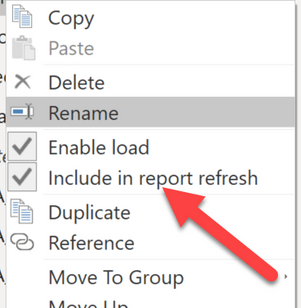- Power BI forums
- Updates
- News & Announcements
- Get Help with Power BI
- Desktop
- Service
- Report Server
- Power Query
- Mobile Apps
- Developer
- DAX Commands and Tips
- Custom Visuals Development Discussion
- Health and Life Sciences
- Power BI Spanish forums
- Translated Spanish Desktop
- Power Platform Integration - Better Together!
- Power Platform Integrations (Read-only)
- Power Platform and Dynamics 365 Integrations (Read-only)
- Training and Consulting
- Instructor Led Training
- Dashboard in a Day for Women, by Women
- Galleries
- Community Connections & How-To Videos
- COVID-19 Data Stories Gallery
- Themes Gallery
- Data Stories Gallery
- R Script Showcase
- Webinars and Video Gallery
- Quick Measures Gallery
- 2021 MSBizAppsSummit Gallery
- 2020 MSBizAppsSummit Gallery
- 2019 MSBizAppsSummit Gallery
- Events
- Ideas
- Custom Visuals Ideas
- Issues
- Issues
- Events
- Upcoming Events
- Community Blog
- Power BI Community Blog
- Custom Visuals Community Blog
- Community Support
- Community Accounts & Registration
- Using the Community
- Community Feedback
Register now to learn Fabric in free live sessions led by the best Microsoft experts. From Apr 16 to May 9, in English and Spanish.
- Power BI forums
- Forums
- Get Help with Power BI
- Service
- Re: Simple/poor man’s version of incremental refre...
- Subscribe to RSS Feed
- Mark Topic as New
- Mark Topic as Read
- Float this Topic for Current User
- Bookmark
- Subscribe
- Printer Friendly Page
- Mark as New
- Bookmark
- Subscribe
- Mute
- Subscribe to RSS Feed
- Permalink
- Report Inappropriate Content
Simple/poor man’s version of incremental refresh
Hi Community
I apologies if this has been asked before.
Im seeking an example of an simple/poor man’s version of incremental refresh.
I have a report that that have several data sources (csv or excel files), one of the sources is a folder where (small) csv files are frequently added and frequent refresh are needed to have the report up to date.
But another source is a single and very large csv file, that are rarely updated (i.e. once every other week).
However a report data refresh speed are significantly impacted by the reload of this large csv file.
So Im look for an excample for a solution to only refresh/reload a csv file if the file date are different (newer) than last major refresh, is that posible?
Thanks in advance.
Solved! Go to Solution.
- Mark as New
- Bookmark
- Subscribe
- Mute
- Subscribe to RSS Feed
- Permalink
- Report Inappropriate Content
Hi @LarsPedersen ,
There is not really a non-manul way to do this since you want do want to refresh the large file every so often. So, if you are not going to use Incremental Refresh you could manually go into the file, turn off the "refresh" option on that particularly data source, then on the day you want it to run you can manually turn it back on.
That may work for you. But, doing incremental refresh is not that difficult to setup if you follow the instructions in this document if you want to save yourself the manual method:
Incremental refresh for datasets in Power BI - Power BI | Microsoft Docs
Did I answer your question? Mark my post as a solution!
Proud to be a Datanaut!
Private message me for consulting or training needs.
- Mark as New
- Bookmark
- Subscribe
- Mute
- Subscribe to RSS Feed
- Permalink
- Report Inappropriate Content
Hi @LarsPedersen ,
Could you tell me if my post helps you a little? If it is, kindly Accept it as the solution to make the thread closed. More people will benefit from it.
Hope to hear from you😀
Best Regards,
Eyelyn Qin
- Mark as New
- Bookmark
- Subscribe
- Mute
- Subscribe to RSS Feed
- Permalink
- Report Inappropriate Content
Hi @LarsPedersen ,
It seems that you want to set Incremental refresh for a single data source not all data sources.
An idea similar with what you expect has been submitted in the following link, please vote it up and you can add comments in this idea: Refresh one Data Source
For more information, please refer to:
Using incremental refresh with dataflows | Microsoft Docs
Configure incremental refresh for Power BI datasets - Power BI | Microsoft Docs
Best Regards,
Eyelyn Qin
If this post helps, then please consider Accept it as the solution to help the other members find it more quickly.
- Mark as New
- Bookmark
- Subscribe
- Mute
- Subscribe to RSS Feed
- Permalink
- Report Inappropriate Content
Thanks for your reply. I've voted the request up as suggested.
- Mark as New
- Bookmark
- Subscribe
- Mute
- Subscribe to RSS Feed
- Permalink
- Report Inappropriate Content
Hi @LarsPedersen ,
There is not really a non-manul way to do this since you want do want to refresh the large file every so often. So, if you are not going to use Incremental Refresh you could manually go into the file, turn off the "refresh" option on that particularly data source, then on the day you want it to run you can manually turn it back on.
That may work for you. But, doing incremental refresh is not that difficult to setup if you follow the instructions in this document if you want to save yourself the manual method:
Incremental refresh for datasets in Power BI - Power BI | Microsoft Docs
Did I answer your question? Mark my post as a solution!
Proud to be a Datanaut!
Private message me for consulting or training needs.
- Mark as New
- Bookmark
- Subscribe
- Mute
- Subscribe to RSS Feed
- Permalink
- Report Inappropriate Content
Thanks for your feedback. I'm already using turn off the "refresh" option, you suggest during report develoment etc. I was hoping for a M-code hack (looking at time stamp or something) to automate/stream line this process a bit.
Helpful resources

Microsoft Fabric Learn Together
Covering the world! 9:00-10:30 AM Sydney, 4:00-5:30 PM CET (Paris/Berlin), 7:00-8:30 PM Mexico City

Power BI Monthly Update - April 2024
Check out the April 2024 Power BI update to learn about new features.