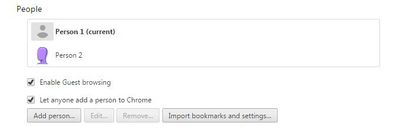- Power BI forums
- Updates
- News & Announcements
- Get Help with Power BI
- Desktop
- Service
- Report Server
- Power Query
- Mobile Apps
- Developer
- DAX Commands and Tips
- Custom Visuals Development Discussion
- Health and Life Sciences
- Power BI Spanish forums
- Translated Spanish Desktop
- Power Platform Integration - Better Together!
- Power Platform Integrations (Read-only)
- Power Platform and Dynamics 365 Integrations (Read-only)
- Training and Consulting
- Instructor Led Training
- Dashboard in a Day for Women, by Women
- Galleries
- Community Connections & How-To Videos
- COVID-19 Data Stories Gallery
- Themes Gallery
- Data Stories Gallery
- R Script Showcase
- Webinars and Video Gallery
- Quick Measures Gallery
- 2021 MSBizAppsSummit Gallery
- 2020 MSBizAppsSummit Gallery
- 2019 MSBizAppsSummit Gallery
- Events
- Ideas
- Custom Visuals Ideas
- Issues
- Issues
- Events
- Upcoming Events
- Community Blog
- Power BI Community Blog
- Custom Visuals Community Blog
- Community Support
- Community Accounts & Registration
- Using the Community
- Community Feedback
Register now to learn Fabric in free live sessions led by the best Microsoft experts. From Apr 16 to May 9, in English and Spanish.
- Power BI forums
- Forums
- Get Help with Power BI
- Service
- Sign in around Organisational Account
- Subscribe to RSS Feed
- Mark Topic as New
- Mark Topic as Read
- Float this Topic for Current User
- Bookmark
- Subscribe
- Printer Friendly Page
- Mark as New
- Bookmark
- Subscribe
- Mute
- Subscribe to RSS Feed
- Permalink
- Report Inappropriate Content
Sign in around Organisational Account
Hi, I have a similar issue to this one, however my understanding of the solution is it wont apply for me:
http://community.powerbi.com/t5/Desktop/Testing-Security-using-PowerBI/m-p/92489
(Basically trying to log into an account on web which differs from organisation log in, but we are forced into the PC account)
The above solution is based on the log in still happening in the same organisation on a local on-premises data source.
For my issue, it's not a case that I with admin permissions need to log into another account, but that our client needs to log into an account we have provided for them to demo powerBI, but they cannot get around their own company's log in.
Is there a way for them to log into the account we have provided for them through the online services while logged in to their own organisation PC which is also a Microsoft account?
They can easily log into it on their personal PC's, but it's not great for us to ask them to not use their work computers!
Kind Regards,
Tiara
Solved! Go to Solution.
- Mark as New
- Bookmark
- Subscribe
- Mute
- Subscribe to RSS Feed
- Permalink
- Report Inappropriate Content
@Anonymous Ok. So here is what I found. There is no issue with either incognito or a different profile provided you are using a different domain. The pain is when you have multiple accounts using the same domain.
The only way around this, that is currently broken for me due to network configurations, was to set up a virtual machine that I could spin up on my desktop to log into, then connect using the other set of credentials. I think this VM was stood up outside the domain somehow (I forget) - which is why this worked. The only other bit I've found was this post about trying to bypass the behavior, but I don't want to muck around with this on my machine atm.
Looking for more Power BI tips, tricks & tools? Check out PowerBI.tips the site I co-own with Mike Carlo. Also, if you are near SE WI? Join our PUG Milwaukee Brew City PUG
- Mark as New
- Bookmark
- Subscribe
- Mute
- Subscribe to RSS Feed
- Permalink
- Report Inappropriate Content
Hi @Anonymous
When you speak about logging in, do you mean logging into Power BI using their Internet Browser?
If that is the case and they are using Internet Explorer they could open an InPrivate Browsing Window, or Incognito Mode in Google Chrome.
This will allow them to then sign in as if they were outside their existing company.
- Mark as New
- Bookmark
- Subscribe
- Mute
- Subscribe to RSS Feed
- Permalink
- Report Inappropriate Content
Hi @GilbertQ,
Thanks for replying.
Thats correct, just through an internet browser to view the dashboards.
In order to replicate the issue I am attempting to sign into my colleagues web PowerBI which I assume is a good equivalent of the problem. I have tried both InPrivate Browsing in IE and Incognito in Chrome, but it still defaults to my own account when it actually signs in.
- Mark as New
- Bookmark
- Subscribe
- Mute
- Subscribe to RSS Feed
- Permalink
- Report Inappropriate Content
Hi @Anonymous
Ok that is interesting, have you tried to click on Manage People in Chrome and Add a new person?
I have not had any issues doing that in the past.
Another option would be is once you have logged into Power BI, on the far right hand side you should see your account (with a possible picture), if you click on that you can select to Sign Out.
What happens if you try that?
- Mark as New
- Bookmark
- Subscribe
- Mute
- Subscribe to RSS Feed
- Permalink
- Report Inappropriate Content
Hi @GilbertQ,
I had not tried Manage People in Chrome, however I did just have a go and while that appears to add a new chrome profile, it does not stop the powerbi site from forcing me to my PC log in.
Yes I have tried actively signing out, which prompts me to sign in again. But when I sign in, I only need to type any email address (regardless of my colleagues or mine) and it will automatically log me into my PC account. I don't have to enter a password or anything.
If I could stop it from retreiving my computer log in details automatically, then I assume it will let me log in as normal from any other PC.
- Mark as New
- Bookmark
- Subscribe
- Mute
- Subscribe to RSS Feed
- Permalink
- Report Inappropriate Content
Hi @Anonymous
If you are able to go into your Internet Explorer options.
Then click on the Security Tab.
Depending on what zone PowerBI is set to, click on Custom level.
Then scroll down to the last section called "User Authentication"
In here the setting might currently be set to "Automatic logon with current username and password"
Change the above to "Prompt for username and password"
Then click Ok, it will ask you are you sure, click Yes, and then Ok again.
Now try again and see after you sign out, if it prompts you?
- Mark as New
- Bookmark
- Subscribe
- Mute
- Subscribe to RSS Feed
- Permalink
- Report Inappropriate Content
Hi @GilbertQ,
Thats a new idea! I don't have the admin rights to adjust this myself, however it looks promising as mine is set to "Automatic logon only in intranet zone" and I beleive all microsoft services come under this group for us.
I'll talk to my IT department and let you know if it works! *fingers crossed*
- Mark as New
- Bookmark
- Subscribe
- Mute
- Subscribe to RSS Feed
- Permalink
- Report Inappropriate Content
@Anonymous This sounds like your organization has "single sign on" enabled. I have this same scenario and as a consultant it is infuriating working with multiple accounts for clients. The options given above, especially the second profile should work, but you can't be logged in to any other service that has already authenticated you. From my understanding of things this "cookie" will just auto sign you in.
Looking for more Power BI tips, tricks & tools? Check out PowerBI.tips the site I co-own with Mike Carlo. Also, if you are near SE WI? Join our PUG Milwaukee Brew City PUG
- Mark as New
- Bookmark
- Subscribe
- Mute
- Subscribe to RSS Feed
- Permalink
- Report Inappropriate Content
Hi @GilbertQ,
IT just came by and even with their full administration rights, they are unable to change the security settings to manual log in. 😞
Hi @Seth_C_Bauer,
Good to know someone else has the issue and it's not me doing something silly.
Since you have gotten around the problem before and you mentioned it's one of the solution's guavaq mentioned which I thought I tried, can I please confirm that I've understood it and this is the setting in chrome?
I logged out of PowerBI and the PowerBi forums, added/changed to Person 2 then attempted to log back into powerbi.
Appreciate the confirmation from someone who's gotten around it before that I'm doing it right.
- Mark as New
- Bookmark
- Subscribe
- Mute
- Subscribe to RSS Feed
- Permalink
- Report Inappropriate Content
@Anonymous I'll verify the steps when I'm at work tomorrow. I don't have the same issues when I'm logged in outside the domain.
Looking for more Power BI tips, tricks & tools? Check out PowerBI.tips the site I co-own with Mike Carlo. Also, if you are near SE WI? Join our PUG Milwaukee Brew City PUG
- Mark as New
- Bookmark
- Subscribe
- Mute
- Subscribe to RSS Feed
- Permalink
- Report Inappropriate Content
- Mark as New
- Bookmark
- Subscribe
- Mute
- Subscribe to RSS Feed
- Permalink
- Report Inappropriate Content
@Anonymous Ok. So here is what I found. There is no issue with either incognito or a different profile provided you are using a different domain. The pain is when you have multiple accounts using the same domain.
The only way around this, that is currently broken for me due to network configurations, was to set up a virtual machine that I could spin up on my desktop to log into, then connect using the other set of credentials. I think this VM was stood up outside the domain somehow (I forget) - which is why this worked. The only other bit I've found was this post about trying to bypass the behavior, but I don't want to muck around with this on my machine atm.
Looking for more Power BI tips, tricks & tools? Check out PowerBI.tips the site I co-own with Mike Carlo. Also, if you are near SE WI? Join our PUG Milwaukee Brew City PUG
- Mark as New
- Bookmark
- Subscribe
- Mute
- Subscribe to RSS Feed
- Permalink
- Report Inappropriate Content
@Seth_C_Bauer Oh ok, so it sounds like, the external party will be able to just use the incognito method, and it's just that my "test" method wasn't an accurate test of the circumstances they will encounter.
That clarification helps a lot! Thank you!
Since my end goal was for my client to log into our account, this question is solved for me. And for anyone else reading this thread they can use the link you've given.
Thanks for your help, @GilbertQ as well! really helpful guys 🙂
- Mark as New
- Bookmark
- Subscribe
- Mute
- Subscribe to RSS Feed
- Permalink
- Report Inappropriate Content
Hi @Anonymous
I think that might be it.
Helpful resources

Microsoft Fabric Learn Together
Covering the world! 9:00-10:30 AM Sydney, 4:00-5:30 PM CET (Paris/Berlin), 7:00-8:30 PM Mexico City

Power BI Monthly Update - April 2024
Check out the April 2024 Power BI update to learn about new features.