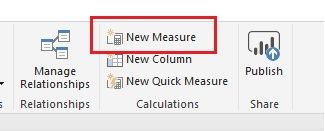- Power BI forums
- Updates
- News & Announcements
- Get Help with Power BI
- Desktop
- Service
- Report Server
- Power Query
- Mobile Apps
- Developer
- DAX Commands and Tips
- Custom Visuals Development Discussion
- Health and Life Sciences
- Power BI Spanish forums
- Translated Spanish Desktop
- Power Platform Integration - Better Together!
- Power Platform Integrations (Read-only)
- Power Platform and Dynamics 365 Integrations (Read-only)
- Training and Consulting
- Instructor Led Training
- Dashboard in a Day for Women, by Women
- Galleries
- Community Connections & How-To Videos
- COVID-19 Data Stories Gallery
- Themes Gallery
- Data Stories Gallery
- R Script Showcase
- Webinars and Video Gallery
- Quick Measures Gallery
- 2021 MSBizAppsSummit Gallery
- 2020 MSBizAppsSummit Gallery
- 2019 MSBizAppsSummit Gallery
- Events
- Ideas
- Custom Visuals Ideas
- Issues
- Issues
- Events
- Upcoming Events
- Community Blog
- Power BI Community Blog
- Custom Visuals Community Blog
- Community Support
- Community Accounts & Registration
- Using the Community
- Community Feedback
Register now to learn Fabric in free live sessions led by the best Microsoft experts. From Apr 16 to May 9, in English and Spanish.
- Power BI forums
- Forums
- Get Help with Power BI
- Service
- Re: Show Today's date on report
- Subscribe to RSS Feed
- Mark Topic as New
- Mark Topic as Read
- Float this Topic for Current User
- Bookmark
- Subscribe
- Printer Friendly Page
- Mark as New
- Bookmark
- Subscribe
- Mute
- Subscribe to RSS Feed
- Permalink
- Report Inappropriate Content
Show Today's date on report
Hi there,
Pretty new to Power BI and I'm having a few troubles.
One of them is getting the date on my report. Nothing fancy, just todays date and refreshed every time the report is accessed. I would guess to use "=today()" but I don't know what visual to use. I've tried several but either they just write the text "=today()", or they don't allow me to enter any text without any table data.
This seems like a common simple thing. What am I missing?
Thank you in advance!
Solved! Go to Solution.
- Mark as New
- Bookmark
- Subscribe
- Mute
- Subscribe to RSS Feed
- Permalink
- Report Inappropriate Content
Hey,
if you are new to this measure thing start here
https://powerbi.microsoft.com/en-us/documentation/powerbi-desktop-measures/
Basically measures and also calculated column are calculations added to your data model, from a very superficial view one can say that calculated columns are expanding the tables in your data model, and behave like any other column in your table. Measures on the other hand are calculations that "lay on top" of the tables.
You have to be aware, that currently it is not possible to add measures to the data model from within the service. This means you have to use Power BI Desktop to add the measure to one of the existing tables (I would recommend to use a separate date table, if one exists in your model). After you added the measure following the explanation from the link above, you have to republish the dataset to the service. In the model pane you can also specify a display format.
Now you can go to the service, open the report, switch to edit mode, add the card visual and drag the measure to the value field of the visual.
Hope this gets you started!
Regards
Tom
Did I answer your question? Mark my post as a solution, this will help others!
Proud to be a Super User!
I accept Kudos 😉
Hamburg, Germany
- Mark as New
- Bookmark
- Subscribe
- Mute
- Subscribe to RSS Feed
- Permalink
- Report Inappropriate Content
Hello @kylechapin
See attached screenshot.
Under the "Home" tab and "Calculations" ribbon there is a button to create measures.
In that measure you can paste the text "NowDatetime = NOW()" wich will create a measure with te name "NowDatetime" that shows you the current datetime using the NOW() function.
You can also right-click a table in the fields pane and choose new measure if you want.
Put this measure on a card and the card will display the date and time.
Also, i can recommend reading the tutorial for creating measures.
https://powerbi.microsoft.com/en-us/documentation/powerbi-desktop-tutorial-create-measures/
Regards
Max
- Mark as New
- Bookmark
- Subscribe
- Mute
- Subscribe to RSS Feed
- Permalink
- Report Inappropriate Content
Why not provide an answer that really works!
- Mark as New
- Bookmark
- Subscribe
- Mute
- Subscribe to RSS Feed
- Permalink
- Report Inappropriate Content
create a measure like so
NowDatetime = NOW()
and use this measureon a card visual.
Hope this helps
Regards
Tom
Did I answer your question? Mark my post as a solution, this will help others!
Proud to be a Super User!
I accept Kudos 😉
Hamburg, Germany
- Mark as New
- Bookmark
- Subscribe
- Mute
- Subscribe to RSS Feed
- Permalink
- Report Inappropriate Content
Yeah, sorry... no it doesn't.
I have no idea what "create a measure" means.
If I create an empty card, I can't put anything in it like a title or otherwise to enter "NowDatetime = NOW()"
Screeenshot?
- Mark as New
- Bookmark
- Subscribe
- Mute
- Subscribe to RSS Feed
- Permalink
- Report Inappropriate Content
Hello @kylechapin
See attached screenshot.
Under the "Home" tab and "Calculations" ribbon there is a button to create measures.
In that measure you can paste the text "NowDatetime = NOW()" wich will create a measure with te name "NowDatetime" that shows you the current datetime using the NOW() function.
You can also right-click a table in the fields pane and choose new measure if you want.
Put this measure on a card and the card will display the date and time.
Also, i can recommend reading the tutorial for creating measures.
https://powerbi.microsoft.com/en-us/documentation/powerbi-desktop-tutorial-create-measures/
Regards
Max
- Mark as New
- Bookmark
- Subscribe
- Mute
- Subscribe to RSS Feed
- Permalink
- Report Inappropriate Content
Hey,
if you are new to this measure thing start here
https://powerbi.microsoft.com/en-us/documentation/powerbi-desktop-measures/
Basically measures and also calculated column are calculations added to your data model, from a very superficial view one can say that calculated columns are expanding the tables in your data model, and behave like any other column in your table. Measures on the other hand are calculations that "lay on top" of the tables.
You have to be aware, that currently it is not possible to add measures to the data model from within the service. This means you have to use Power BI Desktop to add the measure to one of the existing tables (I would recommend to use a separate date table, if one exists in your model). After you added the measure following the explanation from the link above, you have to republish the dataset to the service. In the model pane you can also specify a display format.
Now you can go to the service, open the report, switch to edit mode, add the card visual and drag the measure to the value field of the visual.
Hope this gets you started!
Regards
Tom
Did I answer your question? Mark my post as a solution, this will help others!
Proud to be a Super User!
I accept Kudos 😉
Hamburg, Germany
Helpful resources

Microsoft Fabric Learn Together
Covering the world! 9:00-10:30 AM Sydney, 4:00-5:30 PM CET (Paris/Berlin), 7:00-8:30 PM Mexico City

Power BI Monthly Update - April 2024
Check out the April 2024 Power BI update to learn about new features.