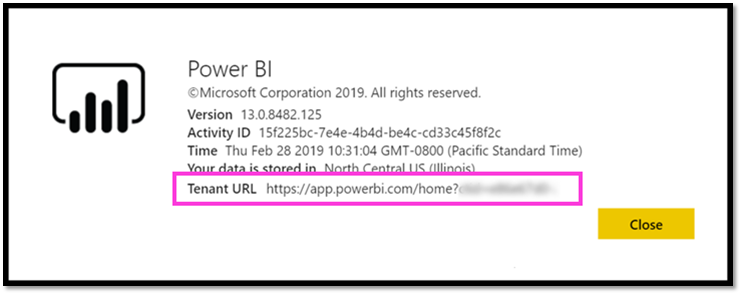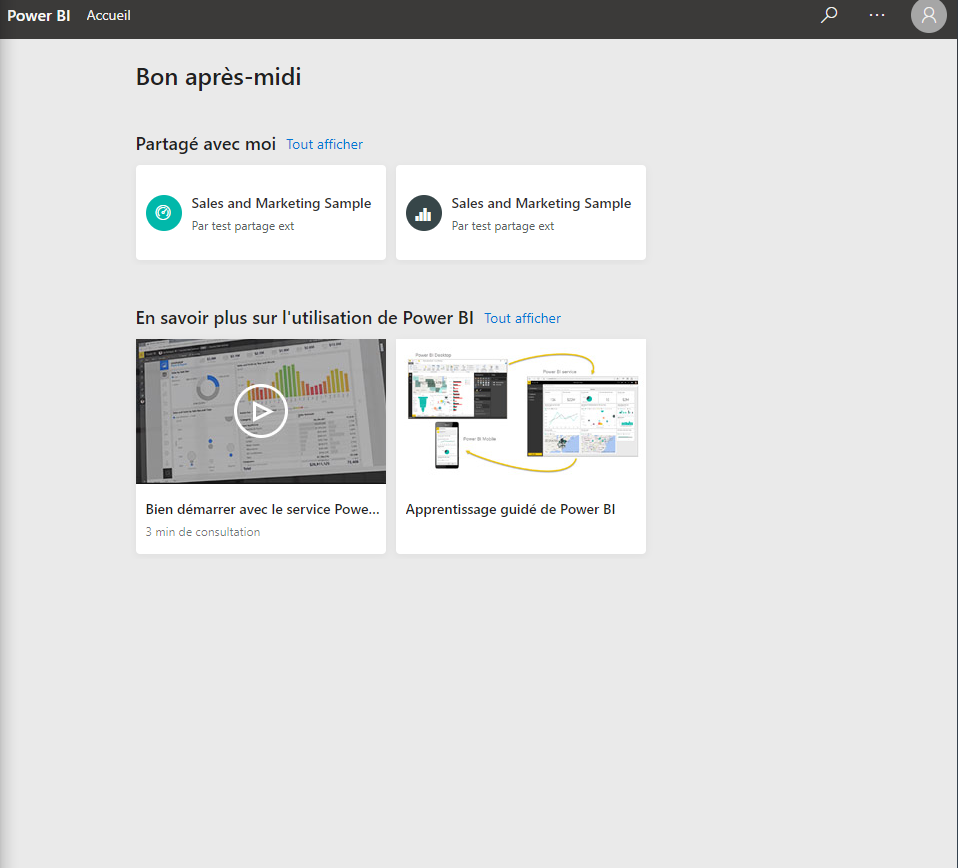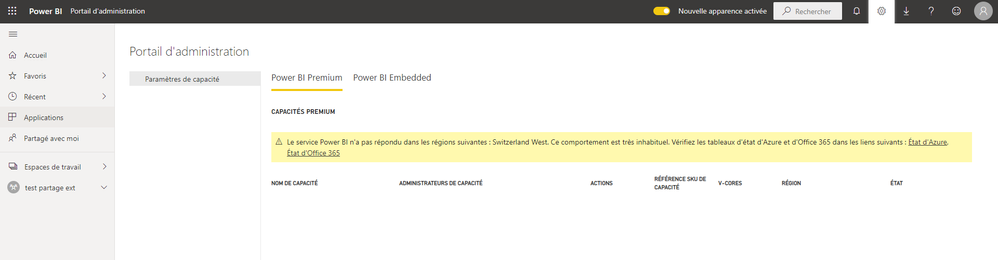- Power BI forums
- Updates
- News & Announcements
- Get Help with Power BI
- Desktop
- Service
- Report Server
- Power Query
- Mobile Apps
- Developer
- DAX Commands and Tips
- Custom Visuals Development Discussion
- Health and Life Sciences
- Power BI Spanish forums
- Translated Spanish Desktop
- Power Platform Integration - Better Together!
- Power Platform Integrations (Read-only)
- Power Platform and Dynamics 365 Integrations (Read-only)
- Training and Consulting
- Instructor Led Training
- Dashboard in a Day for Women, by Women
- Galleries
- Community Connections & How-To Videos
- COVID-19 Data Stories Gallery
- Themes Gallery
- Data Stories Gallery
- R Script Showcase
- Webinars and Video Gallery
- Quick Measures Gallery
- 2021 MSBizAppsSummit Gallery
- 2020 MSBizAppsSummit Gallery
- 2019 MSBizAppsSummit Gallery
- Events
- Ideas
- Custom Visuals Ideas
- Issues
- Issues
- Events
- Upcoming Events
- Community Blog
- Power BI Community Blog
- Custom Visuals Community Blog
- Community Support
- Community Accounts & Registration
- Using the Community
- Community Feedback
Register now to learn Fabric in free live sessions led by the best Microsoft experts. From Apr 16 to May 9, in English and Spanish.
- Power BI forums
- Forums
- Get Help with Power BI
- Service
- Re: Sharing with externals users problems
- Subscribe to RSS Feed
- Mark Topic as New
- Mark Topic as Read
- Float this Topic for Current User
- Bookmark
- Subscribe
- Printer Friendly Page
- Mark as New
- Bookmark
- Subscribe
- Mute
- Subscribe to RSS Feed
- Permalink
- Report Inappropriate Content
Sharing with externals users problems
Hello,
I'm facing a problem when I want to share my reports and dataset with external users.
Indeed, these users always have to open their email containing the link of the report to be able to access it.
The goal is that these users can access the report and dataset in the "shared with me" section.
I tried to look at Azure Active Directory (AAD), and I noticed that when I invite an external user, this user becomes a "guest" and can only read the reports. It is possible for me to create a new user but he will have access to all public groups. This setting makes it impossible to create a new user.
I have read a lot of documentation and problems on this forum related to external sharing. However I have not found any answer to my problem.
Is there a way to share a report / dataset to an external user, and especially that he can access it?
Solved! Go to Solution.
- Mark as New
- Bookmark
- Subscribe
- Mute
- Subscribe to RSS Feed
- Permalink
- Report Inappropriate Content
Hello, actually nothing has been working for me so far.
I have asked to my client to provide me an email from their company, so i can share to them important report, but it's not the way i wan't to perform it. It will be a solution for a short time.
- Mark as New
- Bookmark
- Subscribe
- Mute
- Subscribe to RSS Feed
- Permalink
- Report Inappropriate Content
Hello
I think you are facing a misunderstanding of how it works.
External users ALLWAYS have to login to your company "home" service to work with your shared reports and datasets.
What is your home tennant URL?
- In the Power BI service, in the top menu, select help ( ? ) then About Power BI.
- Look for the value next to Tenant URL. This is the tenant URL you can share with your guest users.
So share your tennant URL and the external user will handle IT as the way they like, not your problem.
https://docs.microsoft.com/en-us/power-bi/guidance/whitepaper-azure-b2b-power-bi
- Mark as New
- Bookmark
- Subscribe
- Mute
- Subscribe to RSS Feed
- Permalink
- Report Inappropriate Content
Hi @Anonymous ,
We can share the dashboard or report with the external users by Azure AD B2B, they receive an email with a link to the shared dashboard or report. They must sign in to Power BI to see what you shared, and it is required to have a Power BI Pro license when view and interact with the report. The external user can view and interact with the dashboard or report, but can't share it. They see the shared dashboard or report in its own browser window, not in the usual Power BI portal. To access this dashboard or report later, they must bookmark the link.
In addition, we can share the dashboard or report with external user by publish to web. But it is not recommended... Because anyone on the Internet can view your published report or visual when they have the related link. And it does not require any certification... So before use Publish to web, please make sure it is OK if share the data publicly.
The more important point is these shared dashboard or report by the above 2 methods will not display in "shared with me" section...
Best Regards
Rena
If this post helps, then please consider Accept it as the solution to help the other members find it more quickly.
- Mark as New
- Bookmark
- Subscribe
- Mute
- Subscribe to RSS Feed
- Permalink
- Report Inappropriate Content
It's a nice copy paste you send me from other topics...
This is not a solution to my problem.
I need to let them have acces to the dataset and, if possible, get the report/dashboard in the "shared with me" section. But I think both are linked.
- Mark as New
- Bookmark
- Subscribe
- Mute
- Subscribe to RSS Feed
- Permalink
- Report Inappropriate Content
Hi @Anonymous ,
It seems that you want to make external users to see the shared contents in "shared with me" as well as the users in the organization. According to my survey, the current ways to share contents with external users are by Azure AD B2B or Publish to Web, and neither of these two methods can satisfy your requirements... Anyway, I will continue to check if there is other method.
Best Regards
Rena
If this post helps, then please consider Accept it as the solution to help the other members find it more quickly.
- Mark as New
- Bookmark
- Subscribe
- Mute
- Subscribe to RSS Feed
- Permalink
- Report Inappropriate Content
@Anonymous
There is a workaround to do this. On the Power BI Guest portal for your external users where they are landing from the link, create a workspace for them and give them access as a contributor.
They need to have access to the backend database with is connected with the dataset.
You can load a blank .pbix file with the required dataset that you want to share.
Since the external user has a contributor access to the workspace, he can download the file and use that dataset.
If you want them to upload something, you can create another workspace in order to make sure that no additional datasets are available and then they can pull the file from the Power BI Service through Get File option.
- Mark as New
- Bookmark
- Subscribe
- Mute
- Subscribe to RSS Feed
- Permalink
- Report Inappropriate Content
How can i have access to the guest portal while i'm in PBI ?
I have no idea how you can do this (if it's even possible) because it's the first time i heard of this "method".
This is what guest sees when they clic on the link (received by mail) :
I don't understand either about the access of the backend database.
what is the approach, the steps, to be followed ?
- Mark as New
- Bookmark
- Subscribe
- Mute
- Subscribe to RSS Feed
- Permalink
- Report Inappropriate Content
Hello, @Calloud please ensure you have checked the option "Share content with external users" (https://docs.microsoft.com/en-us/power-bi/service-admin-portal#export-and-sharing-settings)
And if you want them to access Workspaces, you also have to check the option "Allow external guest users to edit and manage content in the organization" (https://docs.microsoft.com/en-us/power-bi/service-admin-portal#allow-external-guest-users-to-edit-an...)
This will fix your problem
- Mark as New
- Bookmark
- Subscribe
- Mute
- Subscribe to RSS Feed
- Permalink
- Report Inappropriate Content
Hi,
I'm using a pro license and i when i go to this admin portal this is what i see :
i already see those elements from your links but i wasn't able to go further.
do you have any ideas how I can unblock this?
- Mark as New
- Bookmark
- Subscribe
- Mute
- Subscribe to RSS Feed
- Permalink
- Report Inappropriate Content
That is because you don't have permission to access to the Power BI Admin Portal.
Your account needs to be marked as a Global Admin, within Office 365 or Azure Active Directory (Azure AD), or have been assigned the Power BI service administrator role, to get access to the Power BI admin portal.
It is in here: https://docs.microsoft.com/en-us/power-bi/service-admin-portal
- Mark as New
- Bookmark
- Subscribe
- Mute
- Subscribe to RSS Feed
- Permalink
- Report Inappropriate Content
Ho ok...
I'll check with my group if this could be possible for me to have this admin right.
I'll let you know how well that worked out.
- Mark as New
- Bookmark
- Subscribe
- Mute
- Subscribe to RSS Feed
- Permalink
- Report Inappropriate Content
Hi @Anonymous ,
Whether the workaround which provided by @smarthp29 is working for you?
There is a workaround to do this. On the Power BI Guest portal for your external users where they are landing from the link, create a workspace for them and give them access as a contributor.
They need to have access to the backend database with is connected with the dataset.
You can load a blank .pbix file with the required dataset that you want to share.
Since the external user has a contributor access to the workspace, he can download the file and use that dataset.
If you want them to upload something, you can create another workspace in order to make sure that no additional datasets are available and then they can pull the file from the Power BI Service through Get File option.
Best Regards
Rena
If this post helps, then please consider Accept it as the solution to help the other members find it more quickly.
- Mark as New
- Bookmark
- Subscribe
- Mute
- Subscribe to RSS Feed
- Permalink
- Report Inappropriate Content
Hello, actually nothing has been working for me so far.
I have asked to my client to provide me an email from their company, so i can share to them important report, but it's not the way i wan't to perform it. It will be a solution for a short time.
- Mark as New
- Bookmark
- Subscribe
- Mute
- Subscribe to RSS Feed
- Permalink
- Report Inappropriate Content
Hi @Anonymous ,
Hope the following documentations can help you:
https://docs.microsoft.com/en-us/power-bi/service-admin-administering-power-bi-in-your-organization
Best Regards
Rena
If this post helps, then please consider Accept it as the solution to help the other members find it more quickly.
Helpful resources

Microsoft Fabric Learn Together
Covering the world! 9:00-10:30 AM Sydney, 4:00-5:30 PM CET (Paris/Berlin), 7:00-8:30 PM Mexico City

Power BI Monthly Update - April 2024
Check out the April 2024 Power BI update to learn about new features.