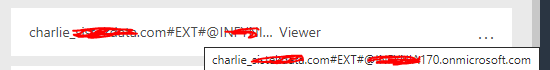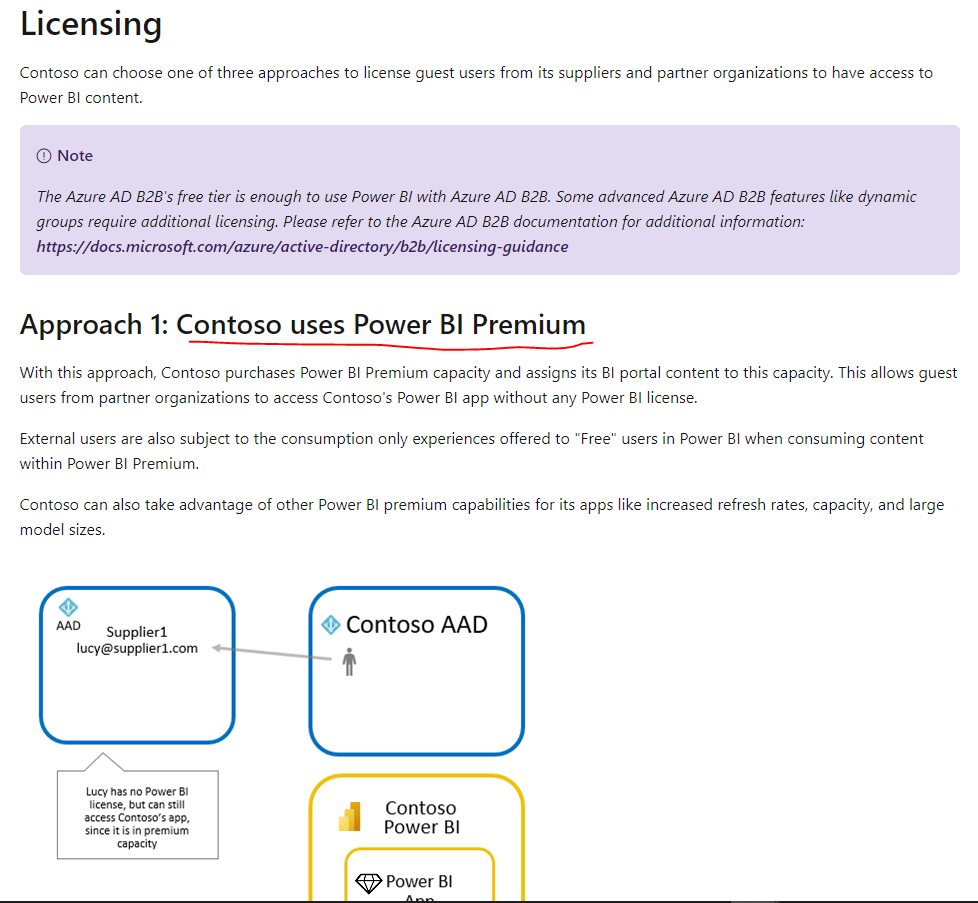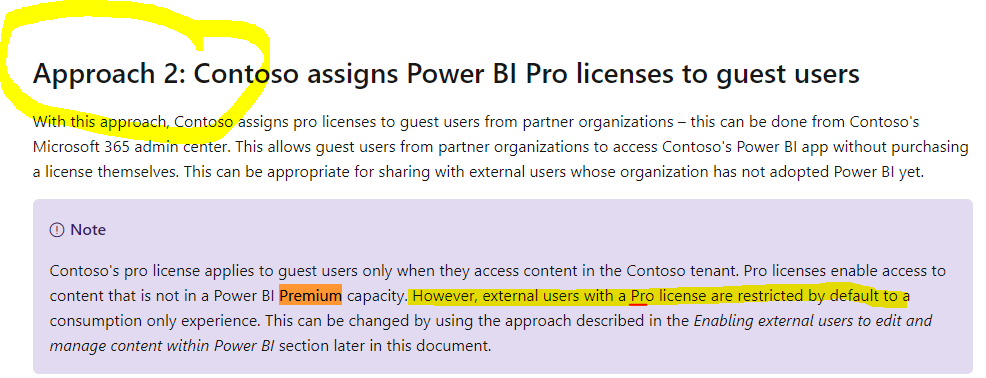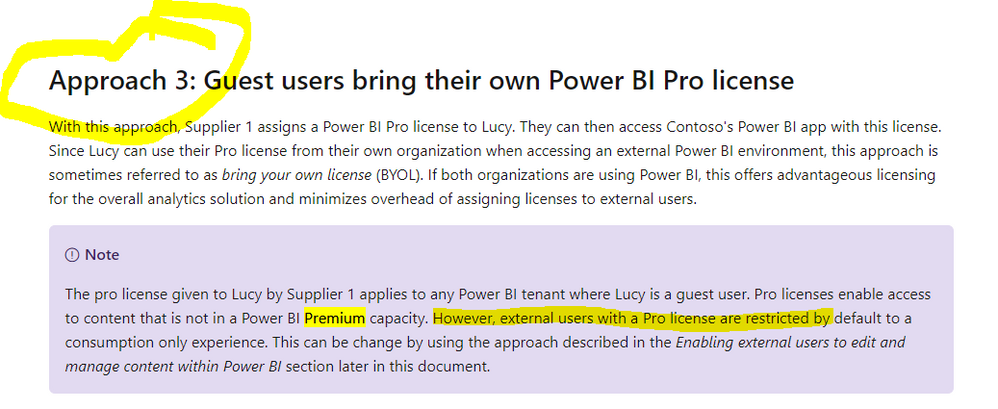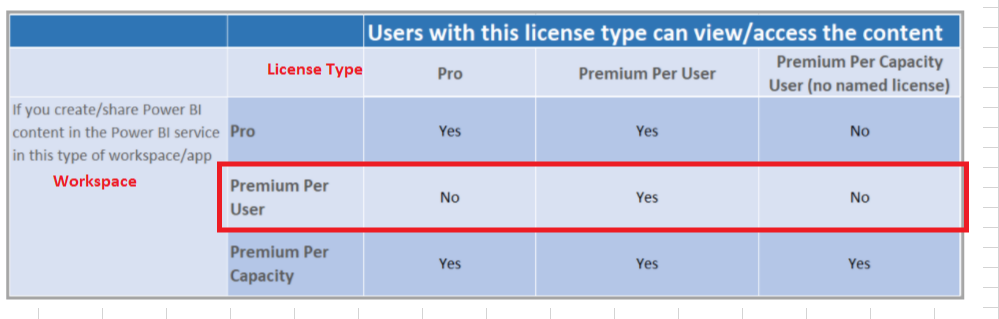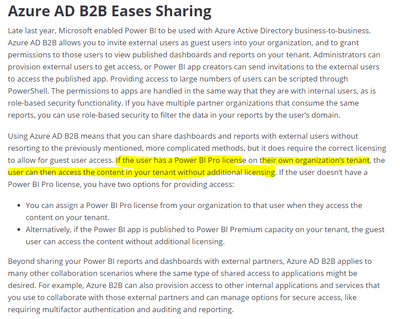- Power BI forums
- Updates
- News & Announcements
- Get Help with Power BI
- Desktop
- Service
- Report Server
- Power Query
- Mobile Apps
- Developer
- DAX Commands and Tips
- Custom Visuals Development Discussion
- Health and Life Sciences
- Power BI Spanish forums
- Translated Spanish Desktop
- Power Platform Integration - Better Together!
- Power Platform Integrations (Read-only)
- Power Platform and Dynamics 365 Integrations (Read-only)
- Training and Consulting
- Instructor Led Training
- Dashboard in a Day for Women, by Women
- Galleries
- Community Connections & How-To Videos
- COVID-19 Data Stories Gallery
- Themes Gallery
- Data Stories Gallery
- R Script Showcase
- Webinars and Video Gallery
- Quick Measures Gallery
- 2021 MSBizAppsSummit Gallery
- 2020 MSBizAppsSummit Gallery
- 2019 MSBizAppsSummit Gallery
- Events
- Ideas
- Custom Visuals Ideas
- Issues
- Issues
- Events
- Upcoming Events
- Community Blog
- Power BI Community Blog
- Custom Visuals Community Blog
- Community Support
- Community Accounts & Registration
- Using the Community
- Community Feedback
Register now to learn Fabric in free live sessions led by the best Microsoft experts. From Apr 16 to May 9, in English and Spanish.
- Power BI forums
- Forums
- Get Help with Power BI
- Service
- Sharing content with external users - problem with...
- Subscribe to RSS Feed
- Mark Topic as New
- Mark Topic as Read
- Float this Topic for Current User
- Bookmark
- Subscribe
- Printer Friendly Page
- Mark as New
- Bookmark
- Subscribe
- Mute
- Subscribe to RSS Feed
- Permalink
- Report Inappropriate Content
Sharing content with external users - problem with license!
Hi.
I created workspace for my external users. Then I created Power BI App and share this app with external user. The user was sucessfully accepted the invitation.
But the problem begin, when the user access the app. He get a warrning, that he need Power BI Premium per user licence. That's bizare!
I know, that he need Pro licence and this is it.
I use Pro licence and external user use Pro licence, too. The workspace, that i created, is not in Premium per user capacity!
What am I doing wrong?
From the MS documentation, external user with whom i share content, need only Pro licence (in case i don't use Premium license).
Solved! Go to Solution.
- Mark as New
- Bookmark
- Subscribe
- Mute
- Subscribe to RSS Feed
- Permalink
- Report Inappropriate Content
Hi.
I would like to inform you that I have solved the problem.
Our solution (approach 3) is working perfectly fine now. Guest user's Pro licence is enought for this approach to work!
What did I done...I added/invited another external user to access my PB content. Second user did't get warrning to upgrade Pro license to Premium Per user after she accepted the invitation and accessed the PB content. Obviously a Pro license is enough.
Then, the first user, which has license issue, has removed the Power BI Premium per user trial license from his account and she still retained access to the content with his Pro license.
So, the problem are solved. But I still don't know, why first quest user get warrning to upgrade his Pro license to Premium per user, before she accessed PB content. This still remains a mystery!
- Mark as New
- Bookmark
- Subscribe
- Mute
- Subscribe to RSS Feed
- Permalink
- Report Inappropriate Content
Hey @borutsustar can you give me a hand, you seem an expert to my amateur-ish eyes. Hey my situation is not equal to yours buy you may help. I'm trying to give external users that dont have a licence access to my workspace published with my Pro license, but in such a way that those users use as their login credential their own email domain. How can I do that?
Check my post here:
Best,
Alex
- Mark as New
- Bookmark
- Subscribe
- Mute
- Subscribe to RSS Feed
- Permalink
- Report Inappropriate Content
Hi, Alex.
In your situation, you should use Approach 2, "Contoso assigns Power BI Pro licenses to quest users". This approach enable you to assign you own Pro license (from your organization) to quest user. In this case, quest user use his own PB account, created in his own domain.
You simply add quest user to your tenan as quest user (she must accept the invitation first), then from Office 365 admin portal assign Pro licence to quest user. She can use assigned Pro licence only within your tenant, not in his own tenant.
Remember, you acctually buy Pro licence for your quest user.
Here is a link to access documentation about sahring content to external users:
https://docs.microsoft.com/en-us/power-bi/guidance/whitepaper-azure-b2b-power-bi
Let me know if you have any problems with implementation.
Bye, Borut
- Mark as New
- Bookmark
- Subscribe
- Mute
- Subscribe to RSS Feed
- Permalink
- Report Inappropriate Content
Thanks @borutsustar . Sorry to bother you again. Isn't there a way to get to do what I need by using "Premium Per User" licensing? (The link you ent me about sharing with external customers via "Azure B2B" is from 2019, "Premium Per User" was launched on 2020)
At the end, all I need is my customers to login with their own emails to a Power BI report I built and iFramed in a site. Here is the post of what I'm looking at: https://community.powerbi.com/t5/Service/How-to-create-a-user-that-logs-in-with-his-own-email-to-my/...
Best,
Alex
- Mark as New
- Bookmark
- Subscribe
- Mute
- Subscribe to RSS Feed
- Permalink
- Report Inappropriate Content
Hi, Alex.
Ok, as I understand your situation, you are embedding your report to your website. In this case, you must be using Embed report/Website or portal option in Power BI service, you then copy created link from there and embed it in you website as iFrame....
From MS documentation (link below), Pro licence is enought to implement your solution.
https://docs.microsoft.com/en-us/power-bi/collaborate-share/service-embed-secure
So, you don't need PB Embeded license, because you are not embedding the report in your application, but in the website.
You don't need PB Premium or Power BI Premium per User license, because PB Pro is quite enought to implement you solution, an is also cheaper.
Remember:
If you use PB Premium per User license, you customer also need PB Premium per User license. So, customer cannot access your reports with Pro license.
If you use Pro license, your customers need only Pro license, or Premium per User license.
If you user PB Premium license (capacity), your customer need only free Power BI account.
- Mark as New
- Bookmark
- Subscribe
- Mute
- Subscribe to RSS Feed
- Permalink
- Report Inappropriate Content
Hi @borutsustar
An external user with or without a Pro license when he is from outside your organization. If his pro license from outside your organization then he can not access your workspace. So either the workspace will be under premium capacity or you add him to your organiztion as an external user of Power bi like in this eample
Regards
Amine Jerbi
If I answered your question, please mark this thread as accepted
and you can follow me on
My Website, LinkedIn and Facebook
- Mark as New
- Bookmark
- Subscribe
- Mute
- Subscribe to RSS Feed
- Permalink
- Report Inappropriate Content
Hi.
I already invited this user as quest user from the Azure portal. The user has successfuly accepted my invitation, so she can access content in the my Azure AD tenant.
I then created an App and add this user in Access list. The user get an email with a link to the app. Now, when she try to access an app, she get a warrning, that she need Power BI Premium per user license.
Based on MS documentation from here (https://docs.microsoft.com/en-us/power-bi/guidance/whitepaper-azure-b2b-power-bi), she only need Power BI Pro license!
After she used Premium per user trial license, she can access my app. Why? Why she cannot use my app with Pro license?
What am I doing wrong?
I did everything "by the book".
- Mark as New
- Bookmark
- Subscribe
- Mute
- Subscribe to RSS Feed
- Permalink
- Report Inappropriate Content
In the Apps (workspace) did you add her external email here ?
Regards
Amine Jerbi
If I answered your question, please mark this thread as accepted
and you can follow me on
My Website, LinkedIn and Facebook
- Mark as New
- Bookmark
- Subscribe
- Mute
- Subscribe to RSS Feed
- Permalink
- Report Inappropriate Content
Jes, I did. I did everythin as is stated in MS documentation. I send link above.
- Mark as New
- Bookmark
- Subscribe
- Mute
- Subscribe to RSS Feed
- Permalink
- Report Inappropriate Content
Indeed, it all would work when you have Premium Capacity Workspace
In your case she needs a license from your organization and that external user you have added to ADD. the one I showed you earlier has been given a Pro license under our organization, it means we pay for his License. Microsoft wouldn't offer things for free lol.
Regards
Amine Jerbi
If I answered your question, please mark this thread as accepted
and you can follow me on
My Website, LinkedIn and Facebook
- Mark as New
- Bookmark
- Subscribe
- Mute
- Subscribe to RSS Feed
- Permalink
- Report Inappropriate Content
I use approach 3, Guest users bring their own Power BI Pro license
My external user already has Pro license. There is nothing free! She pay for it, lol.
So, why she cannot use my app with Pro license? MS documentation clearly state, that she need only Pro license in my case.
- Mark as New
- Bookmark
- Subscribe
- Mute
- Subscribe to RSS Feed
- Permalink
- Report Inappropriate Content
LOL i know she paid for her License but she didn't pay for her License inside your organization. You are Contoso in all aproaches. Contoso needs Premium workspace capacity. After all that's why Premium is supper expensive for small Org
Hey I am sure you guys have an extra Pro license in your organization (Microsoft offers 25 licenses) try one and see how it works
Regards
Amine Jerbi
If I answered your question, please mark this thread as accepted
and you can follow me on
My Website, LinkedIn and Facebook
- Mark as New
- Bookmark
- Subscribe
- Mute
- Subscribe to RSS Feed
- Permalink
- Report Inappropriate Content
I totally disagree with you.
Yes, I can buy and assign Pro license to external user inside my Azure AD tenant. But this is exactly what is stated in approach 2. I belive this aporoach will work.
But, in my case, external user already have Pro license (approach 3). Why should my organization buy another Pro license for user, who already have Pro license. This is bizarre!
By the way, the Premium license is not so expensive if you use Premium per user license. This license is new and is suitable for small or medium-sized companys. But even in my case, this license is not needed!
Can you explain me the difference between approach 2 and 3, as you understand it.
- Mark as New
- Bookmark
- Subscribe
- Mute
- Subscribe to RSS Feed
- Permalink
- Report Inappropriate Content
Do You still Totally disagree with me LOL
Oh by the way your thoughts about PPU, Take a glance
Thumb Up please if you still disagree with me LOL
Regards
Amine Jerbi
If I answered your question, please mark this thread as accepted
and you can follow me on
My Website, LinkedIn and Facebook
- Mark as New
- Bookmark
- Subscribe
- Mute
- Subscribe to RSS Feed
- Permalink
- Report Inappropriate Content
LOL
Yes, I still disagree with you. You obviously don't understand what MS documentation states.
Do you understand what "consumption only experience" mean? This means you can only use the Power BI content, that is shared with you.
Do you understand what "Enabling external users to edit and manage content within Power BI" mean? This is settings that can be enabled or disabled inside Power BI admin portal. By default, this settings is disabled. If you enabled it, then external user can even edit Power BI content that is shared with them.
About Premium per user license, which you marked as red...this picture states, that if you share PB content within Power BI Premium per user capacity, only users with Premium per user can access this content. This refers to external as internal users.
Are you employed at Microsoft? Do you know Power BI technology?
- Mark as New
- Bookmark
- Subscribe
- Mute
- Subscribe to RSS Feed
- Permalink
- Report Inappropriate Content
Hummm, Your questions are out of context lol, eventhough I kinda answered them indirectly through my posts but was nice chatting with ya.
Anyway, I can tell you and assure you that I have been through your endeavour and neither approach will work for you without a Premium workspace capacity.
However i will stay in peace and tuned to hearing back from you on how it's gonna work out for you.
Peace.
Regards
Amine Jerbi
If I answered your question, please mark this thread as accepted
and you can follow me on
My Website, LinkedIn and Facebook
- Mark as New
- Bookmark
- Subscribe
- Mute
- Subscribe to RSS Feed
- Permalink
- Report Inappropriate Content
I just wanted to know if I am talking to someone who knows Power BI technology. Nothing else. Sorry if my question was too personal, that was not my intention.
I will definitely let you know when I solve the problem.
Bye
- Mark as New
- Bookmark
- Subscribe
- Mute
- Subscribe to RSS Feed
- Permalink
- Report Inappropriate Content
Hey @borutsustar
According to this article I must apologie to you https://www.bluegranite.com/blog/azure-ad-b2b-sharing-power-bi-reports
And I have to go back to my project and see why it didn't work out for us either.
The key word stays on the warning the user receives "need Power BI Premium per user licence" !!
I would speculate on the way both of you are registered under your respective Tenants!
Again, sorry but keep me updated.
Thanks
Regards
Amine Jerbi
If I answered your question, please mark this thread as accepted
and you can follow me on
My Website, LinkedIn and Facebook
- Mark as New
- Bookmark
- Subscribe
- Mute
- Subscribe to RSS Feed
- Permalink
- Report Inappropriate Content
Hi.
I would like to inform you that I have solved the problem.
Our solution (approach 3) is working perfectly fine now. Guest user's Pro licence is enought for this approach to work!
What did I done...I added/invited another external user to access my PB content. Second user did't get warrning to upgrade Pro license to Premium Per user after she accepted the invitation and accessed the PB content. Obviously a Pro license is enough.
Then, the first user, which has license issue, has removed the Power BI Premium per user trial license from his account and she still retained access to the content with his Pro license.
So, the problem are solved. But I still don't know, why first quest user get warrning to upgrade his Pro license to Premium per user, before she accessed PB content. This still remains a mystery!
- Mark as New
- Bookmark
- Subscribe
- Mute
- Subscribe to RSS Feed
- Permalink
- Report Inappropriate Content
Hi, @borutsustar
Glad to hear that you have solved your problem by yourself, would you like to mark your own reply as a solution so that others can learn from it too?
Thanks in advance!
How to Get Your Question Answered Quickly
Best Regards,
Community Support Team _Robert Qin
If this post helps, then please consider Accept it as the solution to help the other members find it more quickly.
- Mark as New
- Bookmark
- Subscribe
- Mute
- Subscribe to RSS Feed
- Permalink
- Report Inappropriate Content
Lol This is bizarre like you said...
Regards
Amine Jerbi
If I answered your question, please mark this thread as accepted
and you can follow me on
My Website, LinkedIn and Facebook
Helpful resources

Microsoft Fabric Learn Together
Covering the world! 9:00-10:30 AM Sydney, 4:00-5:30 PM CET (Paris/Berlin), 7:00-8:30 PM Mexico City

Power BI Monthly Update - April 2024
Check out the April 2024 Power BI update to learn about new features.