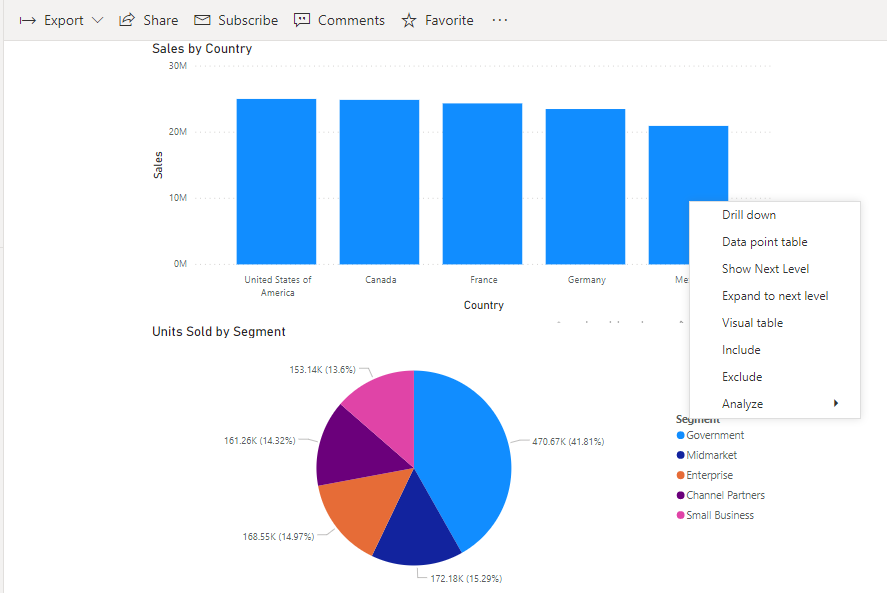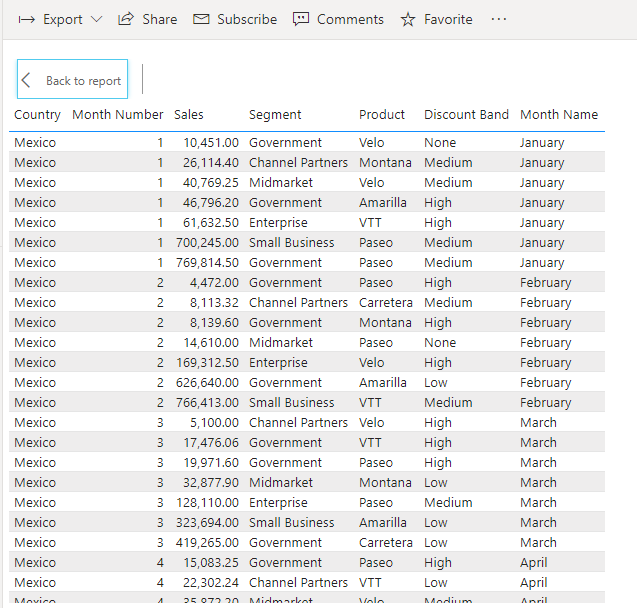- Power BI forums
- Updates
- News & Announcements
- Get Help with Power BI
- Desktop
- Service
- Report Server
- Power Query
- Mobile Apps
- Developer
- DAX Commands and Tips
- Custom Visuals Development Discussion
- Health and Life Sciences
- Power BI Spanish forums
- Translated Spanish Desktop
- Power Platform Integration - Better Together!
- Power Platform Integrations (Read-only)
- Power Platform and Dynamics 365 Integrations (Read-only)
- Training and Consulting
- Instructor Led Training
- Dashboard in a Day for Women, by Women
- Galleries
- Community Connections & How-To Videos
- COVID-19 Data Stories Gallery
- Themes Gallery
- Data Stories Gallery
- R Script Showcase
- Webinars and Video Gallery
- Quick Measures Gallery
- 2021 MSBizAppsSummit Gallery
- 2020 MSBizAppsSummit Gallery
- 2019 MSBizAppsSummit Gallery
- Events
- Ideas
- Custom Visuals Ideas
- Issues
- Issues
- Events
- Upcoming Events
- Community Blog
- Power BI Community Blog
- Custom Visuals Community Blog
- Community Support
- Community Accounts & Registration
- Using the Community
- Community Feedback
Register now to learn Fabric in free live sessions led by the best Microsoft experts. From Apr 16 to May 9, in English and Spanish.
- Power BI forums
- Forums
- Get Help with Power BI
- Service
- Sharing and drill down (data point table)
- Subscribe to RSS Feed
- Mark Topic as New
- Mark Topic as Read
- Float this Topic for Current User
- Bookmark
- Subscribe
- Printer Friendly Page
- Mark as New
- Bookmark
- Subscribe
- Mute
- Subscribe to RSS Feed
- Permalink
- Report Inappropriate Content
Sharing and drill down (data point table)
Hello Power BI community,
first of all, I would like to highlight that I'm Power BI newbie who has a question about Power BI Service. We've started using Power BI Online and as we're in regulated enviroment we identified one concern I haven't found a satisfying asnwer on.
Let's say that there si a person who creates a report in Power BI desktop and publish the content to Power BI Online. As a part of that report, creator aggregates multiple low-level data sources (mainly excels) into the generic visuals. So far so good, readers see just the aggregated data, not the sources ones (which might be sensitive). But if a reader will right click on visual and choose 'Data point table' option, he can see all the underlying (non-agregated) data which might be sensitive (e.g. can contain clients' names) etc. Is there any option how to prevent this 'Data point table' option is chosen by report readers (both on invidival report level as well as global Power BI settings)?
Thanks a lot for any answer!
- Mark as New
- Bookmark
- Subscribe
- Mute
- Subscribe to RSS Feed
- Permalink
- Report Inappropriate Content
Hi @visoun,
Maybe you can consider to enable RLS on your dataset and assign roles to users, then they can only view and export filtered records:
RLS with UserName()
Notice: RLS only available on read permission users.
Regards,
Xiaoxin Sheng
If this post helps, please consider accept as solution to help other members find it more quickly.
- Mark as New
- Bookmark
- Subscribe
- Mute
- Subscribe to RSS Feed
- Permalink
- Report Inappropriate Content
@visoun In the Desktop you can change the properties under Options > Options and Settings > Current File > Report Settings > Export data - you can choose to only have the users be able to export summarized data.
In the Service under Admin Portal > Tenant Settings > Export and sharing settings > Export data - you can disable this for the org or a group of users.
Looking for more Power BI tips, tricks & tools? Check out PowerBI.tips the site I co-own with Mike Carlo. Also, if you are near SE WI? Join our PUG Milwaukee Brew City PUG
- Mark as New
- Bookmark
- Subscribe
- Mute
- Subscribe to RSS Feed
- Permalink
- Report Inappropriate Content
Thank you @Seth_C_Bauer,
I've tried to configure the tenant settings as you're referring to
but sadly users who report is shared with still have the ability to select 'Data point table'
and see the entire content (sharing sample Power BI data)
Am I doing anything wrong here?
Thank you!
- Mark as New
- Bookmark
- Subscribe
- Mute
- Subscribe to RSS Feed
- Permalink
- Report Inappropriate Content
@visoun Are you sharing the report itself, via dashboard or are you giving the end users access to the workspace where the report lives?
Looking for more Power BI tips, tricks & tools? Check out PowerBI.tips the site I co-own with Mike Carlo. Also, if you are near SE WI? Join our PUG Milwaukee Brew City PUG
- Mark as New
- Bookmark
- Subscribe
- Mute
- Subscribe to RSS Feed
- Permalink
- Report Inappropriate Content
Helpful resources

Microsoft Fabric Learn Together
Covering the world! 9:00-10:30 AM Sydney, 4:00-5:30 PM CET (Paris/Berlin), 7:00-8:30 PM Mexico City

Power BI Monthly Update - April 2024
Check out the April 2024 Power BI update to learn about new features.