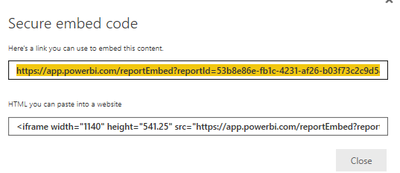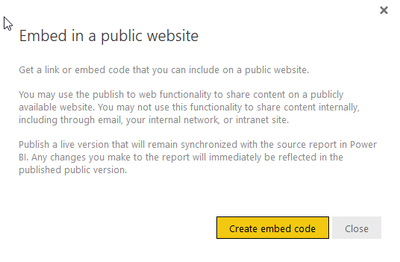- Power BI forums
- Updates
- News & Announcements
- Get Help with Power BI
- Desktop
- Service
- Report Server
- Power Query
- Mobile Apps
- Developer
- DAX Commands and Tips
- Custom Visuals Development Discussion
- Health and Life Sciences
- Power BI Spanish forums
- Translated Spanish Desktop
- Power Platform Integration - Better Together!
- Power Platform Integrations (Read-only)
- Power Platform and Dynamics 365 Integrations (Read-only)
- Training and Consulting
- Instructor Led Training
- Dashboard in a Day for Women, by Women
- Galleries
- Community Connections & How-To Videos
- COVID-19 Data Stories Gallery
- Themes Gallery
- Data Stories Gallery
- R Script Showcase
- Webinars and Video Gallery
- Quick Measures Gallery
- 2021 MSBizAppsSummit Gallery
- 2020 MSBizAppsSummit Gallery
- 2019 MSBizAppsSummit Gallery
- Events
- Ideas
- Custom Visuals Ideas
- Issues
- Issues
- Events
- Upcoming Events
- Community Blog
- Power BI Community Blog
- Custom Visuals Community Blog
- Community Support
- Community Accounts & Registration
- Using the Community
- Community Feedback
Register now to learn Fabric in free live sessions led by the best Microsoft experts. From Apr 16 to May 9, in English and Spanish.
- Power BI forums
- Forums
- Get Help with Power BI
- Service
- Sharing a report on intranet
- Subscribe to RSS Feed
- Mark Topic as New
- Mark Topic as Read
- Float this Topic for Current User
- Bookmark
- Subscribe
- Printer Friendly Page
- Mark as New
- Bookmark
- Subscribe
- Mute
- Subscribe to RSS Feed
- Permalink
- Report Inappropriate Content
Sharing a report on intranet
Hi,
I have a question about sharing a report internally.
I have prepared a dashboard based on an Excel file. It doesn't contain sensitive data. I would like to post that report on our intranet page so that every employee can play around with the data.
I used the the below function.
Unfortunately I realized that all users need to log in. Most of the haven't even signed up for Power BI. Is there a way to share information with the whole company with having them to log in?
I am publishing from a Premium workspace so I was under the assumption that we are paying for that service.
I hope someone can clarify this for me.
Thanks.
P
Solved! Go to Solution.
- Mark as New
- Bookmark
- Subscribe
- Mute
- Subscribe to RSS Feed
- Permalink
- Report Inappropriate Content
Hi @PhMeDie ,
What you are currently opening is Publish to web. When your data does not contain sensitive data, you can use this. Everyone who has the report link or embed code can view the report without restrictio.
The interface of Website or portal is like this, you can easily and securely embed the report in the internal web portal, and the website or portal has better protection for data privacy, because no matter whether the user opens the report URL directly, or the user is on the Web The URL embedded in the portal and report access need to be authenticated, and only authorized users can open it.
The difference between the two is:
Website or porta, both the publisher and the recipient need Pro permissions or the report must be located in the workspace of the Power BI Premium capacity. Publish to web, both the publisher and the receiver do not need Pro permissions.
Website or porta, the recipient needs to pass the request permission, and the publisher can only pass it after granting the permission. Publish to web does not require a request, just view it directly on the URL.
Website or porta, supports Live Connection, RLS, and cross-work area data sets. And Publish to web does not support.
Based on your situation, it is recommended that you use the option Website or porta. In addition, you said that your report is in a workspace with dedicated capacity. Just like @collinq said, you need to let all users register a PBI account and only need a free license, no need to purchase additional license.
Best Regards,
Liu Yang
If this post helps, then please consider Accept it as the solution to help the other members find it more quickly.
- Mark as New
- Bookmark
- Subscribe
- Mute
- Subscribe to RSS Feed
- Permalink
- Report Inappropriate Content
Hi @PhMeDie ,
What you are currently opening is Publish to web. When your data does not contain sensitive data, you can use this. Everyone who has the report link or embed code can view the report without restrictio.
The interface of Website or portal is like this, you can easily and securely embed the report in the internal web portal, and the website or portal has better protection for data privacy, because no matter whether the user opens the report URL directly, or the user is on the Web The URL embedded in the portal and report access need to be authenticated, and only authorized users can open it.
The difference between the two is:
Website or porta, both the publisher and the recipient need Pro permissions or the report must be located in the workspace of the Power BI Premium capacity. Publish to web, both the publisher and the receiver do not need Pro permissions.
Website or porta, the recipient needs to pass the request permission, and the publisher can only pass it after granting the permission. Publish to web does not require a request, just view it directly on the URL.
Website or porta, supports Live Connection, RLS, and cross-work area data sets. And Publish to web does not support.
Based on your situation, it is recommended that you use the option Website or porta. In addition, you said that your report is in a workspace with dedicated capacity. Just like @collinq said, you need to let all users register a PBI account and only need a free license, no need to purchase additional license.
Best Regards,
Liu Yang
If this post helps, then please consider Accept it as the solution to help the other members find it more quickly.
- Mark as New
- Bookmark
- Subscribe
- Mute
- Subscribe to RSS Feed
- Permalink
- Report Inappropriate Content
Hi @PhMeDie ,
You have a couple of options, one of them being to embed the report. However, you mention that you have Premium and therefore you only have to make sure that the userid's are listed as available (some organizations just do a "everybody in Active Directory" for Premium and some do a "add people's userid individually" model) to use Premium. AND, then just share your workspace with them and give them the link. They shouldn't have to sign in separately if your AD is linked to your Power BI. If they do have to sign in then that will be with the userid assigned to them from the Premium tenant.
Did I answer your question? Mark my post as a solution!
Proud to be a Datanaut!
Private message me for consulting or training needs.
- Mark as New
- Bookmark
- Subscribe
- Mute
- Subscribe to RSS Feed
- Permalink
- Report Inappropriate Content
Hi,
and thanks for your prompt answer.
I tried to embed the report but had some doubts.
I explicitly says that I may not use this functionality to share content internally. Why is that?
Helpful resources

Microsoft Fabric Learn Together
Covering the world! 9:00-10:30 AM Sydney, 4:00-5:30 PM CET (Paris/Berlin), 7:00-8:30 PM Mexico City

Power BI Monthly Update - April 2024
Check out the April 2024 Power BI update to learn about new features.