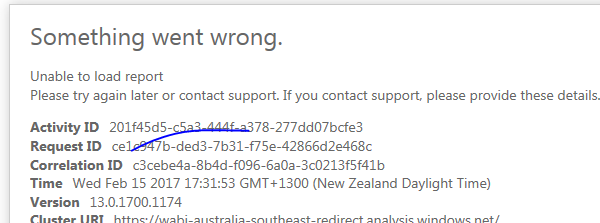- Power BI forums
- Updates
- News & Announcements
- Get Help with Power BI
- Desktop
- Service
- Report Server
- Power Query
- Mobile Apps
- Developer
- DAX Commands and Tips
- Custom Visuals Development Discussion
- Health and Life Sciences
- Power BI Spanish forums
- Translated Spanish Desktop
- Power Platform Integration - Better Together!
- Power Platform Integrations (Read-only)
- Power Platform and Dynamics 365 Integrations (Read-only)
- Training and Consulting
- Instructor Led Training
- Dashboard in a Day for Women, by Women
- Galleries
- Community Connections & How-To Videos
- COVID-19 Data Stories Gallery
- Themes Gallery
- Data Stories Gallery
- R Script Showcase
- Webinars and Video Gallery
- Quick Measures Gallery
- 2021 MSBizAppsSummit Gallery
- 2020 MSBizAppsSummit Gallery
- 2019 MSBizAppsSummit Gallery
- Events
- Ideas
- Custom Visuals Ideas
- Issues
- Issues
- Events
- Upcoming Events
- Community Blog
- Power BI Community Blog
- Custom Visuals Community Blog
- Community Support
- Community Accounts & Registration
- Using the Community
- Community Feedback
Register now to learn Fabric in free live sessions led by the best Microsoft experts. From Apr 16 to May 9, in English and Spanish.
- Power BI forums
- Forums
- Get Help with Power BI
- Service
- Sharing a dashboard outside of the organization
- Subscribe to RSS Feed
- Mark Topic as New
- Mark Topic as Read
- Float this Topic for Current User
- Bookmark
- Subscribe
- Printer Friendly Page
- Mark as New
- Bookmark
- Subscribe
- Mute
- Subscribe to RSS Feed
- Permalink
- Report Inappropriate Content
Sharing a dashboard outside of the organization
I am trying to share a dashboard with a user outside of our org, i.e. he has a different domain than we do and its not a gmail,etc. domain.
I shared the dashboard on the website by entering his email address.
But when he tried to sign up for powerbi after getting the intro email, he got the attached error.
Who's IT dept? His or mine?
We use Office365 to manage users in our domain and we've turned on AD Service in Azure so that we can add external users. Do I need to add his account as an external user? I think his company may also be an Office365 company.
I have to say the sharing + integration with Office365 + AzureAD stuff is super murky and super clunky. Needs attention MS 🙂
Solved! Go to Solution.
- Mark as New
- Bookmark
- Subscribe
- Mute
- Subscribe to RSS Feed
- Permalink
- Report Inappropriate Content
Hi @bernardoflynn,
You don't need to add his account as an external user.
The above error could be because his organization has disabled individual sign ups(also known as ad-hoc subscriptions). The user can ask his administrator to enable ad-hoc subscriptions. The following steps demonstrate that how to enable ad-hoc subscriptions.
1. Sign into Azure Active Directory using Office 365 credential. The first line will prompt for credentials. The second line connects to Azure Active Directory.
$msolcred = get-credential connect-msolservice -credential $msolcred
2. Once signed in, issue the following command to enable free sign ups.
Set-MsolCompanySettings -AllowAdHocSubscriptions $true
Reference:
https://powerbi.microsoft.com/en-us/documentation/powerbi-admin-syndication-partner/
Thanks,
Lydia Zhang
If this post helps, then please consider Accept it as the solution to help the other members find it more quickly.
- Mark as New
- Bookmark
- Subscribe
- Mute
- Subscribe to RSS Feed
- Permalink
- Report Inappropriate Content
@bernardoflynn I don't believe you will have to add him to your Azure AD tenant. since you've successfully shared dashboard with them and they have received email containing link and having issues signing up it would be upto their IT to sort out that issue. I think he needs to refer to his IT and check O365 agreement. Depending on what level of O365 subscription their organisation has also depend on if they already have power bi or not. In any case it won't be your IT issue but theirs.
- Mark as New
- Bookmark
- Subscribe
- Mute
- Subscribe to RSS Feed
- Permalink
- Report Inappropriate Content
@bernardoflynn I don't believe you will have to add him to your Azure AD tenant. since you've successfully shared dashboard with them and they have received email containing link and having issues signing up it would be upto their IT to sort out that issue. I think he needs to refer to his IT and check O365 agreement. Depending on what level of O365 subscription their organisation has also depend on if they already have power bi or not. In any case it won't be your IT issue but theirs.
- Mark as New
- Bookmark
- Subscribe
- Mute
- Subscribe to RSS Feed
- Permalink
- Report Inappropriate Content
Hi All,
I am having heaps of problems sharing the dashboard outside my organization. When I share a dashboard to external email id, the other user who opens the dashboard gets the below error. I am using power bi gateway and the other user is a Pro user. When the dashboard is opened they just can see the title of the dashboard, and the tile will come with a cross mark stating the data source cannot be reached. Any help on this will be appreciated
Cheers,
Anoop
- Mark as New
- Bookmark
- Subscribe
- Mute
- Subscribe to RSS Feed
- Permalink
- Report Inappropriate Content
- Mark as New
- Bookmark
- Subscribe
- Mute
- Subscribe to RSS Feed
- Permalink
- Report Inappropriate Content
Yes it is turned on
- Mark as New
- Bookmark
- Subscribe
- Mute
- Subscribe to RSS Feed
- Permalink
- Report Inappropriate Content
Hi All,
I am having heaps of problems sharing the dashboard outside my organization.
- Mark as New
- Bookmark
- Subscribe
- Mute
- Subscribe to RSS Feed
- Permalink
- Report Inappropriate Content
Hi @bernardoflynn,
You don't need to add his account as an external user.
The above error could be because his organization has disabled individual sign ups(also known as ad-hoc subscriptions). The user can ask his administrator to enable ad-hoc subscriptions. The following steps demonstrate that how to enable ad-hoc subscriptions.
1. Sign into Azure Active Directory using Office 365 credential. The first line will prompt for credentials. The second line connects to Azure Active Directory.
$msolcred = get-credential connect-msolservice -credential $msolcred
2. Once signed in, issue the following command to enable free sign ups.
Set-MsolCompanySettings -AllowAdHocSubscriptions $true
Reference:
https://powerbi.microsoft.com/en-us/documentation/powerbi-admin-syndication-partner/
Thanks,
Lydia Zhang
If this post helps, then please consider Accept it as the solution to help the other members find it more quickly.
Helpful resources

Microsoft Fabric Learn Together
Covering the world! 9:00-10:30 AM Sydney, 4:00-5:30 PM CET (Paris/Berlin), 7:00-8:30 PM Mexico City

Power BI Monthly Update - April 2024
Check out the April 2024 Power BI update to learn about new features.