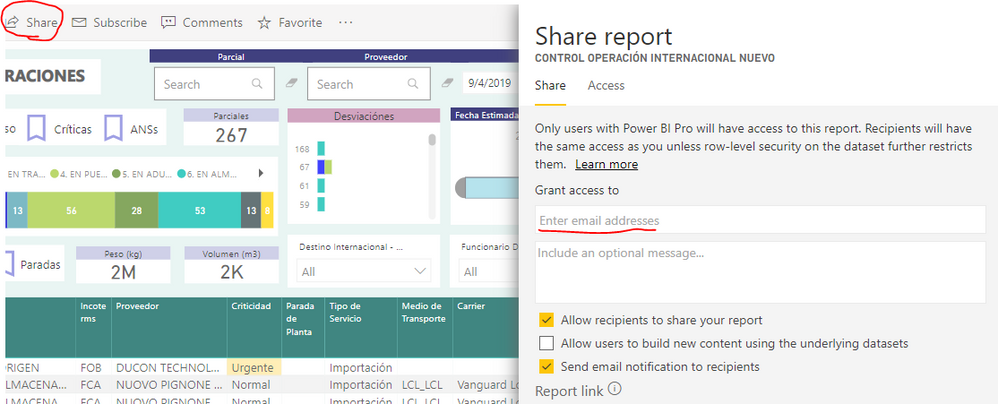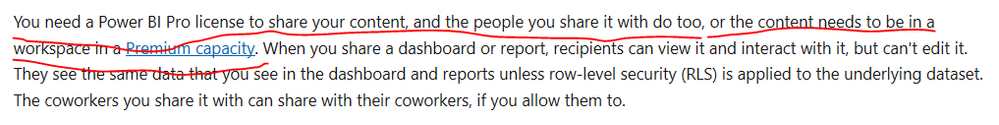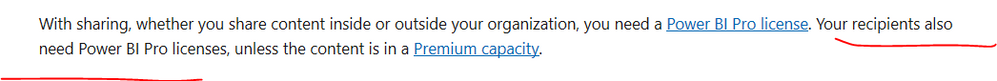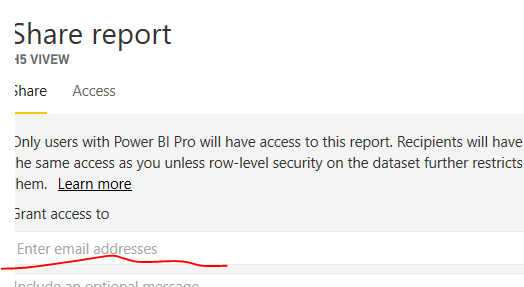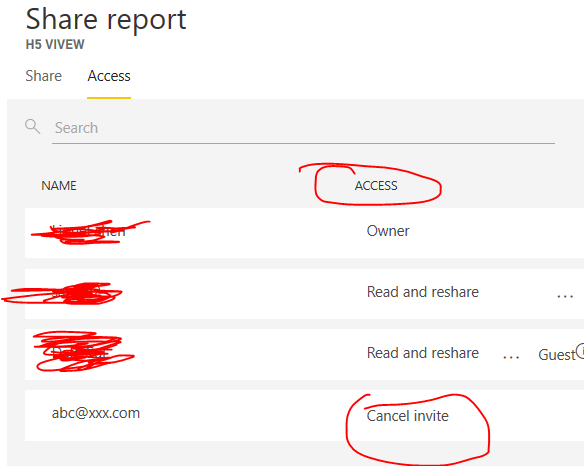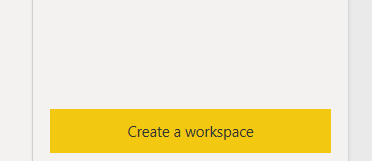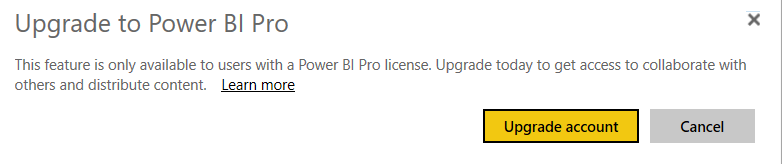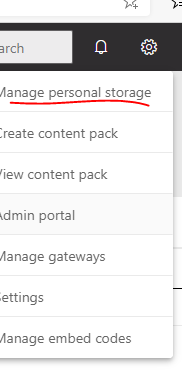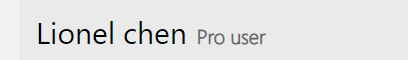- Power BI forums
- Updates
- News & Announcements
- Get Help with Power BI
- Desktop
- Service
- Report Server
- Power Query
- Mobile Apps
- Developer
- DAX Commands and Tips
- Custom Visuals Development Discussion
- Health and Life Sciences
- Power BI Spanish forums
- Translated Spanish Desktop
- Power Platform Integration - Better Together!
- Power Platform Integrations (Read-only)
- Power Platform and Dynamics 365 Integrations (Read-only)
- Training and Consulting
- Instructor Led Training
- Dashboard in a Day for Women, by Women
- Galleries
- Community Connections & How-To Videos
- COVID-19 Data Stories Gallery
- Themes Gallery
- Data Stories Gallery
- R Script Showcase
- Webinars and Video Gallery
- Quick Measures Gallery
- 2021 MSBizAppsSummit Gallery
- 2020 MSBizAppsSummit Gallery
- 2019 MSBizAppsSummit Gallery
- Events
- Ideas
- Custom Visuals Ideas
- Issues
- Issues
- Events
- Upcoming Events
- Community Blog
- Power BI Community Blog
- Custom Visuals Community Blog
- Community Support
- Community Accounts & Registration
- Using the Community
- Community Feedback
Register now to learn Fabric in free live sessions led by the best Microsoft experts. From Apr 16 to May 9, in English and Spanish.
- Power BI forums
- Forums
- Get Help with Power BI
- Service
- Sharing Reports Outside Organization without Premi...
- Subscribe to RSS Feed
- Mark Topic as New
- Mark Topic as Read
- Float this Topic for Current User
- Bookmark
- Subscribe
- Printer Friendly Page
- Mark as New
- Bookmark
- Subscribe
- Mute
- Subscribe to RSS Feed
- Permalink
- Report Inappropriate Content
Sharing Reports Outside Organization without Premium
Why can I share reports to users outside my organization who have a work account but have just a free Power BI account (they don't have Pro licensing)? I just have a Pro license, not a Premium capacity and still free users can consume my reports outside my organization, why?
I strongly doubt I have found a bug in Microsoft business model with Power BI Premium, so I want to understand why I can share report from a Pro license with external users and they can consume my report, but people inside my organization yes they are asked for a Pro license in order to consume my reports.
Thanks.
- Mark as New
- Bookmark
- Subscribe
- Mute
- Subscribe to RSS Feed
- Permalink
- Report Inappropriate Content
I think I'm in the same boat as @juan_pablo . I've read the 'How to Collaborate & Distribute Dashboards' (microsoft) link provided in the last reply (several times). The external user & internal user in my case had never even seen PowerBI before I shared a report with them, well over 60 days ago. They can still get in the report to view updated data.
Along with Juan, I don't think I've uncovered any miracles here, but after watching SO many videos and reading SO much about PBI sharing, I can't believe I'm still confused.
All I want to know is in what ways can I share reports to people in my organization with me only having a Pro license & them only having free licenses. Everything I've read says that's not possible, but the examples I gave above of the two users completely contradicts documentation I've read/watched.
One microsoft page said that Pro users could create workspaces in Premium capacity, which I tried & wasn't able to do (after reading several more articles about this, it looks like premium capacity is a separate purchase).
I need to share more reports, but really don't know what to do (and definitely don't want to run into issues when sharing with leadership & look like I don't know what I'm doing if they can't access).
- Mark as New
- Bookmark
- Subscribe
- Mute
- Subscribe to RSS Feed
- Permalink
- Report Inappropriate Content
Hi @juan_pablo ,
Can you describe in detail which sharing method you used? Such as : Publish an APP, Share, Embed, Publish to Web...
Best regards,
Lionel Chen
If this post helps, then please consider Accept it as the solution to help the other members find it more quickly.
- Mark as New
- Bookmark
- Subscribe
- Mute
- Subscribe to RSS Feed
- Permalink
- Report Inappropriate Content
I use the share button directly in the report.
- Mark as New
- Bookmark
- Subscribe
- Mute
- Subscribe to RSS Feed
- Permalink
- Report Inappropriate Content
Hi @juan_pablo ,
This sharing method ("Share") requires the recipient of the report to have a Pro License.
Share a dashboard or report outside your organization
This means that although you can enter and save any account here, it does not necessarily have access.
Best regards,
Lionel Chen
If this post helps, then please consider Accept it as the solution to help the other members find it more quickly.
- Mark as New
- Bookmark
- Subscribe
- Mute
- Subscribe to RSS Feed
- Permalink
- Report Inappropriate Content
Than you @v-lionel-msft for your complete answer,
But that's precisely my question, the users can enter the report and I can see them in the usage statistics, that's what I don't understand. In which scenarios this is possible?
- Mark as New
- Bookmark
- Subscribe
- Mute
- Subscribe to RSS Feed
- Permalink
- Report Inappropriate Content
Hi @juan_pablo ,
Are you sure he is a Free user?
You can ask him that if he can "Create WorkSpace". If he is a Free user, the following error will be reported:
If he is indeed a Free user, please create support ticket .
Best regards,
Lionel Chen
If this post helps, then please consider Accept it as the solution to help the other members find it more quickly.
- Mark as New
- Bookmark
- Subscribe
- Mute
- Subscribe to RSS Feed
- Permalink
- Report Inappropriate Content
Confirmed they are free users. @v-lionel-msft
I created a support ticket but they told me they were using the free Pro trial, nevertheless I'm not convinced about that answer because they have been using the reports for more than 96 days already, so they are not using the free trial which is just for 60 days.
Just a fact that may provide a clue: the company of my users have a Power BI Premium capacity (but I'm not part of that capacity, I have my reports in my tenant which is just a Pro license).
Of course this is beneficial for me because I can share my report without paying the absurd high price of Premium, but I don't want to be exposed to the situation in which they fix this issue and all my users loose the access.
- Mark as New
- Bookmark
- Subscribe
- Mute
- Subscribe to RSS Feed
- Permalink
- Report Inappropriate Content
Hi @juan_pablo ,
I also tend to they were using the free Pro trial. You should let them check their Power BI account.
Best regards,
Lionel Chen
If this post helps, then please consider Accept it as the solution to help the other members find it more quickly.
- Mark as New
- Bookmark
- Subscribe
- Mute
- Subscribe to RSS Feed
- Permalink
- Report Inappropriate Content
@v-lionel-msft I already check that, and confirmed they are free users, so why they are able to use the reports for more than 86 days if the trial version is only for 60 days?
- Mark as New
- Bookmark
- Subscribe
- Mute
- Subscribe to RSS Feed
- Permalink
- Report Inappropriate Content
As per the process, need Pro license to share the report to the internal/external users.
Please find the below for reference.
https://docs.microsoft.com/en-us/power-bi/service-how-to-collaborate-distribute-dashboards-reports
If you have any queries, please let us know.
If this post helps, then please consider Accept it as the solution to help the other members find it more
If this post was helpful may I ask you to mark it as solution and click on thumb symbol?
BR
Venal.
Helpful resources

Microsoft Fabric Learn Together
Covering the world! 9:00-10:30 AM Sydney, 4:00-5:30 PM CET (Paris/Berlin), 7:00-8:30 PM Mexico City

Power BI Monthly Update - April 2024
Check out the April 2024 Power BI update to learn about new features.