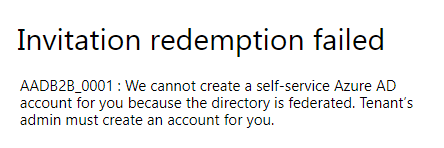- Power BI forums
- Updates
- News & Announcements
- Get Help with Power BI
- Desktop
- Service
- Report Server
- Power Query
- Mobile Apps
- Developer
- DAX Commands and Tips
- Custom Visuals Development Discussion
- Health and Life Sciences
- Power BI Spanish forums
- Translated Spanish Desktop
- Power Platform Integration - Better Together!
- Power Platform Integrations (Read-only)
- Power Platform and Dynamics 365 Integrations (Read-only)
- Training and Consulting
- Instructor Led Training
- Dashboard in a Day for Women, by Women
- Galleries
- Community Connections & How-To Videos
- COVID-19 Data Stories Gallery
- Themes Gallery
- Data Stories Gallery
- R Script Showcase
- Webinars and Video Gallery
- Quick Measures Gallery
- 2021 MSBizAppsSummit Gallery
- 2020 MSBizAppsSummit Gallery
- 2019 MSBizAppsSummit Gallery
- Events
- Ideas
- Custom Visuals Ideas
- Issues
- Issues
- Events
- Upcoming Events
- Community Blog
- Power BI Community Blog
- Custom Visuals Community Blog
- Community Support
- Community Accounts & Registration
- Using the Community
- Community Feedback
Register now to learn Fabric in free live sessions led by the best Microsoft experts. From Apr 16 to May 9, in English and Spanish.
- Power BI forums
- Forums
- Get Help with Power BI
- Service
- Sharing Report Externally using AAD
- Subscribe to RSS Feed
- Mark Topic as New
- Mark Topic as Read
- Float this Topic for Current User
- Bookmark
- Subscribe
- Printer Friendly Page
- Mark as New
- Bookmark
- Subscribe
- Mute
- Subscribe to RSS Feed
- Permalink
- Report Inappropriate Content
Sharing Report Externally using AAD
Hi everyone
I am having issues with sharing a report to external users. Just to give you a bit of background, we are an asset management company who build reports to share with our clients. We provide the licences for these external clients.
This process has worked for us before with other clients,. however we can;t fully remember every step we went through to get it to work.
For the current client, we have added the user as a guest user through azure active directory, then assigned them a licence. I have then shared the report with them but when the client clicks the link, they are getting the below error:
I tested this with a fresh email, where I created a brand new email address, got added as a guest user through Azure Active Directory and assigned a licence. Then I shared the report with this new email address and was able to access this report through my emails without any difficulty.
I just can't understand the error, if someone has an idea, it would really help us out.
Thanks a lot
Victoria
- Mark as New
- Bookmark
- Subscribe
- Mute
- Subscribe to RSS Feed
- Permalink
- Report Inappropriate Content
@Anonymous,
Does Azure AD has federated in your organization? You may refer to this similar case: https://social.msdn.microsoft.com/Forums/en-US/d9c92fea-a554-4c7a-91af-30016aa35111/invitation-redemption-failed-aadb2b0001-we-canot-create-a-selfservice-azure-ad-account-for?forum=WindowsAzureAD
About Troubleshooting in Azure AD, please refer to: https://docs.microsoft.com/en-us/azure/active-directory/b2b/troubleshoot
Community Support Team _ Jimmy Tao
If this post helps, then please consider Accept it as the solution to help the other members find it more quickly.
- Mark as New
- Bookmark
- Subscribe
- Mute
- Subscribe to RSS Feed
- Permalink
- Report Inappropriate Content
Yes as far as I know it is federated.
However it works with other clients, so we have built 2 separate reports, and shared one with 5 individuals which works perfectly. Now we have created another report and have tried to share it with 2 other individuals, who are from a separate company and have a different domain and it doesn't work for them.
Thanks
Victoria
Helpful resources

Microsoft Fabric Learn Together
Covering the world! 9:00-10:30 AM Sydney, 4:00-5:30 PM CET (Paris/Berlin), 7:00-8:30 PM Mexico City

Power BI Monthly Update - April 2024
Check out the April 2024 Power BI update to learn about new features.