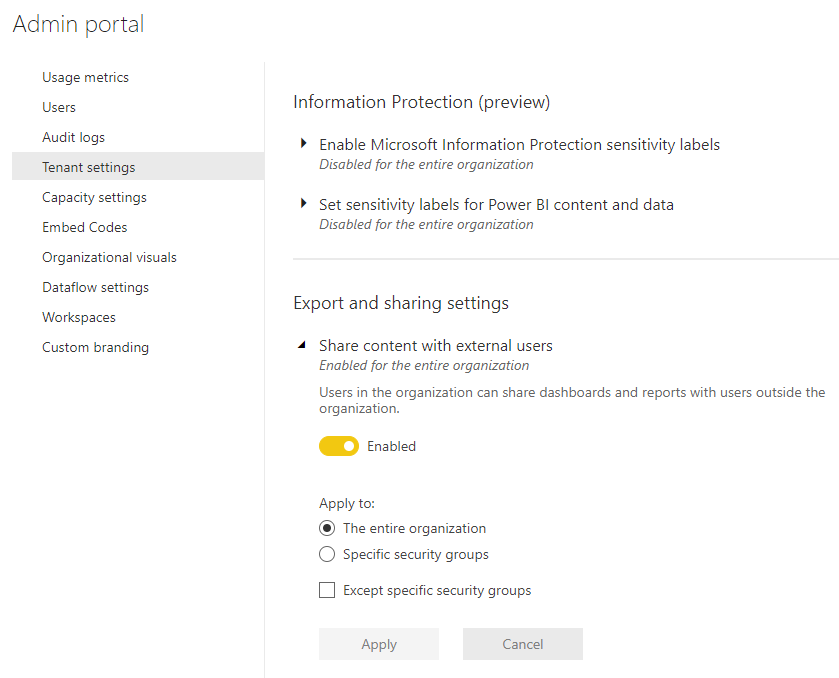- Power BI forums
- Updates
- News & Announcements
- Get Help with Power BI
- Desktop
- Service
- Report Server
- Power Query
- Mobile Apps
- Developer
- DAX Commands and Tips
- Custom Visuals Development Discussion
- Health and Life Sciences
- Power BI Spanish forums
- Translated Spanish Desktop
- Power Platform Integration - Better Together!
- Power Platform Integrations (Read-only)
- Power Platform and Dynamics 365 Integrations (Read-only)
- Training and Consulting
- Instructor Led Training
- Dashboard in a Day for Women, by Women
- Galleries
- Community Connections & How-To Videos
- COVID-19 Data Stories Gallery
- Themes Gallery
- Data Stories Gallery
- R Script Showcase
- Webinars and Video Gallery
- Quick Measures Gallery
- 2021 MSBizAppsSummit Gallery
- 2020 MSBizAppsSummit Gallery
- 2019 MSBizAppsSummit Gallery
- Events
- Ideas
- Custom Visuals Ideas
- Issues
- Issues
- Events
- Upcoming Events
- Community Blog
- Power BI Community Blog
- Custom Visuals Community Blog
- Community Support
- Community Accounts & Registration
- Using the Community
- Community Feedback
Register now to learn Fabric in free live sessions led by the best Microsoft experts. From Apr 16 to May 9, in English and Spanish.
- Power BI forums
- Forums
- Get Help with Power BI
- Service
- Re: Sharing Power BI report/dashboard externally: ...
- Subscribe to RSS Feed
- Mark Topic as New
- Mark Topic as Read
- Float this Topic for Current User
- Bookmark
- Subscribe
- Printer Friendly Page
- Mark as New
- Bookmark
- Subscribe
- Mute
- Subscribe to RSS Feed
- Permalink
- Report Inappropriate Content
Sharing Power BI report/dashboard externally: Something went wrong
I try to share Power BI report or dashboard with anyone outside my organization and this happens:
Something went wrong
Failed to send email to invite users. Please try again later.
Please try again later or contact support. If you contact support, please provide these details.
Activity ID: a768d71f-864b-4b33-ad29-32d3cfe3cd81
Request ID: fbfff4ea-6adc-97c9-3211-7c1b0f656a70
Correlation ID: 7d34bc44-135b-5fab-69e5-c377de8cef50
Status code: 400
Time: Mon Dec 16 2019 15:31:03 GMT+0100 (Central European Standard Time)
Service version: 13.0.11747.192
Client version: 1912.2.023
Cluster URI: https://wabi-europe-north-b-redirect.analysis.windows.net/
It doesnt matter from what workspace it comes from and the user even has Power BI pro license.
Solved! Go to Solution.
- Mark as New
- Bookmark
- Subscribe
- Mute
- Subscribe to RSS Feed
- Permalink
- Report Inappropriate Content
Hi there
Have a look in the Admin Portal Under Tenant settings and see how the following is configured below.
I am going to assume that there is an AD Security Group that you need to be added to?
- Mark as New
- Bookmark
- Subscribe
- Mute
- Subscribe to RSS Feed
- Permalink
- Report Inappropriate Content
- Mark as New
- Bookmark
- Subscribe
- Mute
- Subscribe to RSS Feed
- Permalink
- Report Inappropriate Content
Hi there
Have a look in the Admin Portal Under Tenant settings and see how the following is configured below.
I am going to assume that there is an AD Security Group that you need to be added to?
- Mark as New
- Bookmark
- Subscribe
- Mute
- Subscribe to RSS Feed
- Permalink
- Report Inappropriate Content
- Mark as New
- Bookmark
- Subscribe
- Mute
- Subscribe to RSS Feed
- Permalink
- Report Inappropriate Content
Hi @Rosenmeyer ,
There are several points for sharing you may considerate:
1.With sharing, whether you share content inside or outside your organization, you need a Power BI Pro license. Your recipients also need Power BI Pro licenses, unless the content is in a Premium capacity.
2.You can share dashboards and reports from most places in the Power BI service: Favorites, Recent, My Workspace, and Shared with me, if the owner allows it. You can share from other workspaces, too, if you have the Admin, Member, or Contributor role in the workspace.
3.The coworkers you share with can also share with their coworkers, if you allow them to. The people outside your organization can view and interact with the dashboard or report, but can't share it.
4.People outside your organization don't see any data at all if role- or row-level security is implemented on on-premises Analysis Services tabular models.
5.If you send a link from a Power BI mobile app to people outside your organization, clicking the link opens the dashboard in a browser, not in the Power BI mobile app.
6.Your Power BI admin can allow external guest users to edit and manage content in your organization. If so, your external users won't have that consumption-only experience. They can edit and manage content within your organization. Learn more about distributing Power BI content to external guest users with Azure AD B2B.
You can refer to the document to learn more limitations.
Best Regards,
Amy
Community Support Team _ Amy
If this post helps, then please consider Accept it as the solution to help the other members find it more quickly.
- Mark as New
- Bookmark
- Subscribe
- Mute
- Subscribe to RSS Feed
- Permalink
- Report Inappropriate Content
Could you confirm that in your Azure Active Directory that it is configured to allow Guest users to be created?
You would have to contact your Office 365 Admin or your Azure Tenant Admin.
That could be the cause.
Helpful resources

Microsoft Fabric Learn Together
Covering the world! 9:00-10:30 AM Sydney, 4:00-5:30 PM CET (Paris/Berlin), 7:00-8:30 PM Mexico City

Power BI Monthly Update - April 2024
Check out the April 2024 Power BI update to learn about new features.