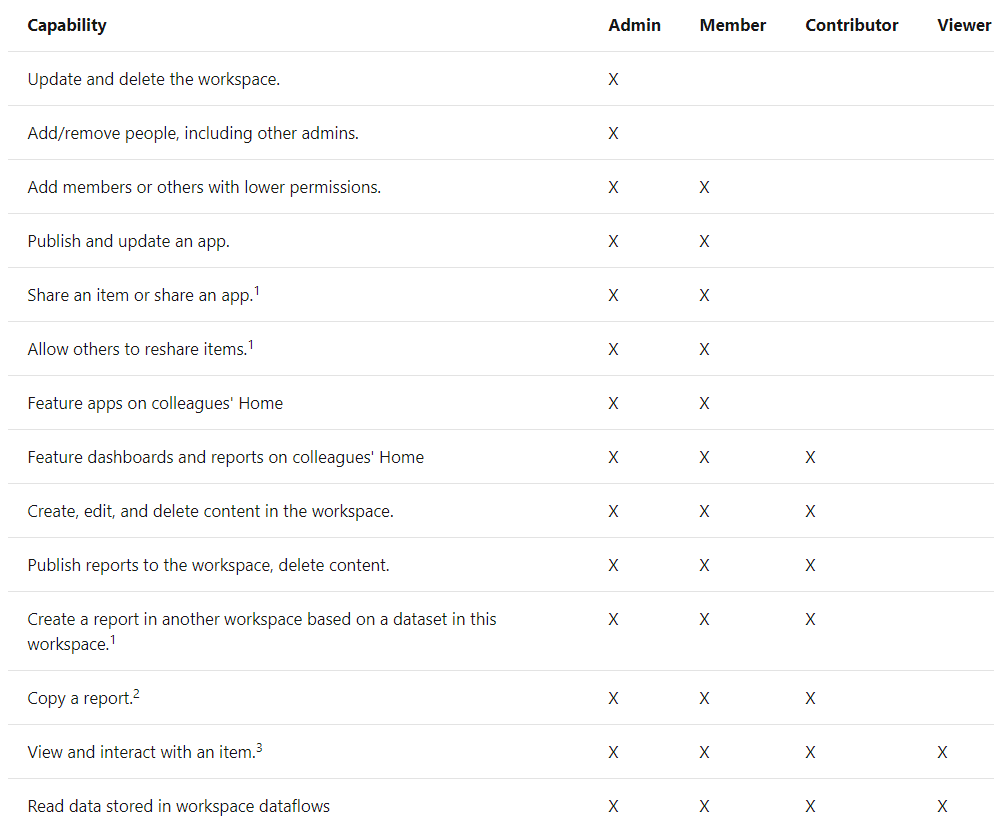- Power BI forums
- Updates
- News & Announcements
- Get Help with Power BI
- Desktop
- Service
- Report Server
- Power Query
- Mobile Apps
- Developer
- DAX Commands and Tips
- Custom Visuals Development Discussion
- Health and Life Sciences
- Power BI Spanish forums
- Translated Spanish Desktop
- Power Platform Integration - Better Together!
- Power Platform Integrations (Read-only)
- Power Platform and Dynamics 365 Integrations (Read-only)
- Training and Consulting
- Instructor Led Training
- Dashboard in a Day for Women, by Women
- Galleries
- Community Connections & How-To Videos
- COVID-19 Data Stories Gallery
- Themes Gallery
- Data Stories Gallery
- R Script Showcase
- Webinars and Video Gallery
- Quick Measures Gallery
- 2021 MSBizAppsSummit Gallery
- 2020 MSBizAppsSummit Gallery
- 2019 MSBizAppsSummit Gallery
- Events
- Ideas
- Custom Visuals Ideas
- Issues
- Issues
- Events
- Upcoming Events
- Community Blog
- Power BI Community Blog
- Custom Visuals Community Blog
- Community Support
- Community Accounts & Registration
- Using the Community
- Community Feedback
Register now to learn Fabric in free live sessions led by the best Microsoft experts. From Apr 16 to May 9, in English and Spanish.
- Power BI forums
- Forums
- Get Help with Power BI
- Service
- Sharing Dashboard to a specific team
- Subscribe to RSS Feed
- Mark Topic as New
- Mark Topic as Read
- Float this Topic for Current User
- Bookmark
- Subscribe
- Printer Friendly Page
- Mark as New
- Bookmark
- Subscribe
- Mute
- Subscribe to RSS Feed
- Permalink
- Report Inappropriate Content
Sharing Dashboard to a specific team
Hello, you can set up sharing security so that users can share to a specific team and not to all o365 members
- Mark as New
- Bookmark
- Subscribe
- Mute
- Subscribe to RSS Feed
- Permalink
- Report Inappropriate Content
Hi, @systemadmindemo
If you take the answer of someone, please mark it as the solution to help the other members who have same problems find it more quickly. If not, let me know and I'll try to help you further. Thanks.
Best Regards
Allan
- Mark as New
- Bookmark
- Subscribe
- Mute
- Subscribe to RSS Feed
- Permalink
- Report Inappropriate Content
Hi, @systemadmindemo
Here are some ways to share in Power Bi. No matter which option you choose, to share your content you need a Power BI Pro license, or the content needs to be in a Premium capacity. License requirements vary for the colleagues who view your content, depending on the option you choose. The following sections spell out details.
- Collaborate with coworkers to create meaningful reports and dashboards in workspaces.
- Bundle those dashboards and reports into apps and distribute them to a larger group or your whole organization.
- Create shared datasets that your coworkers can use as the basis for their own reports, in their own workspaces.
- Share dashboards or reports with a few people, from the service or the Power BI mobile apps.
- Annotate and share from the Power BI mobile apps.
- Embed a report in Microsoft Teams.
- Print reports.
- Embed reports in secure portals or public web sites.
- Create a template app that you can distribute to external Power BI users, via Microsoft AppSource.
To grant access to a new workspace, add user groups or individuals to one of the workspace roles: admins, members, contributors, or viewers. Everyone in a user group gets the role you've defined. If an individual is in several user groups, they get the highest level of permission provided by the roles they are assigned.
Roles let you manage who can do what in a workspace, so teams can collaborate. New workspaces allow you to assign roles to individuals, and to user groups: security groups, Office 365 groups, and distribution lists.
When you assign roles to a user group, the individuals in the group have access to content. If you nest user groups, all the contained users have permission.
Here are the capabilities of the four roles: admins, members, contributors, and viewers. All of these capabilities, except viewing and interacting, require a Power BI Pro license.
For further information, you may refer the following link.
Ways to share your work in Power BI
Organize work in the new workspaces in Power BI
Best Regards
Allan
If this post helps, then please consider Accept it as the solution to help the other members find it more quickly.
- Mark as New
- Bookmark
- Subscribe
- Mute
- Subscribe to RSS Feed
- Permalink
- Report Inappropriate Content
For information about all the different ways you can share, see : https://docs.microsoft.com/en-us/power-bi/service-how-to-collaborate-distribute-dashboards-reports. There are several options for sharing securely with a specific group of users.
HTH
Michele
- Mark as New
- Bookmark
- Subscribe
- Mute
- Subscribe to RSS Feed
- Permalink
- Report Inappropriate Content
Creating mail enabled security groups / ad groups is a way to manage and restrict access. These security groups can be used to grant access to Apps, workspaces or used to utilize the share feature online.
Helpful resources

Microsoft Fabric Learn Together
Covering the world! 9:00-10:30 AM Sydney, 4:00-5:30 PM CET (Paris/Berlin), 7:00-8:30 PM Mexico City

Power BI Monthly Update - April 2024
Check out the April 2024 Power BI update to learn about new features.