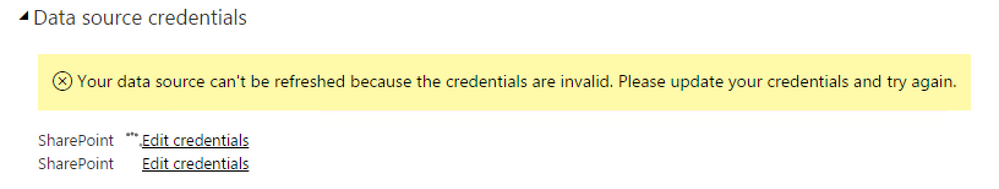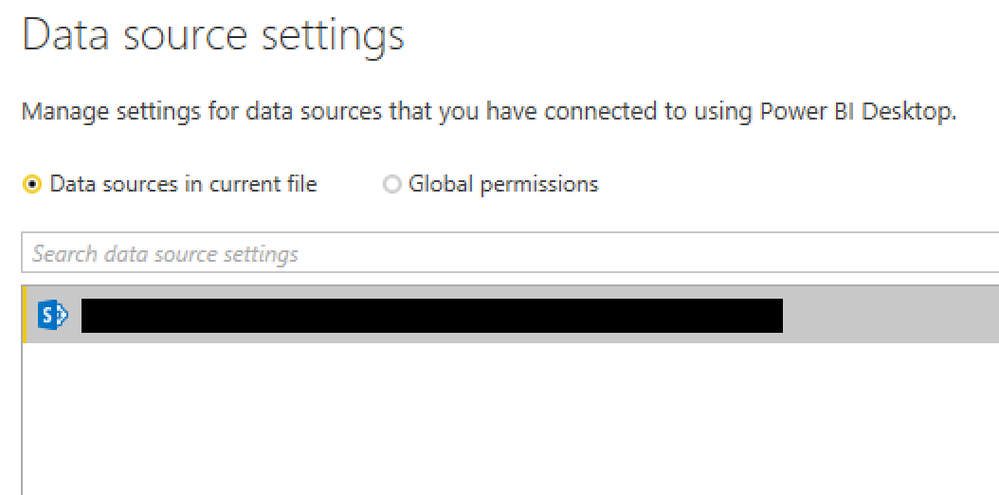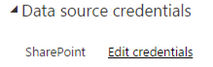- Power BI forums
- Updates
- News & Announcements
- Get Help with Power BI
- Desktop
- Service
- Report Server
- Power Query
- Mobile Apps
- Developer
- DAX Commands and Tips
- Custom Visuals Development Discussion
- Health and Life Sciences
- Power BI Spanish forums
- Translated Spanish Desktop
- Power Platform Integration - Better Together!
- Power Platform Integrations (Read-only)
- Power Platform and Dynamics 365 Integrations (Read-only)
- Training and Consulting
- Instructor Led Training
- Dashboard in a Day for Women, by Women
- Galleries
- Community Connections & How-To Videos
- COVID-19 Data Stories Gallery
- Themes Gallery
- Data Stories Gallery
- R Script Showcase
- Webinars and Video Gallery
- Quick Measures Gallery
- 2021 MSBizAppsSummit Gallery
- 2020 MSBizAppsSummit Gallery
- 2019 MSBizAppsSummit Gallery
- Events
- Ideas
- Custom Visuals Ideas
- Issues
- Issues
- Events
- Upcoming Events
- Community Blog
- Power BI Community Blog
- Custom Visuals Community Blog
- Community Support
- Community Accounts & Registration
- Using the Community
- Community Feedback
Register now to learn Fabric in free live sessions led by the best Microsoft experts. From Apr 16 to May 9, in English and Spanish.
- Power BI forums
- Forums
- Get Help with Power BI
- Service
- Sharepoint credentials retained in dataset after d...
- Subscribe to RSS Feed
- Mark Topic as New
- Mark Topic as Read
- Float this Topic for Current User
- Bookmark
- Subscribe
- Printer Friendly Page
- Mark as New
- Bookmark
- Subscribe
- Mute
- Subscribe to RSS Feed
- Permalink
- Report Inappropriate Content
Sharepoint credentials retained in dataset after data source deletion
Hi all
I am encountering the following issue during data refresh in the Power BI service. The first sharepoint data source in the picture below has been deleted in my PBIX file, and the report has been published to a new workspace. It seems the credentials and the data source are still stored in the file however, which keeps me from refreshing the report using the new sharepoint data source.
However, as can be clearly seen in my screenshot from Power BI Desktop below, only a single sharepoint data source actually exists in the file:
It seems that the file still retains the data source connection in spite of me having deleted all queries using it. Is this a bug or am I missing something? Can anyone tell me how to fully remove the old sharepoint data source, including any remnants of old credentials?
- Mark as New
- Bookmark
- Subscribe
- Mute
- Subscribe to RSS Feed
- Permalink
- Report Inappropriate Content
Have you discovered a solution to this issue? I am also encountering this issue. I have tried deleting the data source permissions in Desktop, but when uploading to report server it is still asking for SP credentials.
- Mark as New
- Bookmark
- Subscribe
- Mute
- Subscribe to RSS Feed
- Permalink
- Report Inappropriate Content
No, I unfortunately never found a solution, and haven't revisited the issue since submitting my workaround.
Best bet is to check if the workaround also works for you. And if you are able to contribute anything in reproducing the issue, please do.
- Mark as New
- Bookmark
- Subscribe
- Mute
- Subscribe to RSS Feed
- Permalink
- Report Inappropriate Content
I was changing the source of the query to a Web connection so I did not need the SharePoint connection anymore, but it was still appearing when I needed to add the credentials after uploading to report server.
I got it to work by deleting the original Sharepoint source completely and then copying and replacing the PBI desktop file and reuploading that. I'm still unsure what caused the original issue though.
- Mark as New
- Bookmark
- Subscribe
- Mute
- Subscribe to RSS Feed
- Permalink
- Report Inappropriate Content
I've found an effective work-around: rather than deleting the old queries and creating new ones from a new data source, I've gone ahead and replaced the site url of all the queries, and now only a single set of data source credentials is required.
I still have no idea how one would go about actually deleting the sharepoint data source if the report no longer requires it. For this reason, I am leaving this thread open for now.
- Mark as New
- Bookmark
- Subscribe
- Mute
- Subscribe to RSS Feed
- Permalink
- Report Inappropriate Content
Helpful resources

Microsoft Fabric Learn Together
Covering the world! 9:00-10:30 AM Sydney, 4:00-5:30 PM CET (Paris/Berlin), 7:00-8:30 PM Mexico City

Power BI Monthly Update - April 2024
Check out the April 2024 Power BI update to learn about new features.