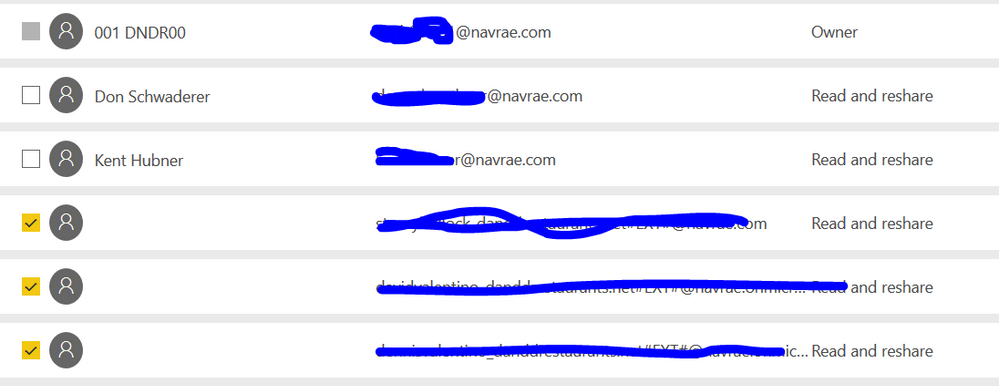- Power BI forums
- Updates
- News & Announcements
- Get Help with Power BI
- Desktop
- Service
- Report Server
- Power Query
- Mobile Apps
- Developer
- DAX Commands and Tips
- Custom Visuals Development Discussion
- Health and Life Sciences
- Power BI Spanish forums
- Translated Spanish Desktop
- Power Platform Integration - Better Together!
- Power Platform Integrations (Read-only)
- Power Platform and Dynamics 365 Integrations (Read-only)
- Training and Consulting
- Instructor Led Training
- Dashboard in a Day for Women, by Women
- Galleries
- Community Connections & How-To Videos
- COVID-19 Data Stories Gallery
- Themes Gallery
- Data Stories Gallery
- R Script Showcase
- Webinars and Video Gallery
- Quick Measures Gallery
- 2021 MSBizAppsSummit Gallery
- 2020 MSBizAppsSummit Gallery
- 2019 MSBizAppsSummit Gallery
- Events
- Ideas
- Custom Visuals Ideas
- Issues
- Issues
- Events
- Upcoming Events
- Community Blog
- Power BI Community Blog
- Custom Visuals Community Blog
- Community Support
- Community Accounts & Registration
- Using the Community
- Community Feedback
Register now to learn Fabric in free live sessions led by the best Microsoft experts. From Apr 16 to May 9, in English and Spanish.
- Power BI forums
- Forums
- Get Help with Power BI
- Service
- Re: Sharepoint PBIapp - multiple pro users
- Subscribe to RSS Feed
- Mark Topic as New
- Mark Topic as Read
- Float this Topic for Current User
- Bookmark
- Subscribe
- Printer Friendly Page
- Mark as New
- Bookmark
- Subscribe
- Mute
- Subscribe to RSS Feed
- Permalink
- Report Inappropriate Content
Sharepoint PBIapp - multiple pro users
Here is my structure:
Me - Setup sharepoint, create all the powerbi.pbix files and such. Pro user
Clients - access to sharepoint
Client stores - sharepoint access. One store will have a pro account that hosts all reports/dashboards.
When I try to use the sharepoint PBI webapp on a modern page it only works/viewable if i'm logged in with the Client Store creditials and create the page.
I want it to be viewable by Me, Clients, and Client Stores when I create the Sharepoint modern page by ME. Does this make sense?
Here is a picture of trying to use the sharepoint link code created under the Client Store account while logged in under ME account. I am unable to get the page name information.
Here is a picture of the managed permissions in powerbi site.
Does anyone know a fix for this so that I do not have to use the embed code?
Solved! Go to Solution.
- Mark as New
- Bookmark
- Subscribe
- Mute
- Subscribe to RSS Feed
- Permalink
- Report Inappropriate Content
@kenthub,
The embed link is created by client store account in Power BI Service, the SharePoint page is created by you when you log in SharePoint Online using your own account, right?
If that is the case, publish the PBIX file to a app workspace in Power BI Service logging in with client store account, then add you as a member of the app workspace, also make sure that you have edit permission on the app workspace. This way, you should be able to embed report to SharePoint page.
In addition, for other clients to view the report in SharePoint Online page, make sure that you have shared the report to clients in Power BI Service through adding clients as members of app workspace.
Regards,
Lydia
If this post helps, then please consider Accept it as the solution to help the other members find it more quickly.
- Mark as New
- Bookmark
- Subscribe
- Mute
- Subscribe to RSS Feed
- Permalink
- Report Inappropriate Content
@kenthub,
The embed link is created by client store account in Power BI Service, the SharePoint page is created by you when you log in SharePoint Online using your own account, right?
If that is the case, publish the PBIX file to a app workspace in Power BI Service logging in with client store account, then add you as a member of the app workspace, also make sure that you have edit permission on the app workspace. This way, you should be able to embed report to SharePoint page.
In addition, for other clients to view the report in SharePoint Online page, make sure that you have shared the report to clients in Power BI Service through adding clients as members of app workspace.
Regards,
Lydia
If this post helps, then please consider Accept it as the solution to help the other members find it more quickly.
- Mark as New
- Bookmark
- Subscribe
- Mute
- Subscribe to RSS Feed
- Permalink
- Report Inappropriate Content
So the solution works but only people who are added as members and admins can view the page. When I try to add our clients, who have an outside email address (not gmail or the likes, but their own business email), they cannot view the Power BI report on the sharepoint page. They also can't be added as admins or members when creating the workspace app.
The embedded sharepoint link I used came from the App Workspace. Should I be using the link from the actual App itself or should it work with the App Workspace link?
- Mark as New
- Bookmark
- Subscribe
- Mute
- Subscribe to RSS Feed
- Permalink
- Report Inappropriate Content
@kenthub,
You would need to add users as members of the App Workspaces in order for the users to view the report in SharePoint.
If you want to share the report to users outside your organization, consider to use Publish to web feature to generate embed link and then embed the report to your SharePoint site. However, there is no security in this case.
Regards,
Lydia
If this post helps, then please consider Accept it as the solution to help the other members find it more quickly.
- Mark as New
- Bookmark
- Subscribe
- Mute
- Subscribe to RSS Feed
- Permalink
- Report Inappropriate Content
I have created a SharePoint page with an embeded PBI report in order to share with my colleagues and company's managers just the visualization of the reports.
In order to do that, PBI sets that all of the viewers have to have PRO version, which (from my point of view) it's crazy. is there another way (without PRO version for the viewers) to share the visualization of my reports in a secure way (without pubblishing to web)?
Thanks.
Luis
- Mark as New
- Bookmark
- Subscribe
- Mute
- Subscribe to RSS Feed
- Permalink
- Report Inappropriate Content
Probably you can check this
https://community.powerbi.com/t5/Service/Power-BI-embedd-on-SharePoint/m-p/2544231
- Mark as New
- Bookmark
- Subscribe
- Mute
- Subscribe to RSS Feed
- Permalink
- Report Inappropriate Content
Helpful resources

Microsoft Fabric Learn Together
Covering the world! 9:00-10:30 AM Sydney, 4:00-5:30 PM CET (Paris/Berlin), 7:00-8:30 PM Mexico City

Power BI Monthly Update - April 2024
Check out the April 2024 Power BI update to learn about new features.