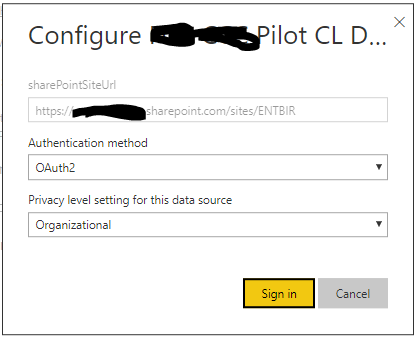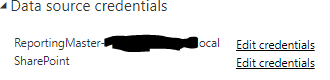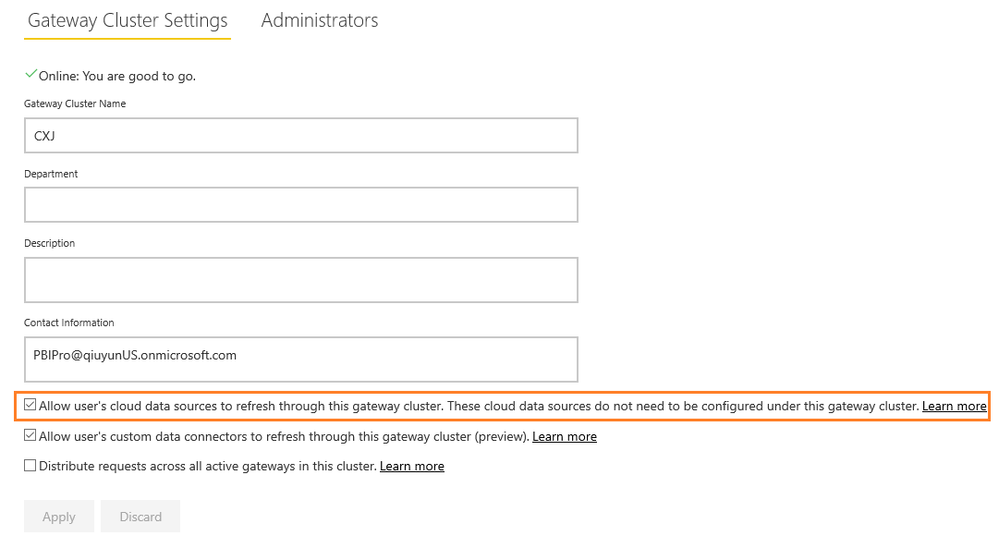- Power BI forums
- Updates
- News & Announcements
- Get Help with Power BI
- Desktop
- Service
- Report Server
- Power Query
- Mobile Apps
- Developer
- DAX Commands and Tips
- Custom Visuals Development Discussion
- Health and Life Sciences
- Power BI Spanish forums
- Translated Spanish Desktop
- Power Platform Integration - Better Together!
- Power Platform Integrations (Read-only)
- Power Platform and Dynamics 365 Integrations (Read-only)
- Training and Consulting
- Instructor Led Training
- Dashboard in a Day for Women, by Women
- Galleries
- Community Connections & How-To Videos
- COVID-19 Data Stories Gallery
- Themes Gallery
- Data Stories Gallery
- R Script Showcase
- Webinars and Video Gallery
- Quick Measures Gallery
- 2021 MSBizAppsSummit Gallery
- 2020 MSBizAppsSummit Gallery
- 2019 MSBizAppsSummit Gallery
- Events
- Ideas
- Custom Visuals Ideas
- Issues
- Issues
- Events
- Upcoming Events
- Community Blog
- Power BI Community Blog
- Custom Visuals Community Blog
- Community Support
- Community Accounts & Registration
- Using the Community
- Community Feedback
Register now to learn Fabric in free live sessions led by the best Microsoft experts. From Apr 16 to May 9, in English and Spanish.
- Power BI forums
- Forums
- Get Help with Power BI
- Service
- Sharepoint Data Source file Invalid Credentials in...
- Subscribe to RSS Feed
- Mark Topic as New
- Mark Topic as Read
- Float this Topic for Current User
- Bookmark
- Subscribe
- Printer Friendly Page
- Mark as New
- Bookmark
- Subscribe
- Mute
- Subscribe to RSS Feed
- Permalink
- Report Inappropriate Content
Sharepoint Data Source file Invalid Credentials in Service
I have created a power BI report that has two data sources (SQL On-premise via Gateway and a Sharepoint file in O365).
I can connect to and view both data sources without issue in desktop but after publishing the report to the services I am unable to refresh the report. In the service my SQL source is fine and I update the Sharepoint file to use Oauth2 because of "Invalid Credentials" when trying to connect to the Sharepoint excel file.
In PBI Desktop my connection to our O365 Sharepoint site is set up like this:
let
Source = SharePoint.Files("https://MyOrg.sharepoint.com/sites/ENTBIR", [ApiVersion = 15]),and in the portal I sign in with my credentials which absolutely have permssion to view the data.
After updating the credential for sharepoint the X next to it goes away which tells me all should be good.
But when I click on the dataset and select "refresh now" I get
Last refresh failed: Mon Jul 01 2019 15:16:04 GMT-0400 (Eastern Daylight Time)
Invalid connection credentials.Hide details
| Cluster URI: | WABI-US-NORTH-CENTRAL-redirect.analysis.windows.net |
| Activity ID: | 343657ec-ec8d-42cb-a87e-bf7093ed6557 |
| Request ID: | 050b9a42-68f1-d269-5ddd-46f84bbe2072 |
| Time: | 2019-07-01 19:16:04Z |
Has anyone else had this issue? What can i do to get this refresh working in the service?
Solved! Go to Solution.
- Mark as New
- Bookmark
- Subscribe
- Mute
- Subscribe to RSS Feed
- Permalink
- Report Inappropriate Content
Hi @rossnruthie ,
In your scenario, to connect to Excel that is located under Documents of SharePoint online site, please use the URL below.
https://xxxxx.sharepoint.com/sites/<sitename>/Shared%20Documents/<Yourexcename>.xlsx
To connect to Excel that is located under a folder in SharePoint online Documents, please use the URL below.
https://xxxxx.sharepoint.com/sites/<sitename>/Shared%20Documents/<Foldername>/<Yourexcename>.xlsx
Then in the upper-right corner of the Power BI service, go to the gear icon ->Manage gateways., tick on the option "Allow user's cloud data sources to refresh through this gateway cluster" like below, click "Apply". You can learn more: https://docs.microsoft.com/en-us/power-bi/service-gateway-mashup-on-premises-cloud.
Best Regards,
Amy
If this post helps, then please consider Accept it as the solution to help the other members find it more quickly.
- Mark as New
- Bookmark
- Subscribe
- Mute
- Subscribe to RSS Feed
- Permalink
- Report Inappropriate Content
Hi @rossnruthie ,
Does that make sense? If so, kindly mark my answer as a solution to help others having the similar issue and close the case. If not, let me know and I'll try to help you further.
Best regards
Amy
- Mark as New
- Bookmark
- Subscribe
- Mute
- Subscribe to RSS Feed
- Permalink
- Report Inappropriate Content
Hi @rossnruthie ,
In your scenario, to connect to Excel that is located under Documents of SharePoint online site, please use the URL below.
https://xxxxx.sharepoint.com/sites/<sitename>/Shared%20Documents/<Yourexcename>.xlsx
To connect to Excel that is located under a folder in SharePoint online Documents, please use the URL below.
https://xxxxx.sharepoint.com/sites/<sitename>/Shared%20Documents/<Foldername>/<Yourexcename>.xlsx
Then in the upper-right corner of the Power BI service, go to the gear icon ->Manage gateways., tick on the option "Allow user's cloud data sources to refresh through this gateway cluster" like below, click "Apply". You can learn more: https://docs.microsoft.com/en-us/power-bi/service-gateway-mashup-on-premises-cloud.
Best Regards,
Amy
If this post helps, then please consider Accept it as the solution to help the other members find it more quickly.
Helpful resources

Microsoft Fabric Learn Together
Covering the world! 9:00-10:30 AM Sydney, 4:00-5:30 PM CET (Paris/Berlin), 7:00-8:30 PM Mexico City

Power BI Monthly Update - April 2024
Check out the April 2024 Power BI update to learn about new features.