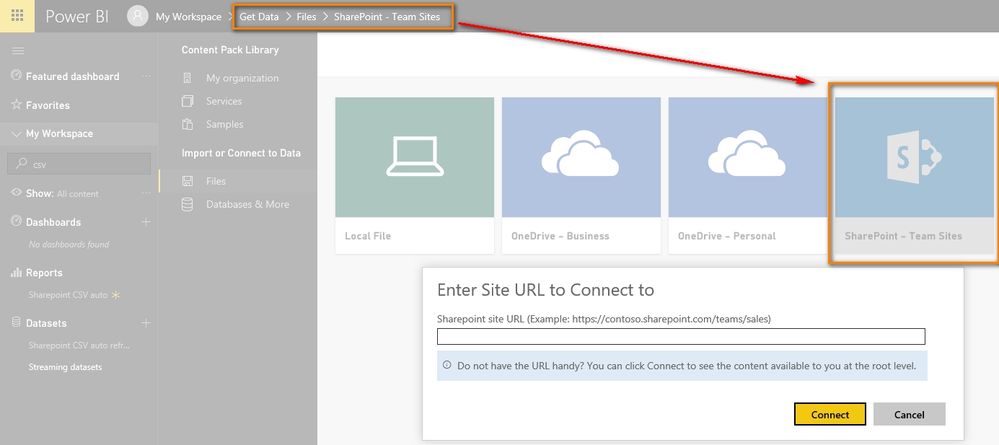- Power BI forums
- Updates
- News & Announcements
- Get Help with Power BI
- Desktop
- Service
- Report Server
- Power Query
- Mobile Apps
- Developer
- DAX Commands and Tips
- Custom Visuals Development Discussion
- Health and Life Sciences
- Power BI Spanish forums
- Translated Spanish Desktop
- Power Platform Integration - Better Together!
- Power Platform Integrations (Read-only)
- Power Platform and Dynamics 365 Integrations (Read-only)
- Training and Consulting
- Instructor Led Training
- Dashboard in a Day for Women, by Women
- Galleries
- Community Connections & How-To Videos
- COVID-19 Data Stories Gallery
- Themes Gallery
- Data Stories Gallery
- R Script Showcase
- Webinars and Video Gallery
- Quick Measures Gallery
- 2021 MSBizAppsSummit Gallery
- 2020 MSBizAppsSummit Gallery
- 2019 MSBizAppsSummit Gallery
- Events
- Ideas
- Custom Visuals Ideas
- Issues
- Issues
- Events
- Upcoming Events
- Community Blog
- Power BI Community Blog
- Custom Visuals Community Blog
- Community Support
- Community Accounts & Registration
- Using the Community
- Community Feedback
Register now to learn Fabric in free live sessions led by the best Microsoft experts. From Apr 16 to May 9, in English and Spanish.
- Power BI forums
- Forums
- Get Help with Power BI
- Service
- Sharepoint CSV auto refresh does not work
- Subscribe to RSS Feed
- Mark Topic as New
- Mark Topic as Read
- Float this Topic for Current User
- Bookmark
- Subscribe
- Printer Friendly Page
- Mark as New
- Bookmark
- Subscribe
- Mute
- Subscribe to RSS Feed
- Permalink
- Report Inappropriate Content
Sharepoint CSV auto refresh does not work
I have been using Power BI for about 6 months. I recently migrated my data sources from onedrive to sharepoint. XLXSd to CSV files.
The CSV data sources NEVER update automatically based on change to the data. This is contrary to the published info on CSV data refresh from sharepoint. When my files were XLSX on onedrive, if I updated the data, within a short time the power bi data sources were automatically updated.
I and my users have subscribed to the PRO version of Power BI. Currently, I am needing to manually log into the power bi service (as the ownder of the data sources) and do a Refresh NOW. That works (updates). I have NOT set up a refresh schedule - as this is not requried according to the published info on data refresh. And I dont want to set up a schedule that updates when it need not. I simply want the data sources to be updated when the data files are updated - as the published info says it should do.
My PBXI files have been created on PowerBI Desktop then published.
For testing I have created two test PBXIs with data sources that are based on 1)'web', with the sharepoint URL. Then I created data sources based on 2) sharepoint FOLDER. Neither of these data souce types will auto update when the data (file) is updated.
That is, I made one csv file with a few lines of data. When I add a line to the csv, the data source in the power bi service never updates. Neither the PBIX attached to web sharepoint, nor the PBIX attached to the sharepoint folder will update automatically. (as is with my live system, I can refresh OK from within the published report when logged into the power bi service.
I use this as the basis for what SHOULD work https://powerbi.microsoft.com/en-us/documentation/powerbi-refresh-data/
Why does this work OK for XLSX from onedrive, but it does not work as CSV from sharepoint.
And it even seems I could NOT do a scheduled refresh anyway.
Comma separated value (.csv) file on OneDrive or SharePoint Online
| Data source | Automatic refresh | User configured manual or scheduled refresh | Gateway required |
| Simple comma separated value | Yes, hourly | Manual only | No |
Thanks
Dan
Solved! Go to Solution.
- Mark as New
- Bookmark
- Subscribe
- Mute
- Subscribe to RSS Feed
- Permalink
- Report Inappropriate Content
The public info should guide us to get data in Power BI Service directly as below. In this way, we do not need to schedule refreshes.
If we follow the steps mentioned in this document to get data from the csv file stored in SharePoint with Power BI Desktop. We need to schedule refresh after we publish the report to Power BI Service.
Best Regards,
Herbert
- Mark as New
- Bookmark
- Subscribe
- Mute
- Subscribe to RSS Feed
- Permalink
- Report Inappropriate Content
The public info should guide us to get data in Power BI Service directly as below. In this way, we do not need to schedule refreshes.
If we follow the steps mentioned in this document to get data from the csv file stored in SharePoint with Power BI Desktop. We need to schedule refresh after we publish the report to Power BI Service.
Best Regards,
Herbert
- Mark as New
- Bookmark
- Subscribe
- Mute
- Subscribe to RSS Feed
- Permalink
- Report Inappropriate Content
Thanks Herbert
I did get the data sources in the Desktop version. The example you gave me is to fetch the data sources from the Service. That seems a bit odd to me... that Power BI Desktop cannot provide the functionality that the Services gives. I mean I develop in the Desktop and publish.
Why does Microsoft give a method of creating BI (the Desktop) that does not have the full functionality? Also the Desktop has many features the online service does NOT have.
So I am stumped. If I want the refresh that MS says exists I must abandon the Desktop (and all its advantages) and only use the online service.
The entire scenario seems dumb.
I have used the method in your second document link. And I appreciate you say the refresh must be scheduled. Because that is what I find.
So in short Power BI does NOT have an auto refresh, unless you make your BI 100% online only.
- Mark as New
- Bookmark
- Subscribe
- Mute
- Subscribe to RSS Feed
- Permalink
- Report Inappropriate Content
I have set up a couple of scheduled refreshes, and they work fine.
I would PREFER for the Power BI to 'see' the Sharepoint files have been updated - and auto refresh. But I wcan live with the eight time as day refresh.
If anyone can know why the auto refresh does not work, please let me know.
Perhaps because the data sources were defined in Desktop, then published, it does not work the same as if the data sources were defined in the BI service. I just do not know.
- Mark as New
- Bookmark
- Subscribe
- Mute
- Subscribe to RSS Feed
- Permalink
- Report Inappropriate Content
HI @dan_hoff,
I don't know if this can help you to see why it's doesn't working for you, OneDrive is Cloud like SharePoint, but PBI doesn't consider SharePoint as a Cloud, or it's only for Cloud like OneDirve is, that schedule refresh is automaticaly set and refreshed, and not for SharePoint, for which you need to set Schedule Refresh.
I don't know why it's like that, but for me, yeah it's dumb / for the moment I don't know why it's like that, maybe sombody can explain us here 🙂 /.
- Mark as New
- Bookmark
- Subscribe
- Mute
- Subscribe to RSS Feed
- Permalink
- Report Inappropriate Content
Thanks Lutece for also confirming all this. I can live with it, as long as I know. I wish MS was more clear. I spent a lot of time testing various scenarios.
Helpful resources

Microsoft Fabric Learn Together
Covering the world! 9:00-10:30 AM Sydney, 4:00-5:30 PM CET (Paris/Berlin), 7:00-8:30 PM Mexico City

Power BI Monthly Update - April 2024
Check out the April 2024 Power BI update to learn about new features.