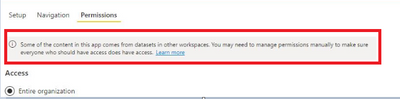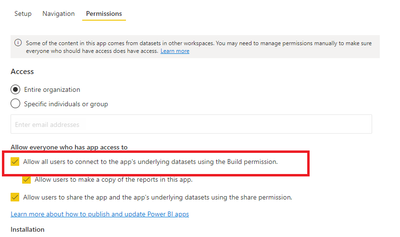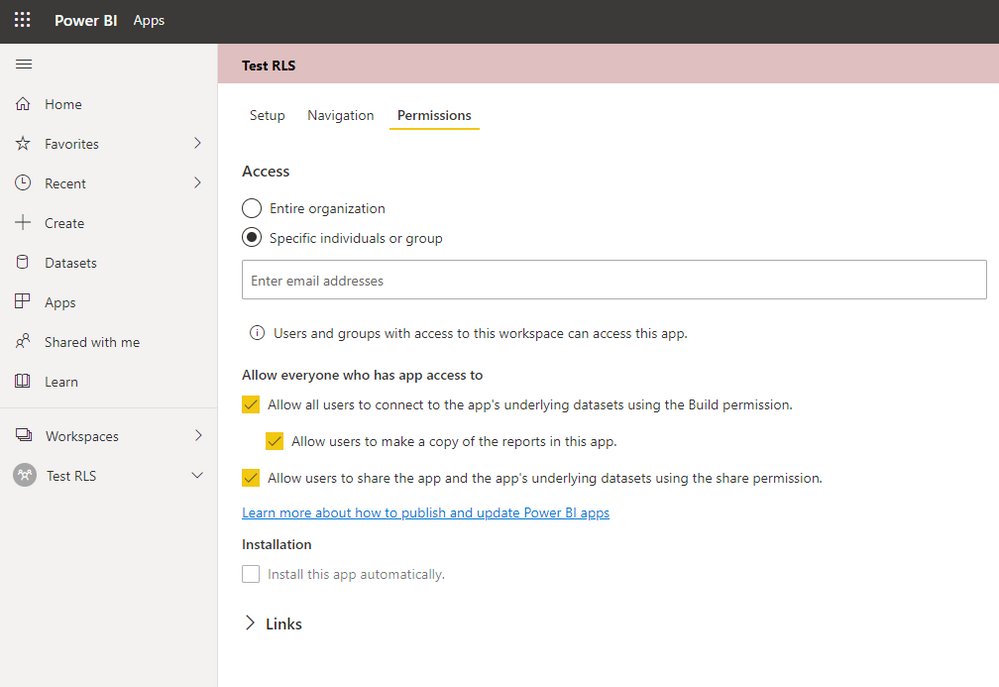- Power BI forums
- Updates
- News & Announcements
- Get Help with Power BI
- Desktop
- Service
- Report Server
- Power Query
- Mobile Apps
- Developer
- DAX Commands and Tips
- Custom Visuals Development Discussion
- Health and Life Sciences
- Power BI Spanish forums
- Translated Spanish Desktop
- Power Platform Integration - Better Together!
- Power Platform Integrations (Read-only)
- Power Platform and Dynamics 365 Integrations (Read-only)
- Training and Consulting
- Instructor Led Training
- Dashboard in a Day for Women, by Women
- Galleries
- Community Connections & How-To Videos
- COVID-19 Data Stories Gallery
- Themes Gallery
- Data Stories Gallery
- R Script Showcase
- Webinars and Video Gallery
- Quick Measures Gallery
- 2021 MSBizAppsSummit Gallery
- 2020 MSBizAppsSummit Gallery
- 2019 MSBizAppsSummit Gallery
- Events
- Ideas
- Custom Visuals Ideas
- Issues
- Issues
- Events
- Upcoming Events
- Community Blog
- Power BI Community Blog
- Custom Visuals Community Blog
- Community Support
- Community Accounts & Registration
- Using the Community
- Community Feedback
Register now to learn Fabric in free live sessions led by the best Microsoft experts. From Apr 16 to May 9, in English and Spanish.
- Power BI forums
- Forums
- Get Help with Power BI
- Service
- Re: Shared datasets - Permissions issue
- Subscribe to RSS Feed
- Mark Topic as New
- Mark Topic as Read
- Float this Topic for Current User
- Bookmark
- Subscribe
- Printer Friendly Page
- Mark as New
- Bookmark
- Subscribe
- Mute
- Subscribe to RSS Feed
- Permalink
- Report Inappropriate Content
Shared datasets - Permissions issue
I'm having some strange things with datasets shared across workspaces.
Here's an example:
Workspace/app A: Dataset 1, Report 1
Workspace/app B: Report 2 (using dataset 1 as datasource)
Both workspaces/apps are completely open to the organisation, however, when users click on Workspace/app B to visit Report 2 they get the following message: "Permission Required: You cannot see the content of this report because you do not have permissions to the underlying dataset. Please contact the dataset owner to request access."
Surely if both Apps are open there shouldn't be any issue?
- Mark as New
- Bookmark
- Subscribe
- Mute
- Subscribe to RSS Feed
- Permalink
- Report Inappropriate Content
Hi @omillzy ,
After testing,when you use shared dataset to create an app ,you need to grant permission of the dataset to the users who need to access:
Things to keep in mind about publishing apps:
- The permissions page doesn't change permission on datasets in other workspaces. You do see a warning reminding you to grant access to those datasets independently. A best practice is to contact the dataset owner before starting to build your app to ensure it is OK to give all your app users access those datasets.
For the related reference,see below:
https://docs.microsoft.com/en-us/power-bi/collaborate-share/service-create-distribute-apps
Best Regards,
Kelly
Did I answer your question? Mark my post as a solution!
- Mark as New
- Bookmark
- Subscribe
- Mute
- Subscribe to RSS Feed
- Permalink
- Report Inappropriate Content
If I go to datasource it says entire organisation has Build permission, I have the option to add reshare, but not read?
- Mark as New
- Bookmark
- Subscribe
- Mute
- Subscribe to RSS Feed
- Permalink
- Report Inappropriate Content
So how can I grant access to the entire organisation? Surely I don't need to add each member individually to the dataset...We have about 500 users, constantly growing everyday
- Mark as New
- Bookmark
- Subscribe
- Mute
- Subscribe to RSS Feed
- Permalink
- Report Inappropriate Content
Hi @omillzy ,
First of all,you should be sure that the users are in your tenant(by adding them to your tenant in office 365 or Azure AD),then when you buid the app,go to permisson>Entire organization>"Allow all users to connect to the underlying datasets using the Build permission."
App buid is different from buid permission,check the reference below:
https://docs.microsoft.com/en-us/power-bi/connect-data/service-datasets-build-permissions
Best Regards,
Kelly
Did I answer your question? Mark my post as a solution!
- Mark as New
- Bookmark
- Subscribe
- Mute
- Subscribe to RSS Feed
- Permalink
- Report Inappropriate Content
Hi Kelly,
The users are added to our tenancy in 365, and I have ensured that "Allow all users to connect to the underlying datasets using the Build permission." is ticked for both apps.
However, I am still getting the permissions error. It's strange because we have an older dataset that is shared across 2 workspaces/apps and users are not receiving the permissions error. The permissions settings are all the same.
But since the November or maybe December power bi upgrade we are now having this issue with newly created shared datasets - is it possibly a bug with reports generated from one of the latest Power BI updates?
- Mark as New
- Bookmark
- Subscribe
- Mute
- Subscribe to RSS Feed
- Permalink
- Report Inappropriate Content
Hi @v-kelly-msft - this issue was never resolved
I found this page on microsoft documentation which explains why it's not working: https://docs.microsoft.com/en-us/power-bi/connect-data/service-datasets-share
"If you select Entire organization, then no one in the organization will have Build permission. This issue is already known. Instead, specify email addresses in Specific individuals or groups. If you want your entire organization to have Build permission, specify an email alias for the entire organization."
Both App A and B are open to 'Entire organisation' therefore no users have access to the shared dataset (although I think is counterintuitive to be honest). The solution says that I need to create an alias for the entire organisation - does anyone know I do this?
- Mark as New
- Bookmark
- Subscribe
- Mute
- Subscribe to RSS Feed
- Permalink
- Report Inappropriate Content
Hey @omillzy
What datasource you are using in workspace/App A?
Thanks
Jay Patel
iXpert Analytics
- Mark as New
- Bookmark
- Subscribe
- Mute
- Subscribe to RSS Feed
- Permalink
- Report Inappropriate Content
We have a couple of instances where this issue is occuring.
The first is an admin usage report using the Power BI rest APIs to gather information about our tenancy and refresh the schedule
The second is just a data warehouse sql server hosted on Azure
- Mark as New
- Bookmark
- Subscribe
- Mute
- Subscribe to RSS Feed
- Permalink
- Report Inappropriate Content
Hey @omillzy
are both the workspaces modern workspaces or 1 is modern and other is classic?
https://www.dynamicpeople.nl/en/news/sharing-datasets/#
this can also can have an impact on the issue
Did I answer your question? If Yes Please mark this as solution to help others
Best Regards
Jay Patel
iXpert Analytics
- Mark as New
- Bookmark
- Subscribe
- Mute
- Subscribe to RSS Feed
- Permalink
- Report Inappropriate Content
They are all modern workspaces
- Mark as New
- Bookmark
- Subscribe
- Mute
- Subscribe to RSS Feed
- Permalink
- Report Inappropriate Content
Hi @omillzy
Try this please:
- Go to the Workspace/App B
- Click on Update app, Up right corner
- Go to Permissions Tab
- Check out who does and does not have permissions to your App B
Regards
Amine Jerbi
If I answered your question, please mark this thread as accepted
and you can follow me on
My Website, LinkedIn and Facebook
- Mark as New
- Bookmark
- Subscribe
- Mute
- Subscribe to RSS Feed
- Permalink
- Report Inappropriate Content
Both workspaces are open to the entire organisation
Helpful resources

Microsoft Fabric Learn Together
Covering the world! 9:00-10:30 AM Sydney, 4:00-5:30 PM CET (Paris/Berlin), 7:00-8:30 PM Mexico City

Power BI Monthly Update - April 2024
Check out the April 2024 Power BI update to learn about new features.