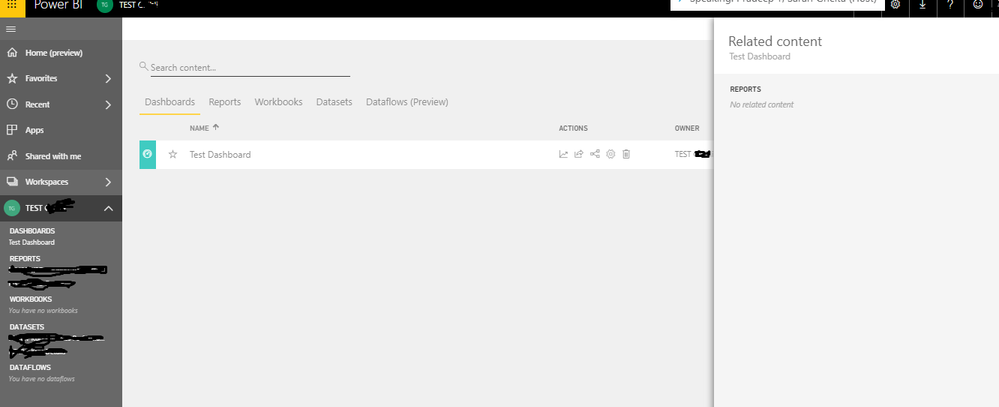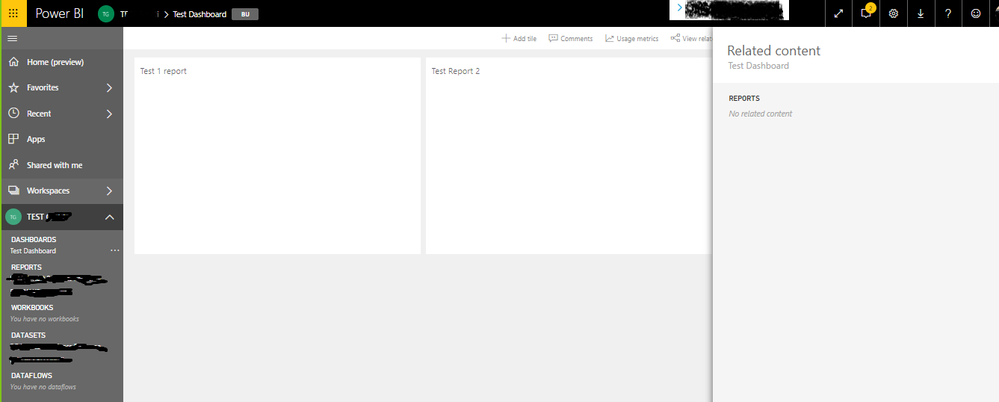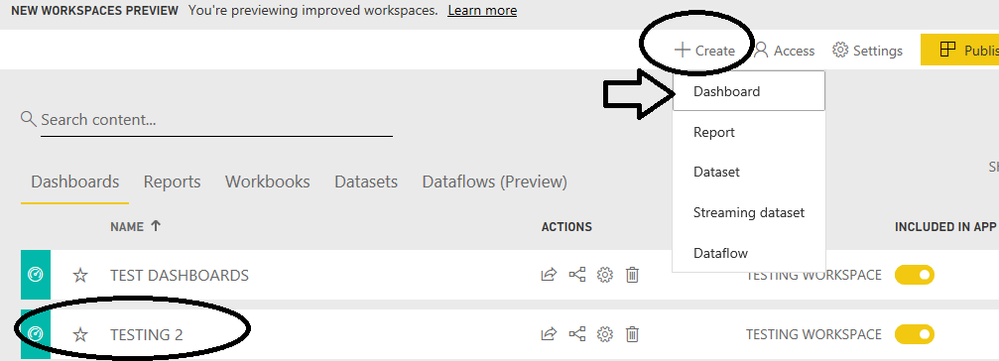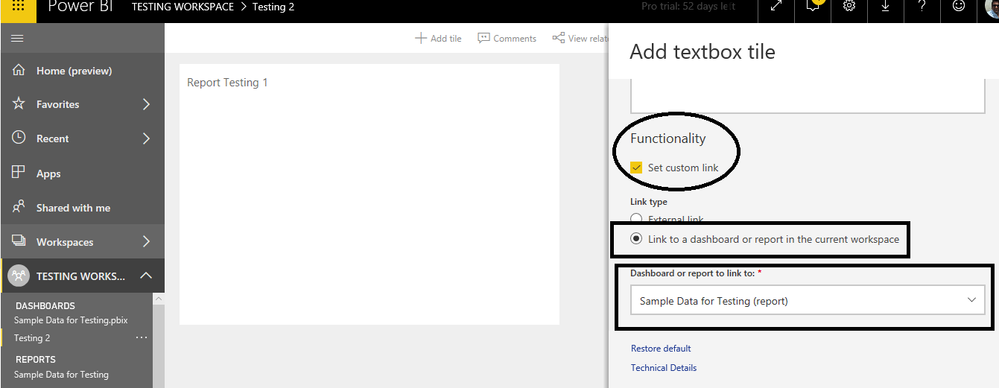- Power BI forums
- Updates
- News & Announcements
- Get Help with Power BI
- Desktop
- Service
- Report Server
- Power Query
- Mobile Apps
- Developer
- DAX Commands and Tips
- Custom Visuals Development Discussion
- Health and Life Sciences
- Power BI Spanish forums
- Translated Spanish Desktop
- Power Platform Integration - Better Together!
- Power Platform Integrations (Read-only)
- Power Platform and Dynamics 365 Integrations (Read-only)
- Training and Consulting
- Instructor Led Training
- Dashboard in a Day for Women, by Women
- Galleries
- Community Connections & How-To Videos
- COVID-19 Data Stories Gallery
- Themes Gallery
- Data Stories Gallery
- R Script Showcase
- Webinars and Video Gallery
- Quick Measures Gallery
- 2021 MSBizAppsSummit Gallery
- 2020 MSBizAppsSummit Gallery
- 2019 MSBizAppsSummit Gallery
- Events
- Ideas
- Custom Visuals Ideas
- Issues
- Issues
- Events
- Upcoming Events
- Community Blog
- Power BI Community Blog
- Custom Visuals Community Blog
- Community Support
- Community Accounts & Registration
- Using the Community
- Community Feedback
Register now to learn Fabric in free live sessions led by the best Microsoft experts. From Apr 16 to May 9, in English and Spanish.
- Power BI forums
- Forums
- Get Help with Power BI
- Service
- Re: Shared Dashboards are not working as reports i...
- Subscribe to RSS Feed
- Mark Topic as New
- Mark Topic as Read
- Float this Topic for Current User
- Bookmark
- Subscribe
- Printer Friendly Page
- Mark as New
- Bookmark
- Subscribe
- Mute
- Subscribe to RSS Feed
- Permalink
- Report Inappropriate Content
Shared Dashboards are not working as reports inside are not responsive
Hello Team,
NEED URGENT HELP!!!!
We have been facing a strange issue when we publish the dashboard with Internal & External users. Users get an email with a link after the dashboard is shared with multiple reports under it, where the user can open the dashboard link and find the reports are not responsive(Does not open after clicking). The issue exists only when we share the dashboard.
(When an individual report is shared instead of a dashboard, it works and people can access the report with no issues.)
The issue exists for multiple people in the organization where sharing of dashboard internally does not work either which is weird.
We would need your help on how to resolve this issue.
PS : All the users have PowerBi Pro License.
Scenario 1 - Admin(Reports/Workspace owner) creates a workspace and adds 4 different reports.
Admin creates a dashboard and has 4 reports under it where each report is linked to their respective Tiles (Text Box).
Admin shares the dashboard with users individually to thier organizational ID's.
User gets an email invitation with a link of the dashboard. User has a pro license and opens the link and the dashboard opens with reports tiles under it.
User clicks on the report tile to open. Nothing Happens!!! Tries with another report, Nothing Happens!!
The issue occurs for both external users as well as internal users.
We have tried creating a workspace with the old one and the new improved workspaces and we still face issues.
We have tried creating multiple workspaces and the issue is the same.
The data is loaded from Redshift and scheduled refresh is working well and the data sets are upto date.
Sharing of individual reports, we have no issues. /
Sharing of dashboards is the problem and it exists for multiple people in the organization.
We have checked with users who are facing issues, every user is following the similar steps as above and the issue exists.
Our Findings,
We noticed that when we share the dashboard to a user, we see the user names in the Access list where we can know if the user has Read/write access. But when we go to dataset and check under "Manage Permissions", there are no names of users in the list. We have manually added the users name and tried sharing the report and it does not work either.
The direct links also failed when shared with users.
We also noticed that "RELATED CONTENT" shows empty for a DASHBOARD where we have 2 reports under it. Please check the pictures below.
Please provide us a solution for this as we are not sure why this is causing an issue and this is causing ahuge delay in our work.
There are other issues linked where we can post once we have a work around and try.(To be discussed later)
- Mark as New
- Bookmark
- Subscribe
- Mute
- Subscribe to RSS Feed
- Permalink
- Report Inappropriate Content
Hello Team,
NEED URGENT HELP!!!!
We have been facing a strange issue when we publish the dashboard with Internal & External users. Users get an email with a link after the dashboard is shared with multiple reports under it, where the user can open the dashboard link and find the reports are not responsive(Does not open after clicking). The issue exists only when we share the dashboard.
(When an individual report is shared instead of a dashboard, it works and people can access the report with no issues.)
The issue exists for multiple people in the organization where sharing of dashboard internally does not work either which is weird.
We would need your help on how to resolve this issue.
PS : All the users have PowerBi Pro License.
Scenario 1 - Admin(Reports/Workspace owner) creates a workspace and adds 4 different reports.
Admin creates a dashboard and has 4 reports under it where each report is linked to their respective Tiles (Text Box).
Admin shares the dashboard with users individually to thier organizational ID's.
User gets an email invitation with a link of the dashboard. User has a pro license and opens the link and the dashboard opens with reports tiles under it.
User clicks on the report tile to open. Nothing Happens!!! Tries with another report, Nothing Happens!!
The issue occurs for both external users as well as internal users.
We have tried creating a workspace with the old one and the new improved workspaces and we still face issues.
We have tried creating multiple workspaces and the issue is the same.
The data is loaded from Redshift and scheduled refresh is working well and the data sets are upto date.
Sharing of individual reports, we have no issues. /
Sharing of dashboards is the problem and it exists for multiple people in the organization.
We have checked with users who are facing issues, every user is following the similar steps as above and the issue exists.
Our Findings,
We noticed that when we share the dashboard to a user, we see the user names in the Access list where we can know if the user has Read/write access. But when we go to dataset and check under "Manage Permissions", there are no names of users in the list. We have manually added the users name and tried sharing the report and it does not work either.
The direct links also failed when shared with users.
We also noticed that "RELATED CONTENT" shows empty for a DASHBOARD where we have 2 reports under it. Please check the pictures below.
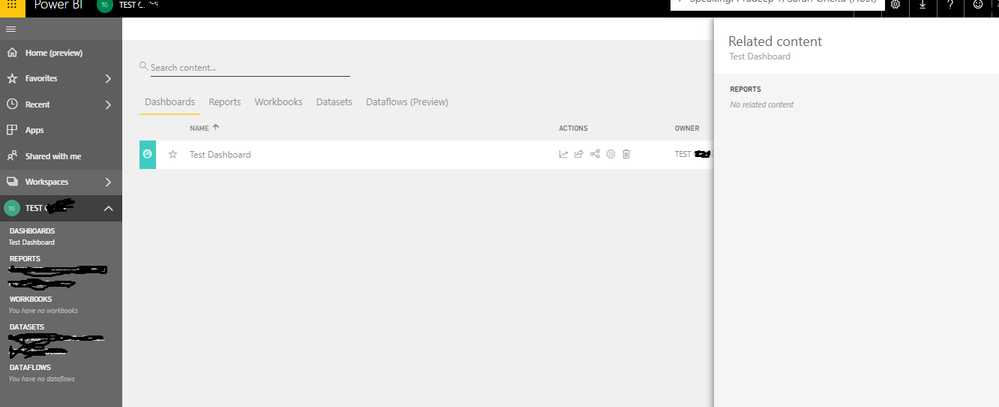
Please provide us a solution for this as we are not sure why this is causing an issue and this is causing ahuge delay in our work.
There are other issues linked where we can post once we have a work around and try.(To be discussed later)
- Mark as New
- Bookmark
- Subscribe
- Mute
- Subscribe to RSS Feed
- Permalink
- Report Inappropriate Content
Hi @Anonymous,
According to your description, it seems like you create a dashboard with contents from different records and you are try to use it as navigate dashboard to bring viewers to different reports, right?
If this is a case, have you try to click on '...' icon to choose 'go to report' option to navigate to correspond report?
In addition, you can also try to use GilbertQ 's suggestion to set up custom links to redirect to report side if they have enough permission to view report contents.
Regards,
Xiaoxin Sheng
If this post helps, please consider accept as solution to help other members find it more quickly.
- Mark as New
- Bookmark
- Subscribe
- Mute
- Subscribe to RSS Feed
- Permalink
- Report Inappropriate Content
The Main intention of this dashboard is that we have 4 different reports and we want this in a single dashboard as sharing it to users where users have all the reports at one place.
We click on "Create" and select "Dashboard" to create a new Dashboard and then add tiles inside the dashboard for each report.
We have 4 reports which we want it in the above dashboard. The steps we use to create a tile is below,
TILE 1 : I click on "Add Tile" > Choose "Select TEXT BOX" source and fill in the details(Title name) and the tick the check box where the custom link is set to the report (Link type shown below). Report 1 is selected here.
In the same way we create three more tile are created and reports are linked. So Tile 2 > Report 2, Tile 3 > Report 3, Tile 4 > Report 4.
We have 4 different reports created and published from PowerBi Desktop to this Workspace. Each report is unique in thier build.
We have linked the reports as above and the dashboard has been shared with users, But when the user gets the email with a link, they can open the dashboard and clicking on the Tile, the reports will not open. Also when we click on the Elipses (...) and try opening the hyperlink, it will not work either.
Based on the Suggestions provided by @GilbertQ and @v-shex-msft,
@GilbertQI had linked all the reports before. This happens when we create a new dashboard and no problems with the one that powerBi automatically creates once you upload the files/reports.
@v-shex-msftI will try checking your option once more and also would try the below workaround,
!!!! I will try placing the report link directly from the web after opening it from the reports and will place the same in the Tile linking where I will set the Link Type to EXTERNAL LINK and will see if this works.
Example Below:
https://app.powerbi.com/groups/XXXXXXXX/reports/YYYYY/ReportSection?ctid=ZZZZZZZZ
Also Note that: When a New dashboard is created manually, Q&A gets disabled and when tired switching it On, an error message appears that it cannot be for the dataset.
"There are no Roles / RLS created for the reports."
- Mark as New
- Bookmark
- Subscribe
- Mute
- Subscribe to RSS Feed
- Permalink
- Report Inappropriate Content
HI @Anonymous,
>>"There are no Roles / RLS created for the reports."
It sounds like your contets has set up RLS. If this is a case, you need to assign role to users on service who will view your reports.
Row-level security (RLS) with Power BI
Regards,
Xiaoxin Sheng
If this post helps, please consider accept as solution to help other members find it more quickly.
- Mark as New
- Bookmark
- Subscribe
- Mute
- Subscribe to RSS Feed
- Permalink
- Report Inappropriate Content
Hello @v-shex-msft,
There is no RLS set or any roles assigned. I suspect there is a problem when we create a dashboard manually by creating it and linking a report in a Tile.
I would brief my explantion on our findings as we are yet trying to understand the security settings from our clients environment and also I have few questions regarding Manually creating a dashboard where this problem occurs. Please give me sometime as I will get back to you with more information on this.
- Mark as New
- Bookmark
- Subscribe
- Mute
- Subscribe to RSS Feed
- Permalink
- Report Inappropriate Content
Hi @Anonymous
It would appear to me when you are clicking on the related content that it is not linked to any dashboard.
I would suggest editing the details and using the set Custom Link, then link that through to your dashboard?
Helpful resources

Microsoft Fabric Learn Together
Covering the world! 9:00-10:30 AM Sydney, 4:00-5:30 PM CET (Paris/Berlin), 7:00-8:30 PM Mexico City

Power BI Monthly Update - April 2024
Check out the April 2024 Power BI update to learn about new features.